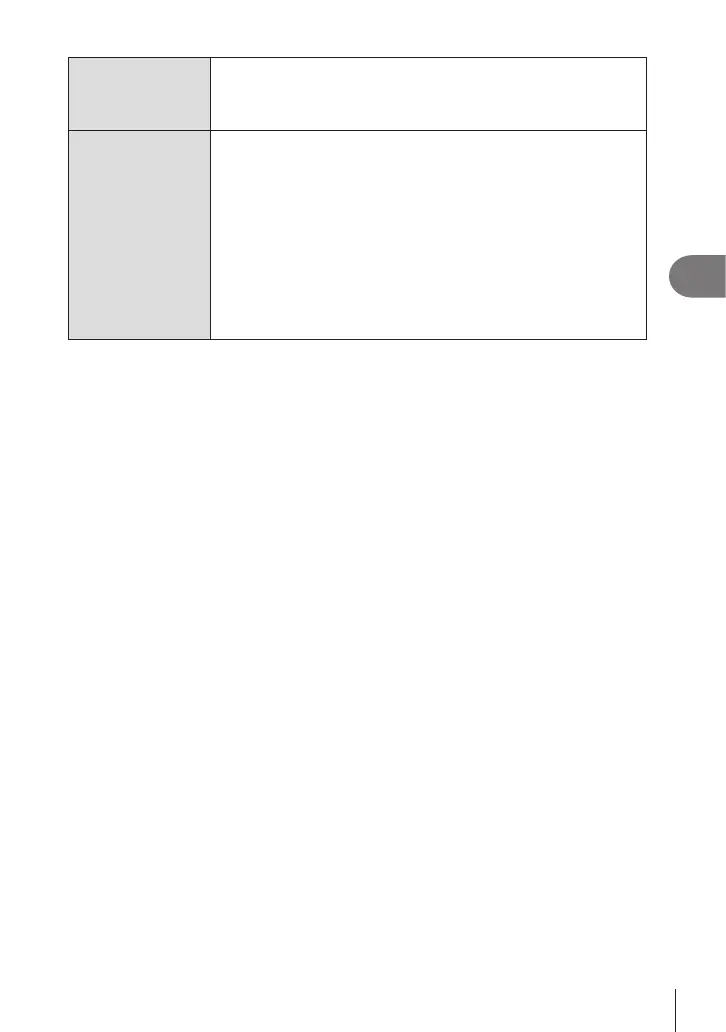129
EN
Shooting Settings
4
Pre-shutter Frames
(ProCap/ProCap
SH1/ProCap SH2
only)
Set the number of frames to be captured before the shutter button is
pressed fully from between 0 and 70.
Frame Count
Limiter
Set the total number of frames from 2 to 99 (including the pre-
shutter frames) to be captured. You can limit the number of frames
that are captured after you press the shutter button fully. Shooting
stops automatically when the limit is reached.
• Select [O] if you do not want to put a limit on the number of
frames.
• To put a limit on the number of frames, select the number and
press the Q button. The setting screen appears. You can change
the number with FG.
• For Pro Capture shooting, the number of frames includes the pre-
shutter frames. g “Shooting without a release time lag (Pro
Capture shooting)” (P. 133)
# When [HDR], [Focus Stacking] or [Focus BKT] is enabled, [Frame Count Limiter] will be
[O].
# When using ♥
j
SH2 or ProCap SH2, shooting speed can only be congured with
specic lenses. For compatible lenses, visit our Website.
