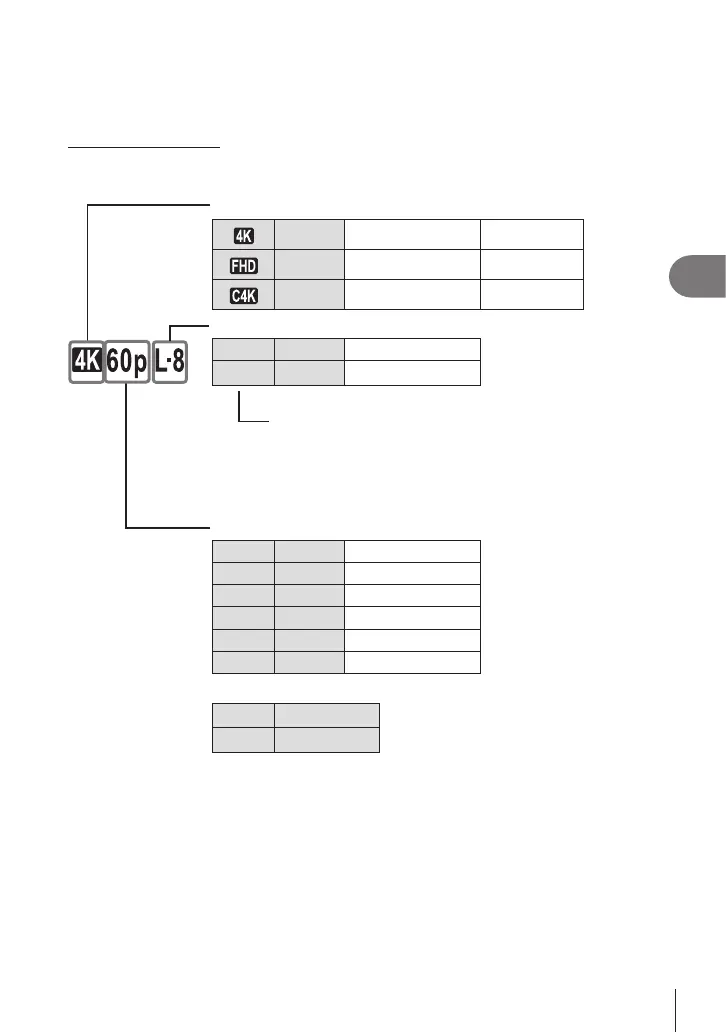141
EN
Shooting Settings
4
Setting
n
K
• To change the settings of each image quality mode, press I while an image quality mode
is selected.
The Movie Quality Icon
Changes to settings are reected in the [nK] icon as shown below. Up to three
combinations can be saved.
Movie Resolution
4K 4K 3840×2160
FHD Full HD 1920×1080
C4K 4K Digital Cinema 4096×2160
Motion Compensation
I-8 A-I ALL-Intra*
• Fixed to [L-GOP]
when [Movie
Resolution] is [4K] or
[C4K].
L-8 L-GOP LongGOP
When [nVideo Codec] (P. 144) is [H.264]: “-8”
When [nVideo Codec] (P. 144) is [H.265]: “-10”
* When ALL-Intra is used, the movie will be recorded without interframe
compression. It is suitable for editing, but the data will be large.
Playback Frame Rate
60p 59.94p 59.94fps
• [24.00p] can only be
selected when [Movie
Resolution] is [C4K].
50p 50.00p 50.00fps
30p 29.97p 29.97fps
25p 25.00p 25.00fps
24.00p 24.00p 24.00fps
24p 23.98p 23.98fps
Slow or Fast Motion
-
O
- Number (rate)
• Large rate means fast recording and small rate means slow
recording.
• Because the movies are played back at the designated speed,
they will look like slow motion/fast motion movies.
# Sound is not recorded.
# Art lters selected in [Picture Mode] are disabled.
# Slow recording and/or fast recording may be unavailable
depending on the [
n
K] setting.
# Only 1/24 or higher shutter speed is available. Availability
depends on the [Frame Rate] setting.
