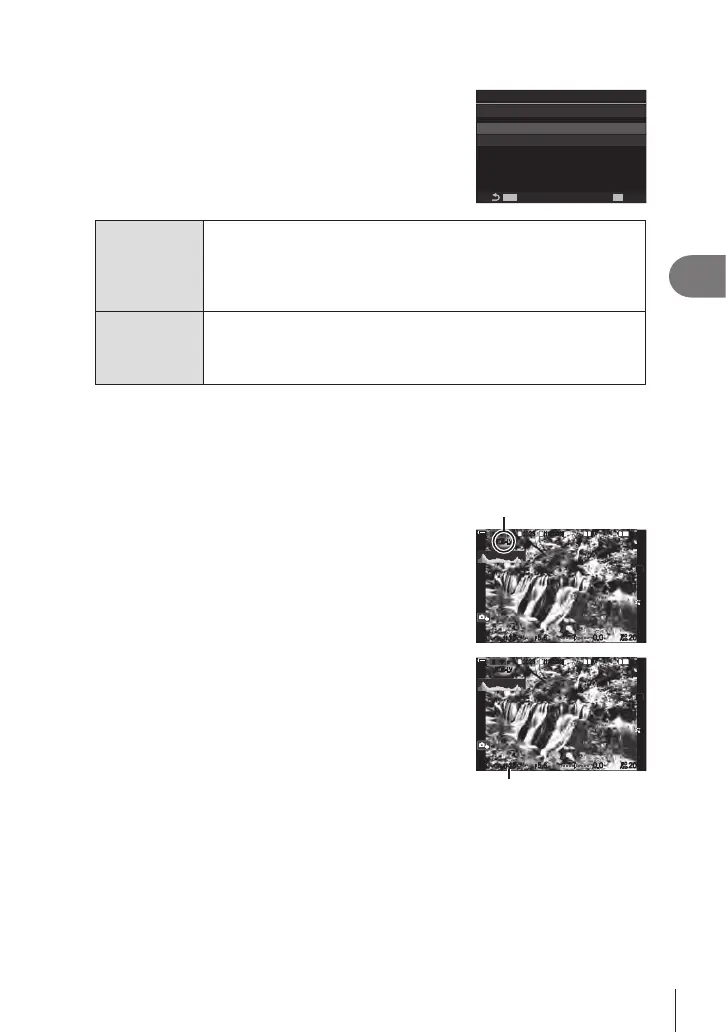159
EN
Shooting Settings
4
Conguring Live ND Shooting
1
Congure options.
• Press FG to select an item and press the Q button to
display the setting menu.
• After conguring options, press the Q button to return
to Live ND Shooting setting screen.
ND8(3EV)
Live ND Shooting
ND Number
LV Simulation
On
On
Live ND Shooting
ND Number
Choose an ND lter type; the camera will convert it to an exposure
value and reduce exposure by that amount. Options are available in
increments of 1 EV:
[ND2 (1EV)], [ND4 (2EV)], [ND8 (3EV)], [ND16 (4EV)],
[ND32 (5EV)], [ND64 (6EV)]
LV Simulation
Choose whether to preview the eect of the selected lter at the
current shutter speed.
[O]: Use the standard shooting display.
[On]: The eects of shutter speed are shown in the display.
Shooting
1
Press the MENU button to close the Live ND Shooting setting screen and
return to shooting screen.
• If you selected [On] for [Live ND Shooting], live ND lter photography will now start.
• An icon appears in the display when the live ND lter is
enabled.
• To end live ND lter photography, select [O] in the [Live
ND Shooting] display shown in Step 2.
Live ND Shooting
ND8
-
LV
S
-
AFS
-
AF
33
$$
1
1
1
[
1
:
02
:
03
][
1
:
02
:
03
]
FF
60p60p L
-
8L
-
8
L
1
4K
0
%
0
%
rr
OO
ISO
ISO
00
+
-
2
Adjust shutter speed while previewing the results in
the display.
• Adjust shutter speed using the rear dial.
• The slowest shutter speed available varies with the ND
lter selected.
[ND2 (1EV)]: 1/60 s [ND16 (4EV)]: 1/8 s
[ND4 (2EV)]: 1/30 s [ND32 (5EV)]: 1/4 s
[ND8 (3EV)]: 1/15 s [ND64 (6EV)]: 1/2 s
ND8
-
LV
S
-
AFS
-
AF
33
$$
1
1
1
[
1
:
02
:
03
][
1
:
02
:
03
]
FF
60p60p L
-
8L
-
8
L
1
4K
0
%
0
%
rr
OO
ISO
Auto
ISO
Auto
00
+
-
Shutter speed
• If [On] is selected for [LV Simulation], the eects of changes to shutter speed can be
previewed in the display.
• The camera requires a length of time equivalent to the selected shutter speed to
produce [LV Simulation] results similar to the nal image.
• When the time equivalent to the selected shutter speed passes, the “LV” part of the
icon on the screen turns green. When the icon is green, the display is similar to the
nal image.
