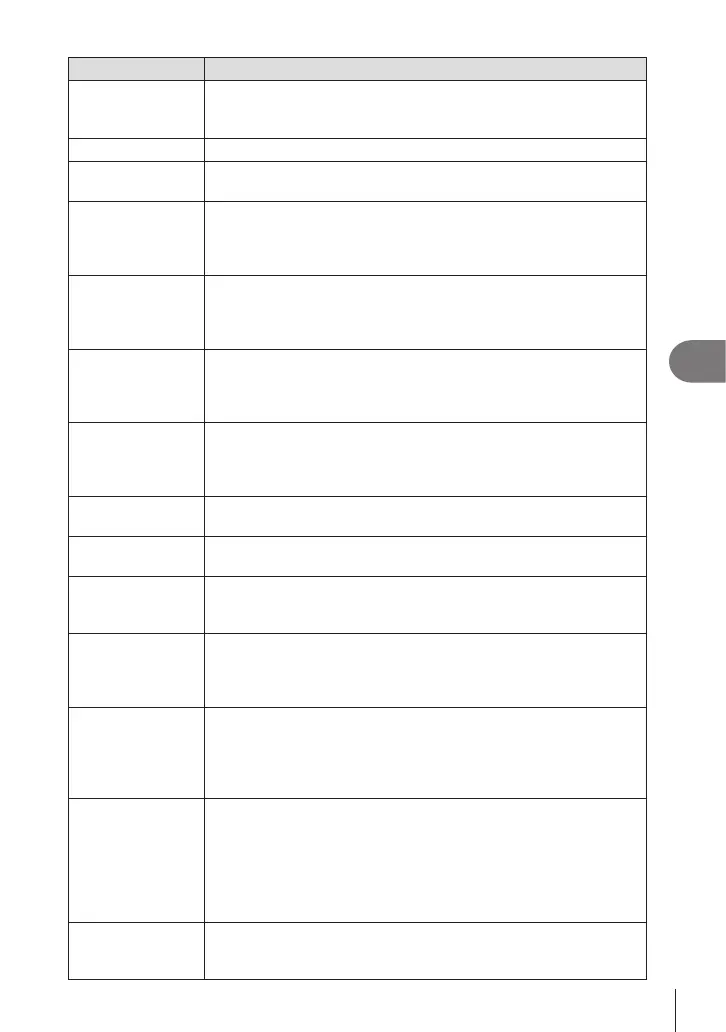213
EN
Customizing the Camera
6
Role Function
Night Vision
(Night LV)
(K only)
Pressing the button when [O] is selected for [KNight Vision]
(P. 225) selects [On]. If [On] is selected, pressing the button selects
[O].
AEL (AE lock) Press the button to lock exposure. Press again to release it.
AF-ON
The camera focuses with autofocus while the button is pressed
(P. 83). The camera stops focusing when the button is released.
AE BKT
(K only)
Pressing the button when [O] is selected for [AE BKT] selects
the setting selected under [AE BKT]. If an option other than [O] is
selected, pressing the button selects [O]. To choose an option for
[AE BKT], hold the button and rotate the front or rear dial.
WB BKT
(K only)
Pressing the button when [O] is selected for [WB BKT] selects
the setting selected under [WB BKT]. If an option other than [O] is
selected, pressing the button selects [O]. To choose an option for
[WB BKT], hold the button and rotate the front or rear dial.
FL BKT
(K only)
Pressing the button when [O] is selected for [FL BKT] selects
the setting selected under [FL BKT]. If an option other than [O] is
selected, pressing the button selects [O]. To choose an option for
[FL BKT], hold the button and rotate the front or rear dial.
ISO BKT
(K only)
Pressing the button when [O] is selected for [ISO BKT] selects
the setting selected under [ISO BKT]. If an option other than [O] is
selected, pressing the button selects [O]. To choose an option for
[ISO BKT], hold the button and rotate the front or rear dial.
ART BKT
(K only)
Toggle [ART BKT] on or o. To choose an option for [ART BKT],
press and hold the button.
Focus BKT
(K only)
Toggle [Focus BKT] on or o. To choose an option for [Focus BKT],
press and hold the button.
Focus Stacking
(W)
(K only)
Toggle [Focus Stacking] on or o. To choose an option for [Focus
Stacking], press and hold the button.
High Res Shot
(h)
(K only)
Pressing the button when [O] is selected for [High Res Shot] selects
the setting selected under [High Res Shot]. If an option other than
[O] is selected, pressing the button selects [O]. To choose an option
for [High Res Shot], hold the button and rotate the front or rear dial.
Subject Detection
(^)
Pressing the button when [O] is selected for [Subject Detection]
selects the setting selected under [Subject Detection]. If an option
other than [O] is selected, pressing the button selects [O]. To
choose an option for [Subject Detection], hold the button and rotate
the front or rear dial.
Direct Function
(n)
Assign roles to the buttons on the arrow pad (FGHI). The
following roles can be assigned:
H button: N (AF-target selection)
F button: F (exposure compensation)
I button:
b (AF/MF toggle)
G button: WB (white balance)
• The I and G buttons can be assigned other functions.
WLock (LockW)
(n only)
When recording a movie with the white balance set to [AUTO],
pressing the button locks the white balance. Pressing it again
releases the lock.
