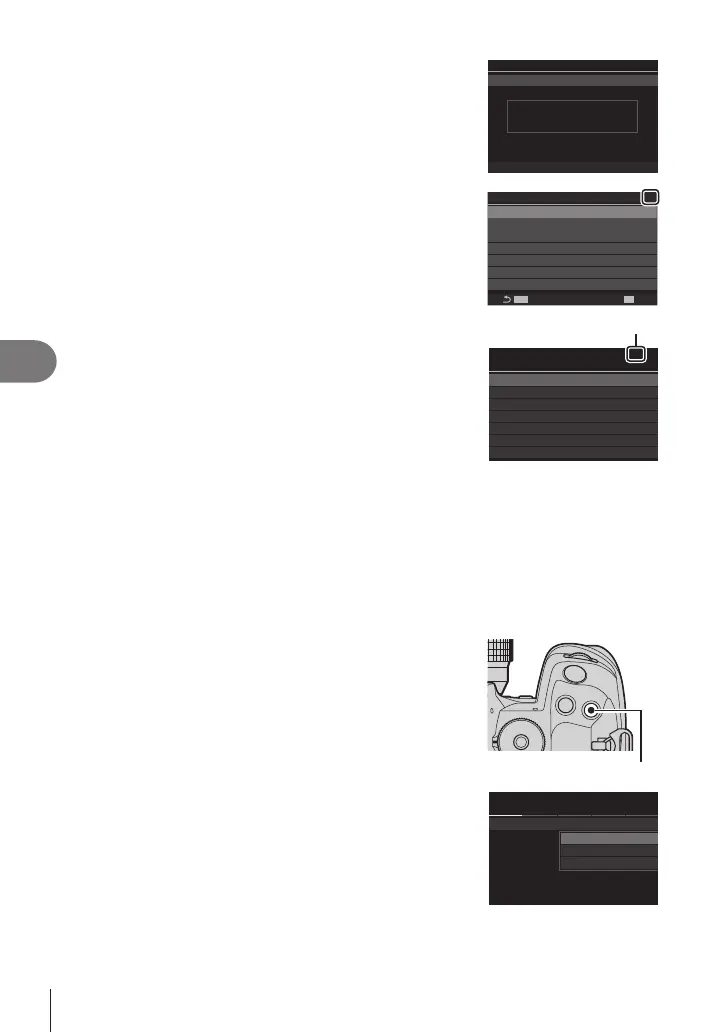240
EN
Customizing the Camera
6
4
Press the Q button to add the item to the selected
page.
• The camera will display a message stating that the item
has been added to “
My Menu”.
-7
Bulb/Time Timer
Bulb/Time Focusing
Live Composite Timer
3h
Bulb/Time Monitor
Live Bulb
Off
Live Time
0.5sec
Composite Settings
1/2sec
8min
On
Added to My Menu.
• Items that have been added to “My Menu” are indicated
by the number of the “My Menu” page.
• Items can be removed from “My Menu” by pressing the
R button. A conrmation dialog will be displayed; to
proceed, highlight [Yes] and press the Q button.
-7
My1
BULB/TIME/COMP Settings
Bulb/Time Timer
Bulb/Time Focusing
Live Composite Timer
3h
Bulb/Time Monitor
Live Bulb
Off
Live Time
0.5sec
Composite Settings
1/2sec
8min
On
• Items saved to “My Menu” are added to the My (“My
Menu”) tab.
My (“My Menu”) tab
K
2
K
1
q
G
1.
My Menu
Bulb/Time Focusing
On
5
To access “My Menu”, select the “My” tab.
%You can make the camera display “My Menu” rst when you press the MENU button.
g “Conguring the cursor on the menu screen (Menu Cursor Settings)” (P. 237)
Managing “My Menu”
You can reorder items in “My Menu”, move them between pages, or remove them from
“My Menu” altogether.
1
Press the MENU button to display the menus.
2
Display the “My Menu” page you want to edit and
press the R button.
R button
• The options below will be displayed.
[Rearrange Order]: Change the order of items or pages.
Use the arrow pad (FGHI) to choose the new
location.
[Remove this item]: Remove the highlighted item from
“My Menu”. Highlight [Yes] and press the Q button.
[Remove this page]: Remove from “My Menu” all items
on the current page. Highlight [Yes] and press the Q
button.
K
2
K
1
q
G
1.
K
K
My Menu
K
WB
Metering
Flash Mode Settings
Bulb/Time Focusing
On
Remove this page
Remove this item
Rearrange Order
