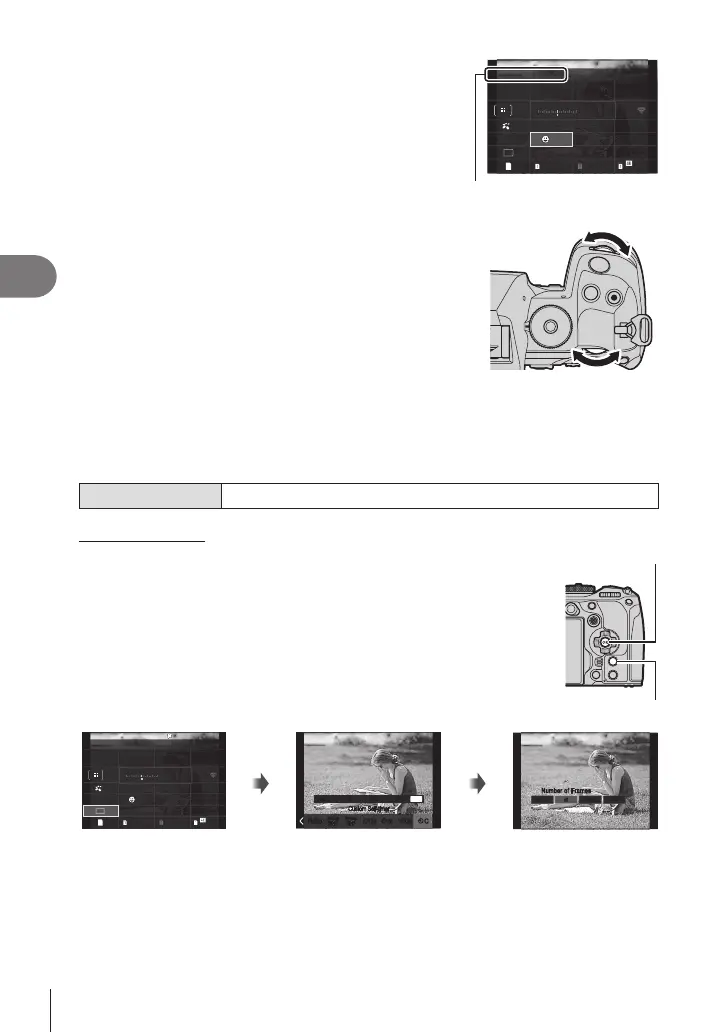70
EN
Shooting Settings
4
2
Highlight an item using FGHI.
• The selected setting will be highlighted.
• You can also highlight items by tapping them in the
display.
p
YF
±
F
S-IS Auto
±
0.3
0.0
5.6250P
Small
S-AF
4 : 3
1/
Auto
ISO
YF
60p L
-
8
Off
#
x
G
3
0
+
-
r
200
WB Auto
Face & Eye Detection
The name of the selected
function appears.
3
Rotate the front/rear dial to change the
highlighted setting.
• Press the shutter button halfway to save the current setting and exit to the shooting
display.
In this manual, the procedure for changing a setting using a direct button is shown as
follows.
Super Control Panel
Q n Face & Eye Detection
Additional Options
Pressing the Q button in Step 2 displays options for the highlighted
setting. In some cases, additional options can be congured.
Q button
INFO button
p
YF
1023 1:02:03
S-IS Auto
±
0.3
0.0
5.6 200250P
Small
S-AF
4 : 3
1/
Auto
ISO
YF
60p L
-
8
Off
#
x
±
G
3
0
+
-
r
F
WB Auto
0
Single
Q
0.5s1s x3
INFO
C
Y
0.5s1s x3
Y
Y
2s
Y
2s
Y
12s
SH2
ProCap
SH1
ProCap
ProCap
Y
♥
2s
Y
2s
Y
12s
SH2
ProCap
SH1
ProCap
ProCap
Y
♥
C
Y
Custom Self-timerCustom Self-timer
OffOff
INFO
1s
Y
1s 0.5s0.5sx3x3
Y
Number of FramesNumber of Frames
OffOff
LV Super Control Panel/
Super Control Panel
display
Selection menu display Detailed setting display
