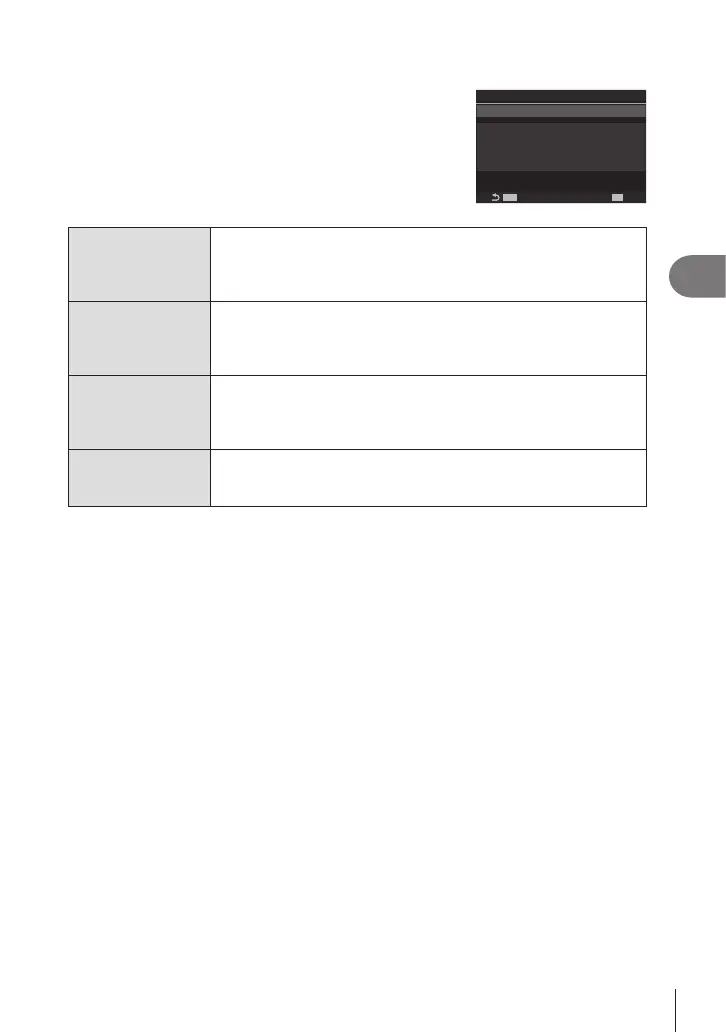93
EN
Shooting Settings
4
Conguring [AF Limiter]
1
Congure options.
• Select an option using FG and press the Q button to
display the setting menu.
• Press the Q button again to return to the KAF Limiter
setting screen.
50.0~999.9m
10.0~999.9m
5.0~999.9m
K
AF Limiter
Distance for On1
Distance for On2
Distance for On3
Release Priority On
On1AF Limiter
Distance for On1
Set the range of focusing distances to be used when [On1] is
selected.
Change the number with FG. Use HI to move between digits.
[000.0] – [999.9 m/ft]
Distance for On2
Set the range of focusing distances to be used when [On2] is
selected.
Change the number with FG. Use HI to move between digits.
[000.0] – [999.9 m/ft]
Distance for On3
Set the range of focusing distances to be used when [On3] is
selected.
Change the number with FG. Use HI to move between digits.
[000.0] – [999.9 m/ft]
Release Priority
[O]: Complies to the [Release Priority] (P. 84) setting.
[On]: The shutter can still be released if the camera is unable to
focus when a setting other than [O] is selected for [AF Limiter].
# The gures displayed in [Distance for On1] - [Distance for On3] are intended as guides
only.
