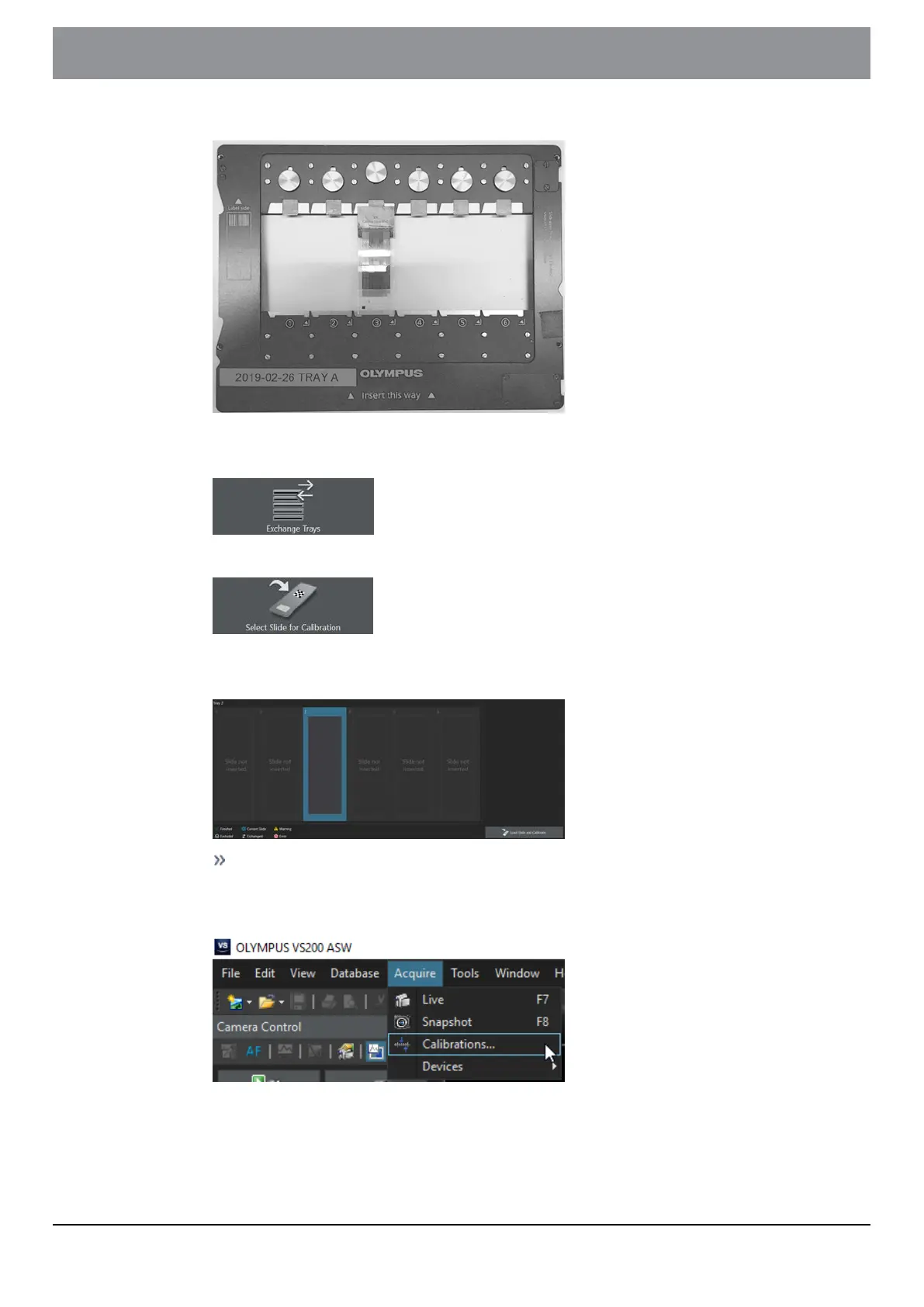1. Insert the VS-calibration slide into position 3 of the slide tray.
2. Click the [Exchange Trays] button on the start page of the VS200 ASW soft-
ware to insert the tray.
3. Click the [Select slide for calibration] button.
4. Load the tray (either manually or using the loader) by clicking the [Load
Slide and Calibrate] button.
The software switches to the [Manual control] layout.
5. In the [Manual control] layout select the [Acquire] > [Calibrations] com-
mand.
- 102 -
Instructions for use
20 Calibrate VS200 using the Olympus Calibration Slide
OLYMPUS VS200 System