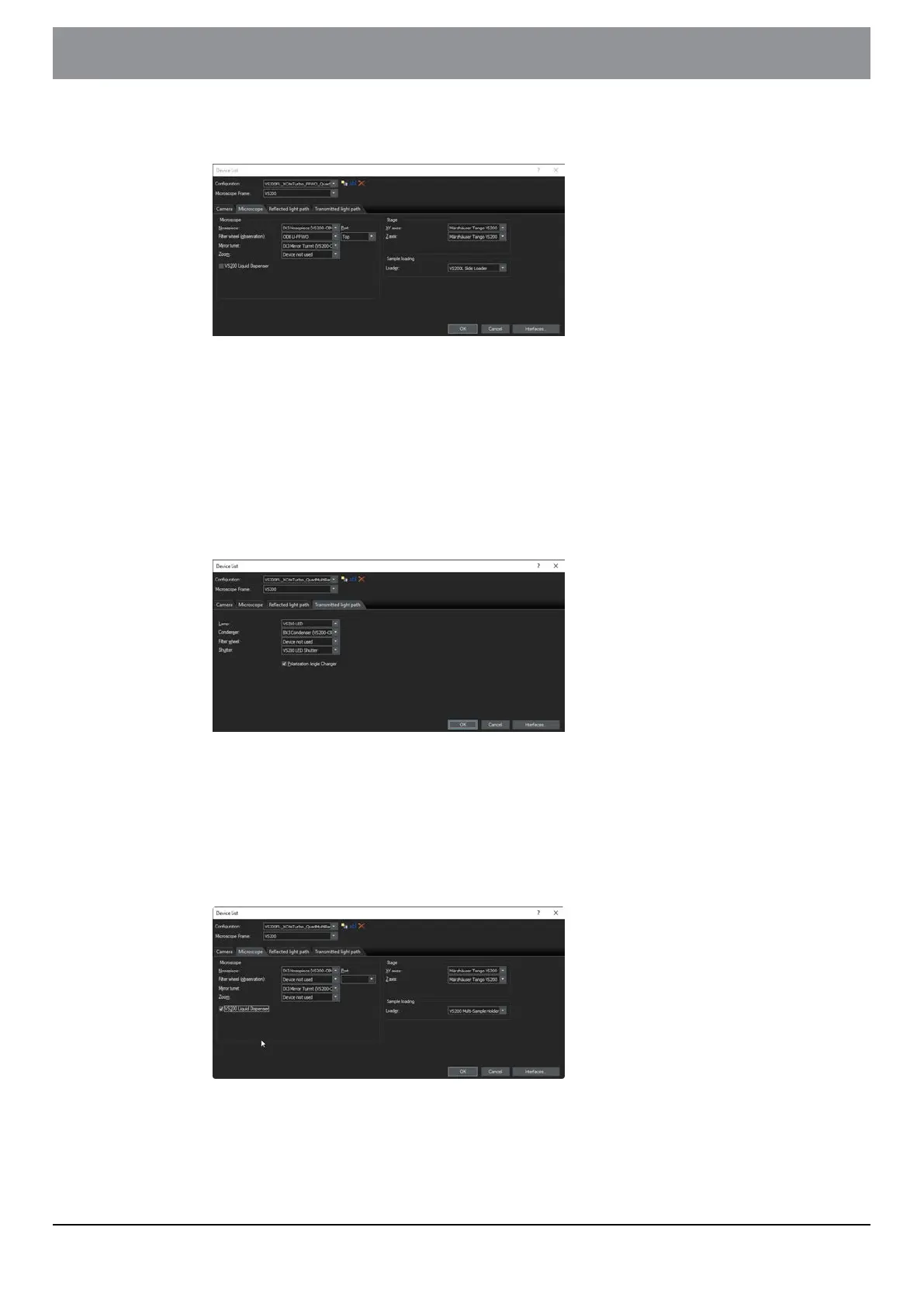4. If you are using the VS200 loader select the [Microscope] tab and select in
the [Sample loading] list the [VS200 MTL Slide Loader] entry.
18.1 Activate the motorized polarizer
All VS200 SLIDEVIEW systems are equipped with a polarization angle changer. By
default the functionality of the motorized polarizer is switched off.
1. Use the [Acquire] >[Devices] > [Device List] command to open the [Device
List] dialog box.
2. Select the [Transmitted light path] tab and select the [Polarization Angle
Changer] check box.
18.2 Activate the VS200 liquid dispenser
1. Use the [Acquire] >[Devices] > [Device List] command to open the [Device
List] dialog box.
2. Select the [Microscope] tab.
3. Make sure that the check box [VS200 Liquid Dispenser] is selected.
- 86 -
Instructions for use
18 VS200 device configuration
OLYMPUS VS200 System
