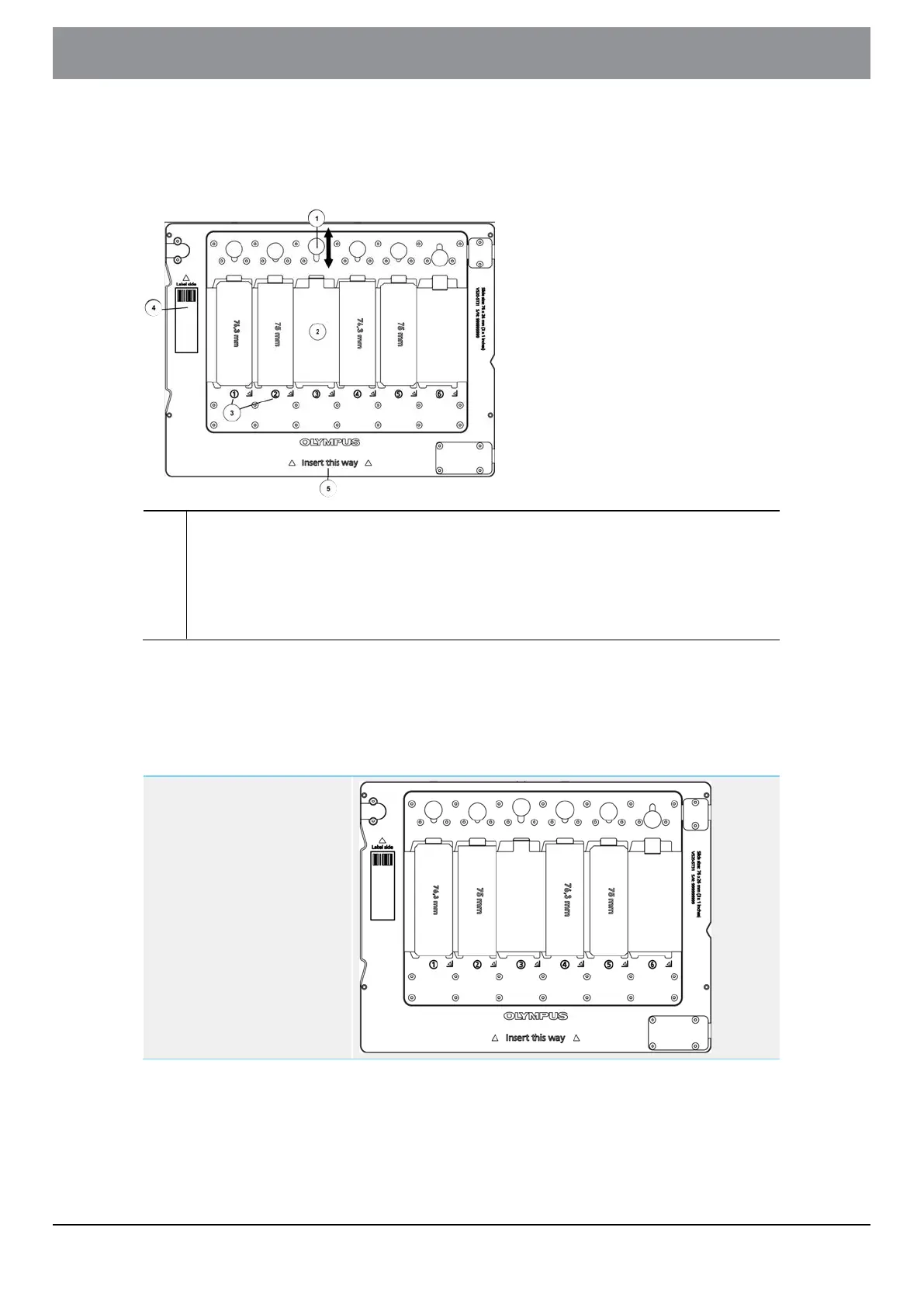7 Trays
7.1 Tray description
(1) Button to open/close the spring for inserting a slide
(2) Slide pocket
(3) Slide position
(4) Indicator for label area
(5) Indicator for tray insertion
7.2 VS200 Tray types
The VS200 systems can be equipped with four different tray types for different slide
formats. All trays can be either used with the VS200 ST (Single Tray Load) system or
VS200 MTL (Multi Tray Loader) system.
By default every VS200 sys-
tem is equipped with at least
one tray for 6 1x3 inch slides
(76 × 26 mm, DIN ISO 8037-
1).
- 22 -
Instructions for use
7 Trays
OLYMPUS VS200 System