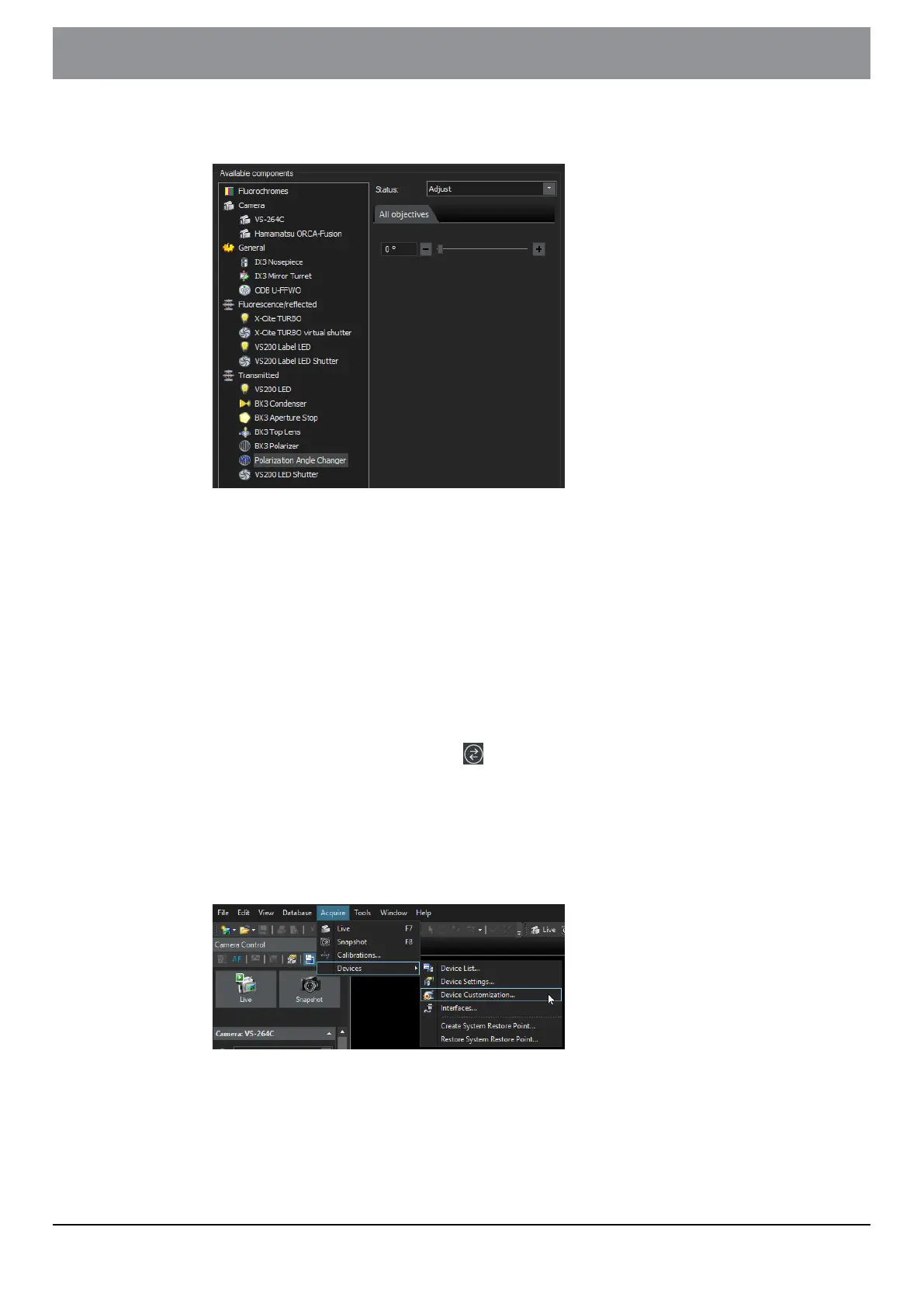18 VS200 device configuration
8. Select the [Polarization Angle Changer] entry from the available com-
ponents and choose the [Adjust] entry in the [Status] pick list.
9. Select the [BX3 Polarizer] and set the Status to [Use].
10. Use the slide control to rotate the motorized polarizer or enter a defined
angle value in the field.
18.6.4 Create or adjust an observation method
The easiest way to create a new observation method (OM) e.g. for fluorescence
image acquisition is to copy an existing one and adjust the settings according to
your needs in the [Device Customization] dialog box.
Open the [Device Customization] dialog box
1.
Use the [Previously Used Layout] button to go to a different layout. You
can find the [Previously Used Layout] button at the top right in the nav-
igation bar on the VS200 ASW software's start page.
2. At the top right, on the menu bar click the [Manual control] button.
3. Use the [Acquire] > [Devices] > [Device Settings] command to open the
[Device Settings] dialog box.
- 95 -
Instructions for useOLYMPUS VS200 System