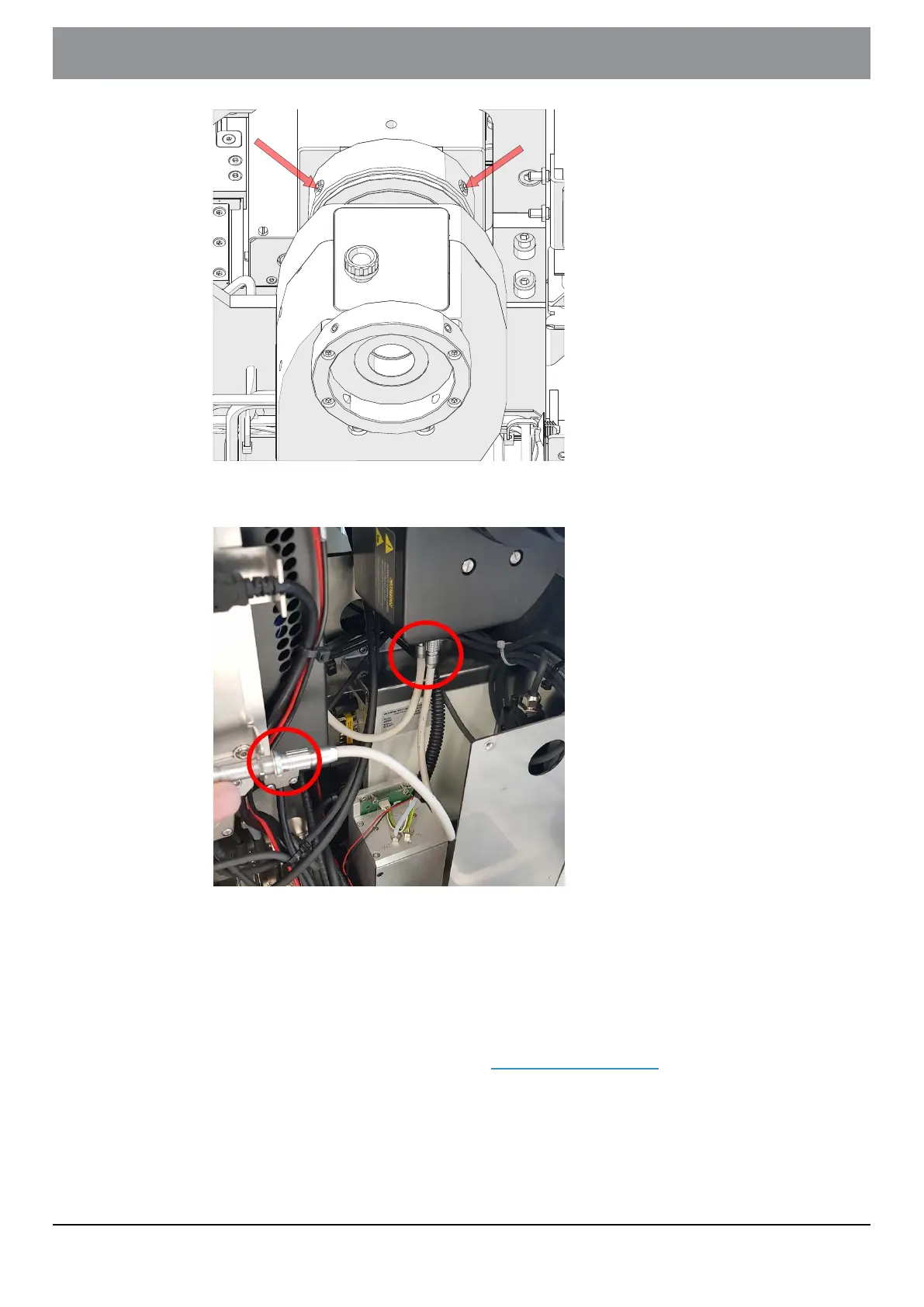11 Mounting fluorescence components
2. Use the short CAN bus cable (35cm) to connect the U-FFWR to the VS200
system. Note the plug orientation indicated by the red dot.
3. In case you do not have a U-FFWO connect the terminator to the second
plug at the U-FFWR.
11.2.2 Add or replace filter (U-FFWR)
1. Make sure that the power of the VS200 system is switched off.
2. Remove the backside top panel. See Top panel auf Seite 66.
3. To add or replace a 25mm emission filter in the U-FFWR open the cover of
the filter wheel loosening the knurled head screw.
- 47 -
Instructions for useOLYMPUS VS200 System