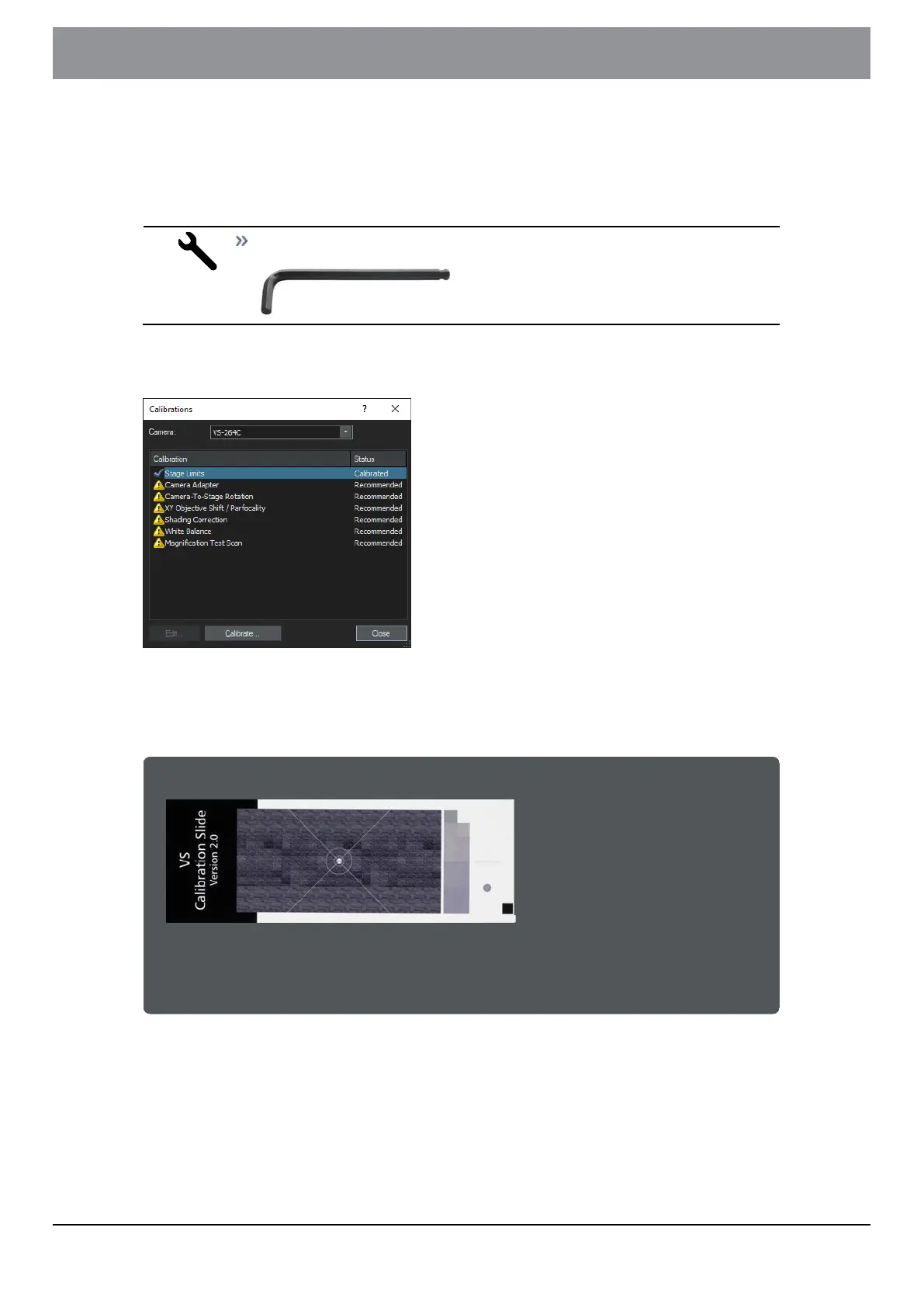20 Calibrate VS200 using the Olympus Calibration Slide
20 Calibrate VS200 using the Olympus Calibration
Slide
This chapter describes how to calibrate a VS200 SLIDEVIEW System.
3mm hex key with ball end
The VS200 ASW software offers a dedicated calibration wizard for all necessary cal-
ibrations.
The imageshows the [Calibrations] dialog box.
In order to get optimal results, we recommend using the VS Olympus Calibration
Slide v2.0 to calibrate the system.
Layout of the Calibration Slide (Version 2.0)
The image shows the layout of the VS Olympus Calibration Slide v2.0. Always
insert it with the label-area (left side) towards the defined label-area of the
slide tray.
- 101 -
Instructions for useOLYMPUS VS200 System
