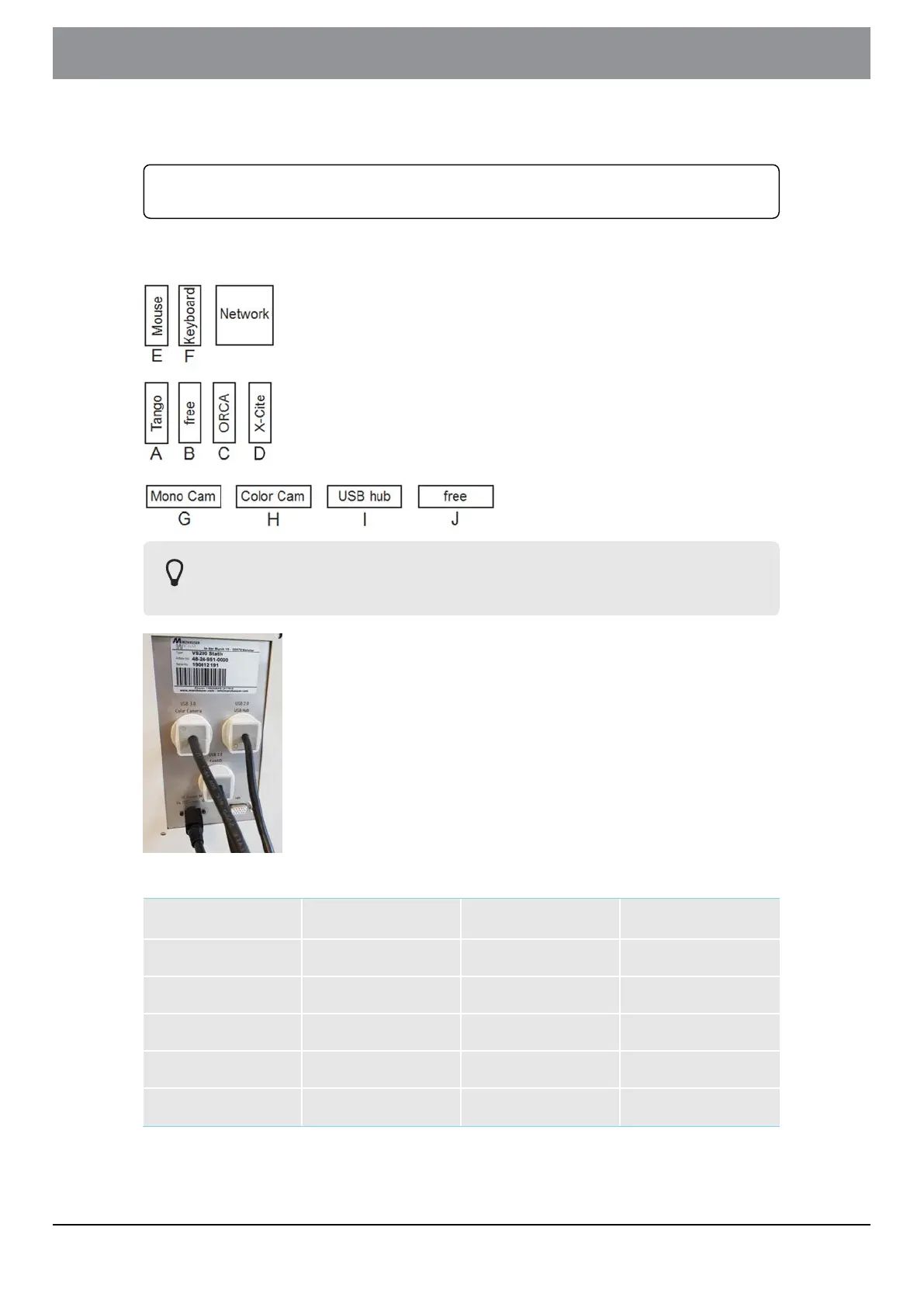13 Cabling
The units described below must be assembled and adjusted by Olympus. If these units are
assembled or adjusted by the customer, the operations are not ensured.
The VS200 PC has a label on its backside indicating where to plug in the individual
cables.
It is important to connect all cables according to the connection scheme as
otherwise components might not work correctly.
Please refer to the following table:
Cable Type Location PC position
VS-364M (s/w) USB 3.0 Top of camera G
Color camera USB 3.0 Back of VS200 H
Orca Flash/Fusion USB 3.0 Top of camera C
DC Power In Power supply Back of VS200 Power socket
USB 2.0 Tango USB 2.0 Back of VS200 A
- 70 -
Instructions for use
13 Cabling
OLYMPUS VS200 System