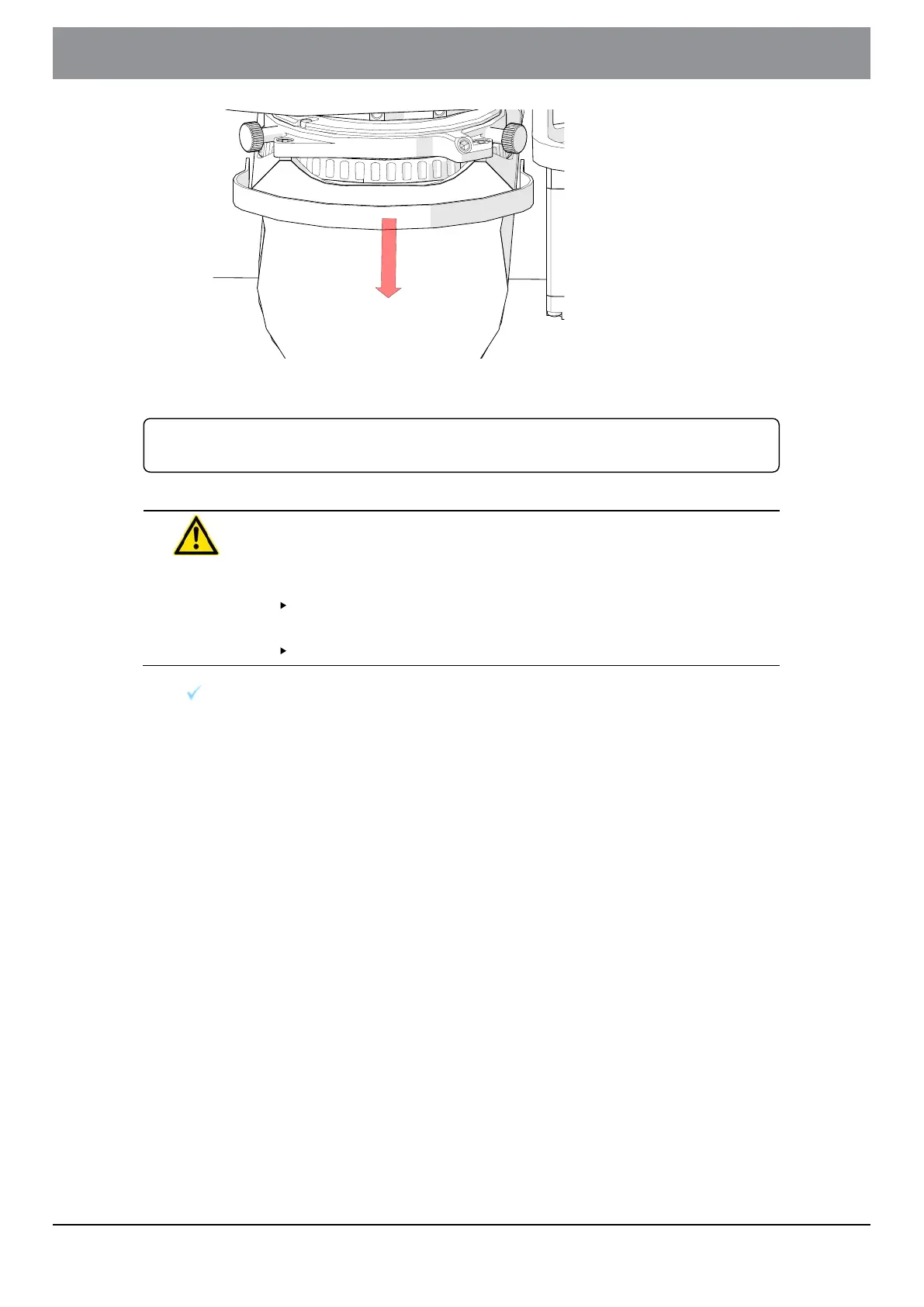9.3 VS200 Loader
The units described below must be assembled and adjusted by Olympus. If these units are
assembled or adjusted by the customer, the operations are not ensured.
CAUTION
Risk of injury and risk of device damage if components are dropped
The loader or other components might drop when you are moving them. Injury
to your feet or damage to the device can result.
Make sure that all handles for transportation are screwed in completely and
tight.
The system must be carried by two people.
Two people are required to lift the loader system onto a table.
1. Remove the outer cardboard packaging and take all small boxes out of the
package.
2. Take the top panel, back panel and the two front panels out of the boxes.
3. Unpack the handles.
4. Take the top of the loader cardboard packaging off and remove the outer
cardboard (it consists of two parts).
5. Open the foil at the top and push it downwards to the bottom (the bottom
of the loader cardboard packaging can be unfolded) until you can access
the two covers to access the threads for the lifting handles on each side.
6. Remove the covers to access the threads for the handles.
7. Mount the four handles (2 on each silde) like in the images below.
- 30 -
Instructions for use
9 Unboxing
OLYMPUS VS200 System