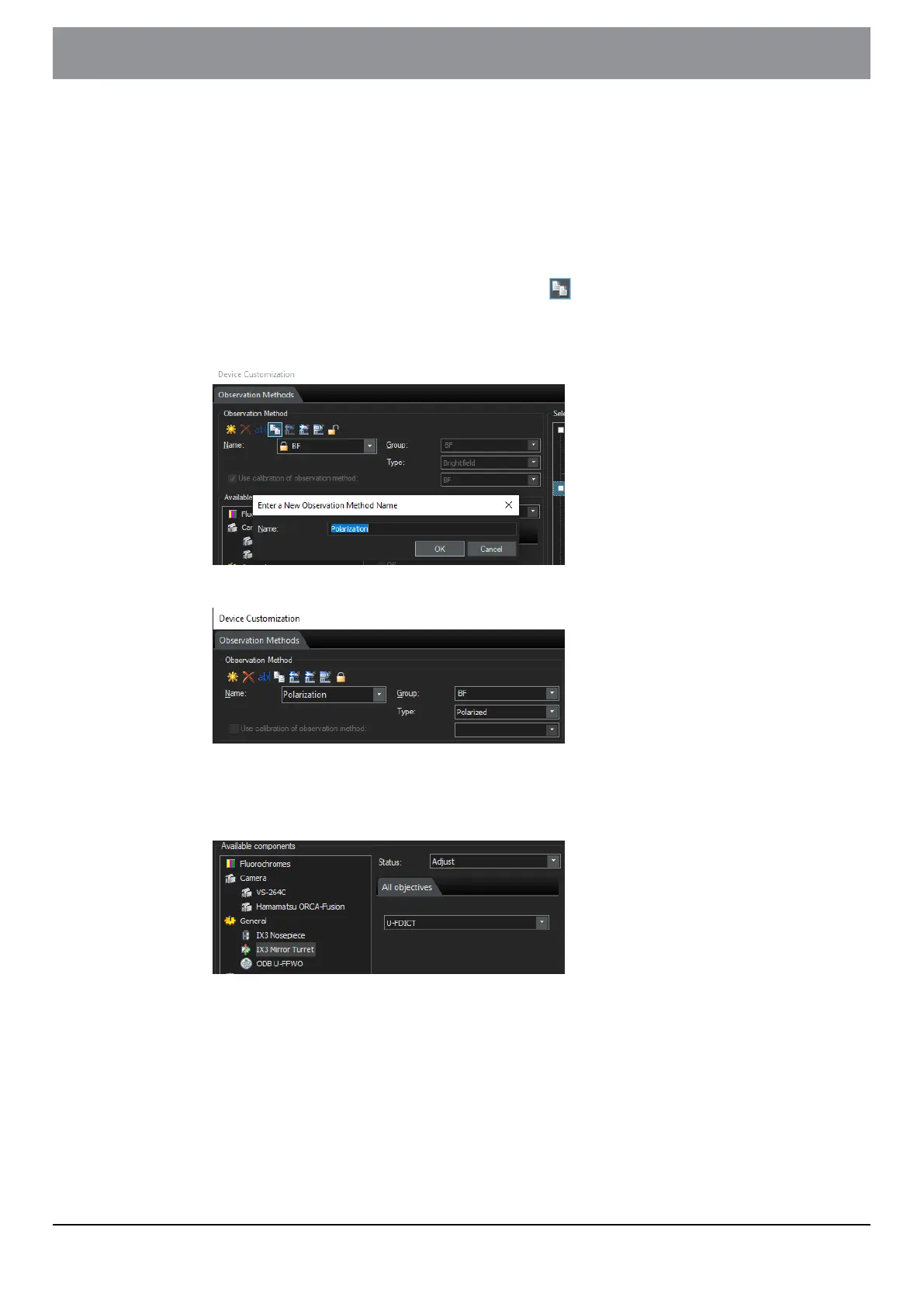18.6.3 Setup polarization (Pol) observation method
If you want to add a polarization observation method do the following:
1. Select the [Acquire] >[Devices] > [Device Customization] command to
open the [Device Customization] dialog box.
2. In the [Device Customization] dialog box select the [BF] observation
method.
3.
Use the [Copy Observation Method] button to make a copy of the
observation method.
4. Type in a name, e.g. Polarization.
5. In the [Type] picklist select [Polarized].
6. Select the [IX3 Mirror Turret] entry from the available components and
choose the [Adjust] entry in the [Status] pick list.
7. In the [All objectives] tab select the [U-FDICT] analyzer for all objectives.
- 94 -
Instructions for use
18 VS200 device configuration
OLYMPUS VS200 System