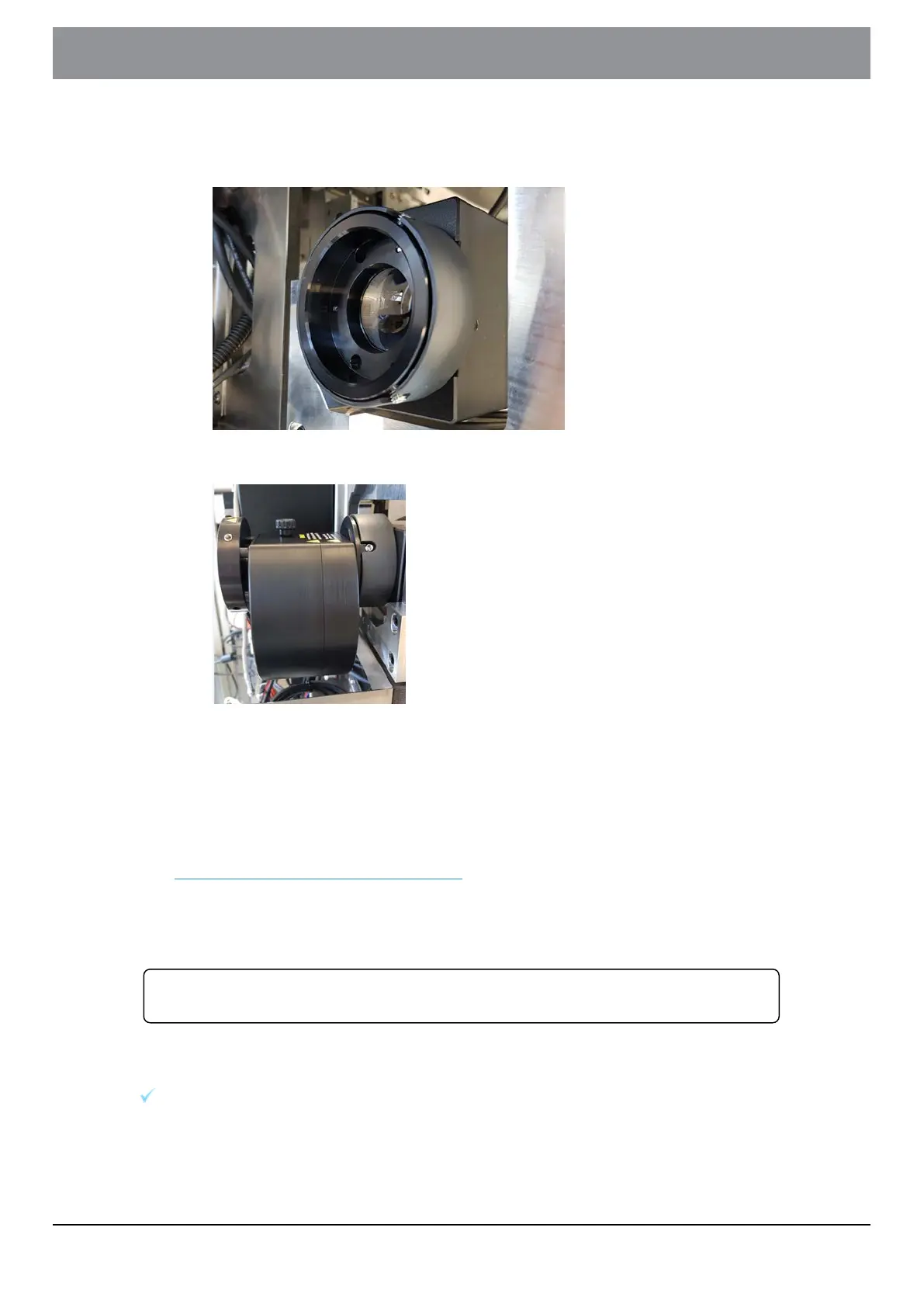11 Mounting fluorescence components
1. Depending on the system configuration attach the X-Cite adapter to
either the IX3-RFALFE flange (A) directly, or - if a U-FFWR is present - attach
it to the flange of the U-FFWR (B).
Option A:IX3-RFALFE flange
Option B:U-FFWR
11.5 4x Objective
For proper system performance when acquiring fluorescence overview images the
UPFLN4X has to be mounted on position 6 of the IX3-nosepiece.
See Mounting of components auf Seite 37 for installation instructions.
11.6 LED light source
The units described below must be assembled and adjusted by Olympus. If these units are
assembled or adjusted by the customer, the operations are not ensured.
Two LED light sources (X-Cite Xylis and X-Cite Turbo) are available for the VS200 sys-
tem.
The X-Cite Turbo light source is not available in all countries.
- 57 -
Instructions for useOLYMPUS VS200 System