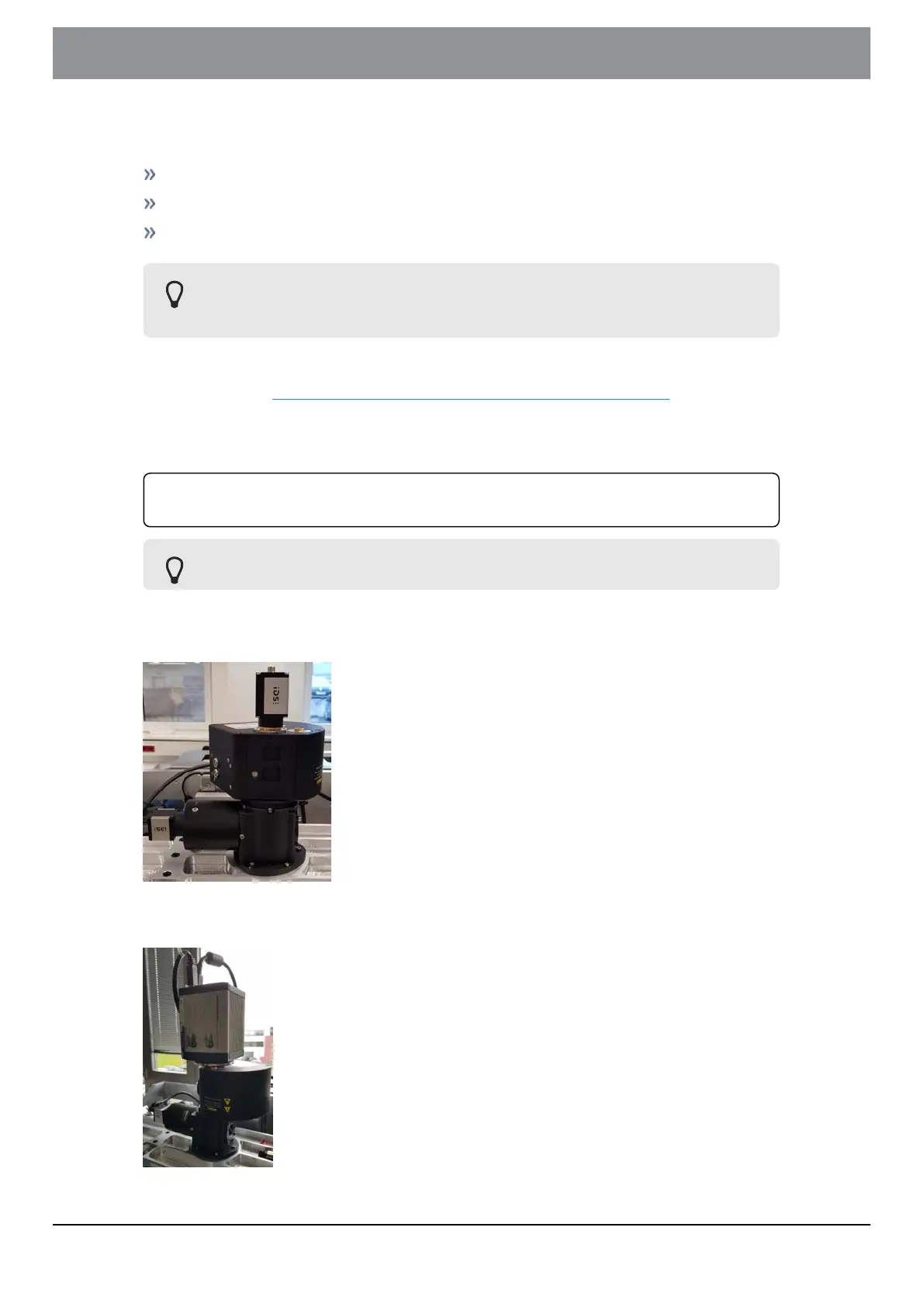11 Mounting fluorescence components
Depending on the fluorescence kit, VS200 offers three different monochrome cam-
eras:
VS304M (iDS)
Orca Flash 4.0 (V3)
ORCA Fusion VS200
When you switch on an Orca camera wait at least one minute before you
start the VS200 ASW software otherwise the camera will not be recognized.
If you have a TV1.0x adapter on top of the beam splitter, screw the camera on top of
the adapter. See Orientation of the monochrome camera auf Seite 53 for the ori-
entation of the camera.
11.3.1 Orientation of the monochrome camera
The units described below must be assembled and adjusted by Olympus. If these units are
assembled or adjusted by the customer, the operations are not ensured.
The orientation of the monochrome camera is very important!
The orientation of the VS304M camera should be with the iDS logo to the front
(angled USB-C cable port to the back).
The orientation of the ORCA Flash 4.0 camera should be with liquid cooling con-
nectors to the front (USB 3 and power connector on the left side).
- 53 -
Instructions for useOLYMPUS VS200 System