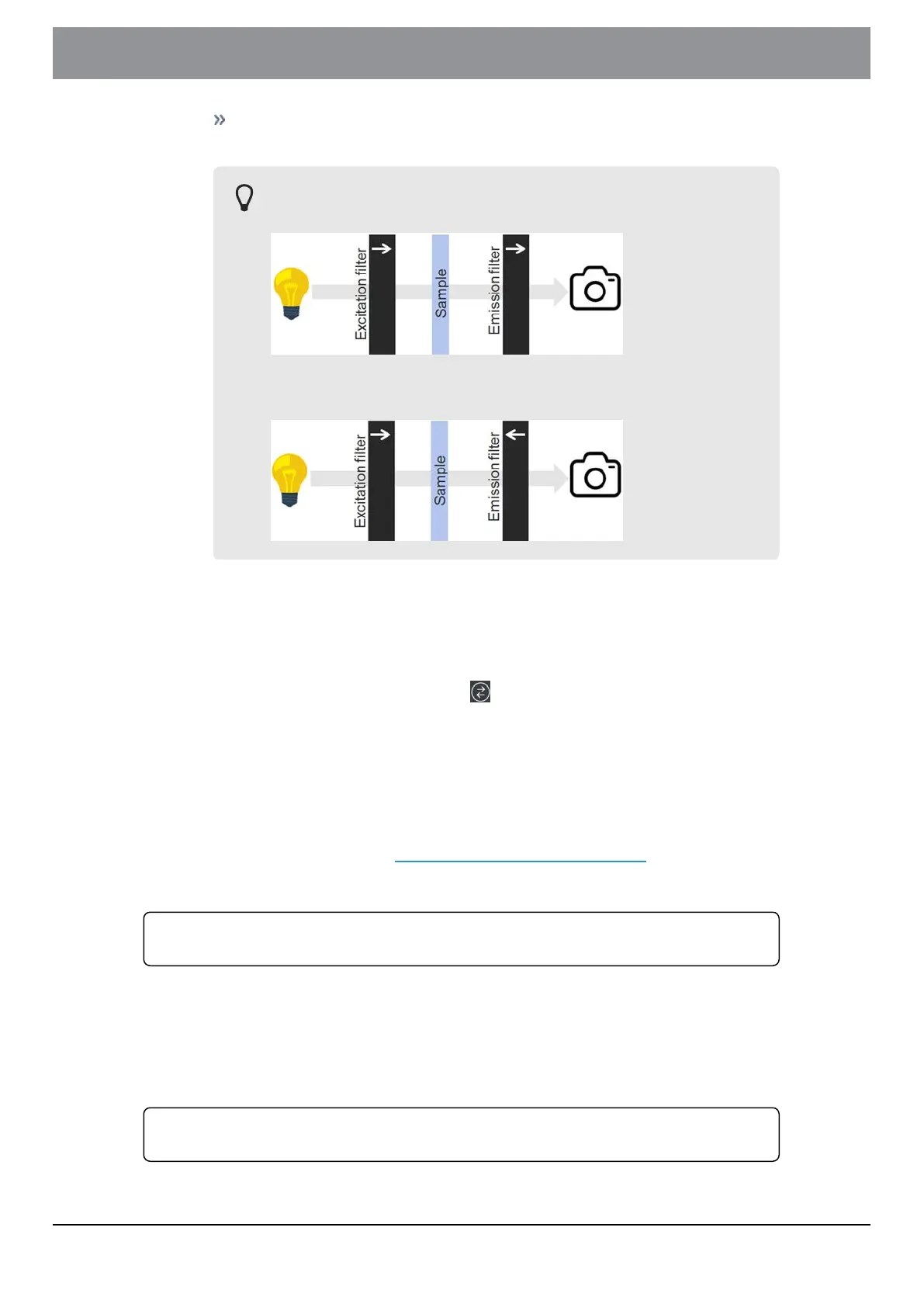Refer to the U-FFWO instruction manual to chapter [Inserting the
Optical Filters] for more information.
The correct orientation for Semrock emission filters is with the
arrow towards the camera.
The correct orientation for Chroma emission filters is with the
arrow pointing away from the camera.
4. Write down the position number of the filter as you will need it later.
5. Configure the filter in the VS200 ASW software. To do this, open the
[Device Settings] dialog box.You can open this dialog box in the [Manual
control] layout.
6.
Click the [Previously Used Layout] button to go to a different layout.
You can find the [Previously Used Layout] button at the top right in the nav-
igation bar on the VS200 ASW software's start page.
7. At the top right, on the menu bar click the [Manual control] button.
8. Select the [Acquire] >[Devices] > [Device Settings] command to open the
[Device Settings] dialog box.
9. Configure the filter. See Device settings - filter auf Seite 88.
11.2.5 TV 1.0x adapter
The units described below must be assembled and adjusted by Olympus. If these units are
assembled or adjusted by the customer, the operations are not ensured.
1. In case you have a TV1.0x adapter mount it onto the beam splitter and
tighten the headless hex screw (3.0 mm) which is facing towards the front.
11.3 Monochrome camera
The units described below must be assembled and adjusted by Olympus. If these units are
assembled or adjusted by the customer, the operations are not ensured.
- 52 -
Instructions for use
11 Mounting fluorescence components
OLYMPUS VS200 System