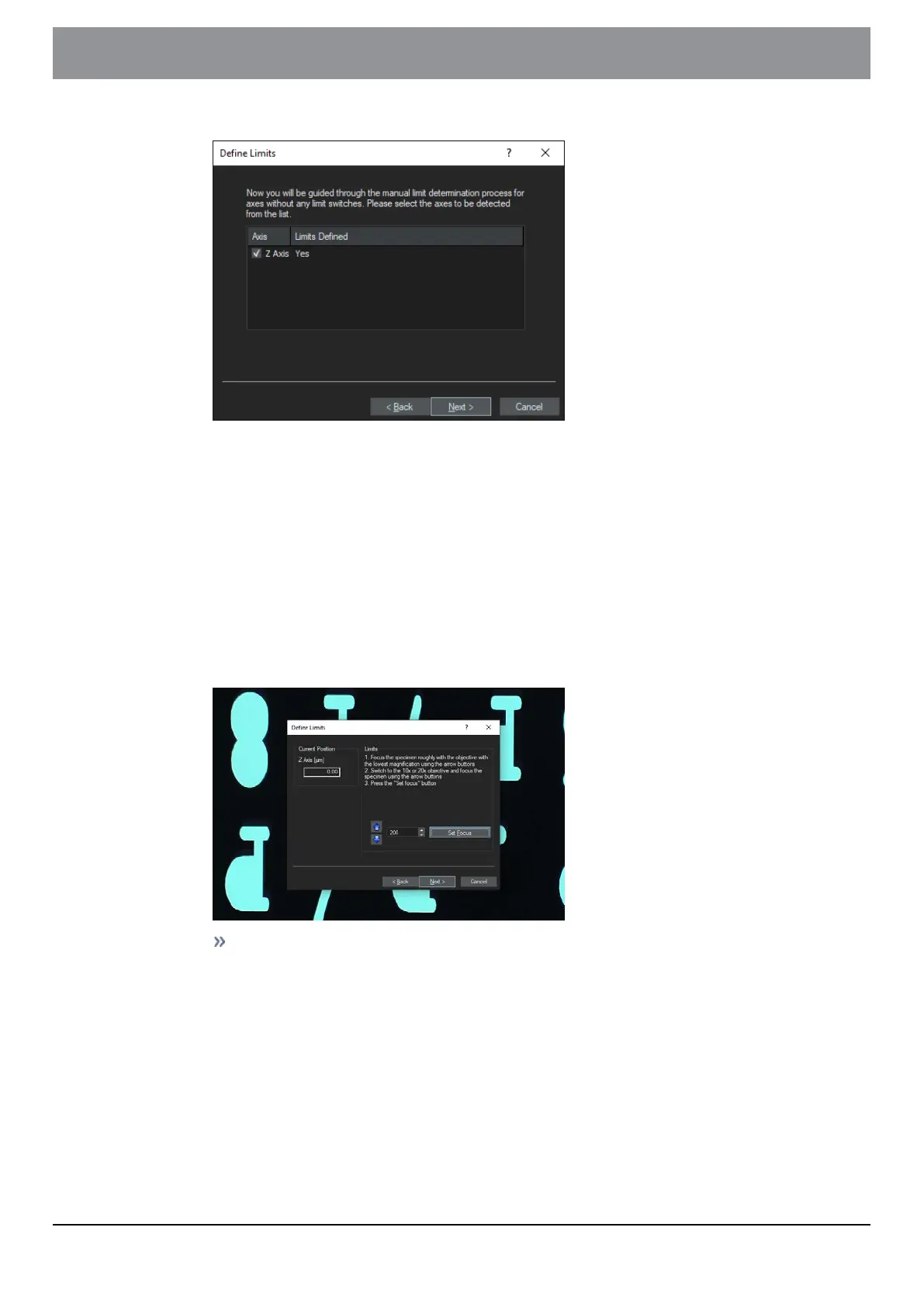3. Select the [Z Axis] check box and continue with [Next].
4. At the top right in the menu bar click the [Manual control] entry to switch
the layout.
5. In the [Manual Control] layout, change to the 20x objective.
6. In the [Camera Control] tool window click the [Live] button to switch to live
mode.
7. Use the stage navigator to move to the center of the slide.
8. Use the [Ctrl] + mouse wheel combination to focus the sample. If you have
trouble getting the image into focus, use a lower magnification first.
9. Once the image is in focus click the [Set Focus] button.
Do not change the value for the Z-limit. The value should be 200.
- 104 -
Instructions for use
20 Calibrate VS200 using the Olympus Calibration Slide
OLYMPUS VS200 System