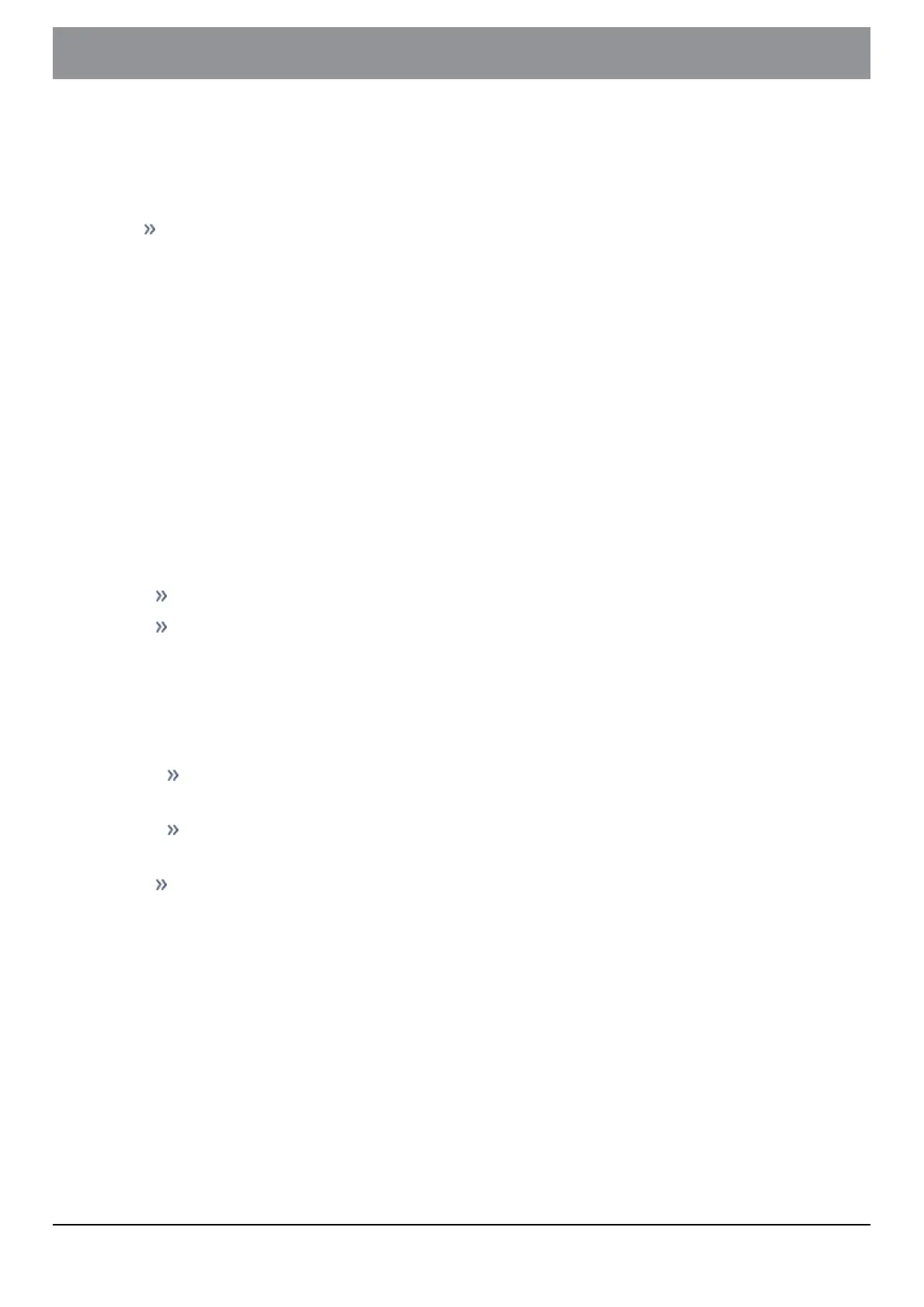2 Safety
5. Radiation prevent from magnetic or electromagnetic sources in close
proximity. Prevent from radioactive contamination
6. Chemicals/ toxic substances prevent from substances that are corrosive,
potentially infectious, toxic or otherwise hazardous to health
Regarding Monitor
1. Do not use this product near water.
2. Do not place this product on an unstable cart, stand or table. If the
product falls, it could be seriously damaged.
3. Slots and openings are provided for ventilation to ensure reliable oper-
ation of the product and to protect it from overheating. These openings
must not be blocked or covered. The openings should never be blocked
by placing the product on a bed, sofa, rug or other similar surface. This
product should never be placed near or over a radiator or heat register,
or in a built-in installation unless proper ventilation is provided.
4. Never push objects of any kind into this product through cabinet slots
as they may touch dangerous voltage points or short-out parts that
could result in a fire or electric shock. Never spill liquid of any kind onto
or into the product.
The system must not be used for primary diagnosis.
Possible data loss or invalid hardware states when forcing application to shut-
down. The application has no means of resisting a "forced shutdown" (e.g. due
to a forced "Windows Update" or application kill via the "Task Manager", power
loss, or a computer reboot). The user is generally required to not initiate such a
forced shutdown. If the application is forced to shut down without being prop-
erly closed anyway, the following problems may occur:
The system may not be able to save and restore the current status of the
application (including any non-saved states / images / settings).
It may be necessary for a service technician to check the system to make it
operational again.
Photobleaching possible
The system has a fluorescence light source with high light intensity. Pho-
tosensitive samples might be photo-bleached if they exposed to high-intensity
light for long times (e.g. 60s). This can happen when the sample is being
viewed in live mode or if it is scanned repeatedly (e.g. 10 times) on the specimen
sites that are auto-focused a lot of times. The photobleaching is often only faint
and only visible if the 16bit display limits are set very narrow. In order to prevent
this, it can be useful to create alternative observation methods with reduced
light intensity in order to only use as much light as necessary and avoid "over-
loading" the sample with excitation light.
- 11 -
Instructions for useOLYMPUS VS200 System