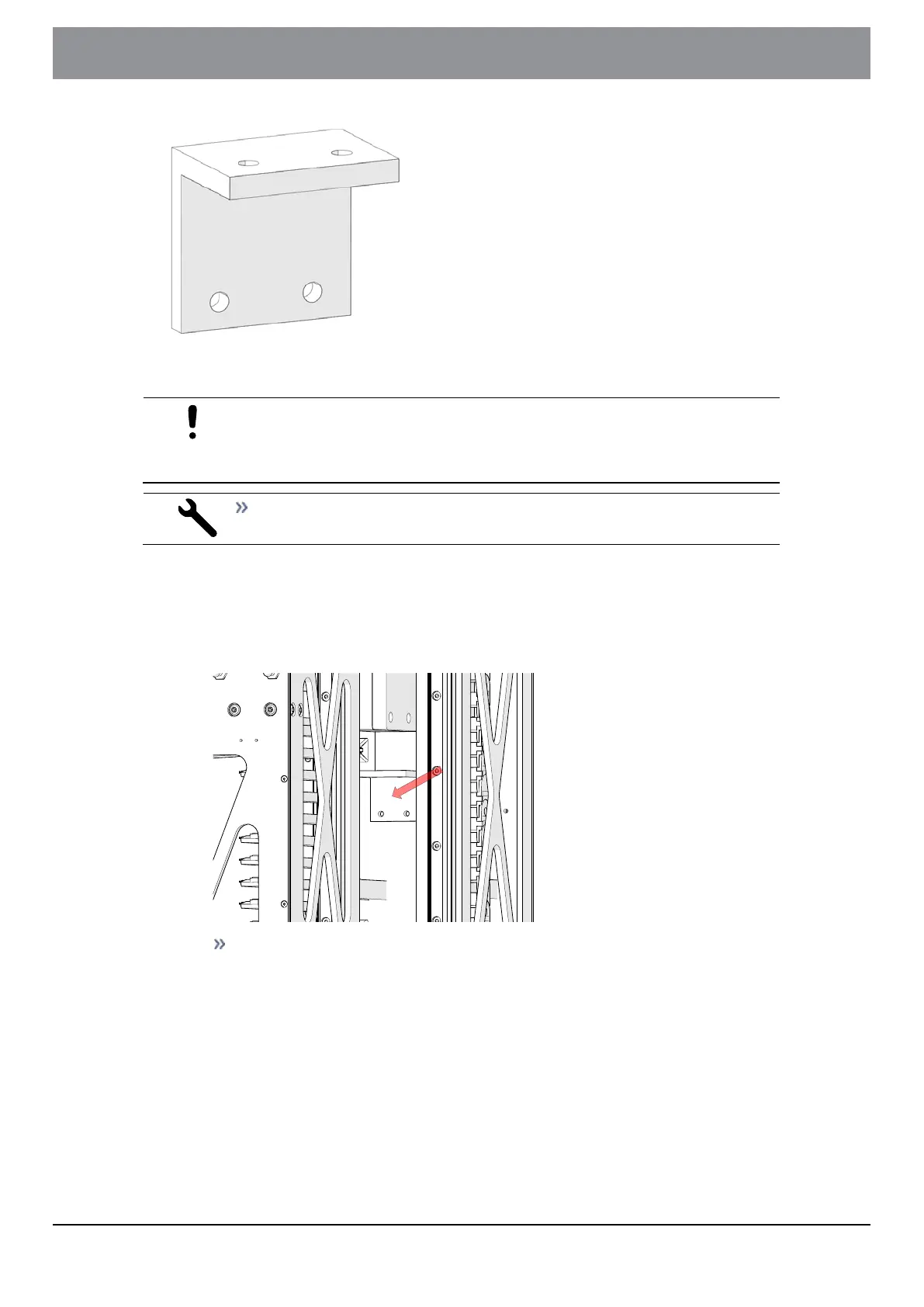Transportation lock (4)
ATTENTION
The transportation locks must be remounted each time before the unit is trans-
ported. Make absolutely sure not to lose the transportation locks and the
mounting material.
Hex screwdriver (size 3mm)
1. Remove the red transportation lock from the brass colored counterweight
of the SCARA robot arm. To do this, loosen the 3 hex screws (size 3 mm)
indicated in the figure.
Make sure that the screws to do not fall inside the housing.
The unit of SCARA robot arm and counterweight can now move freely.
- 36 -
Instructions for use
9 Unboxing
OLYMPUS VS200 System