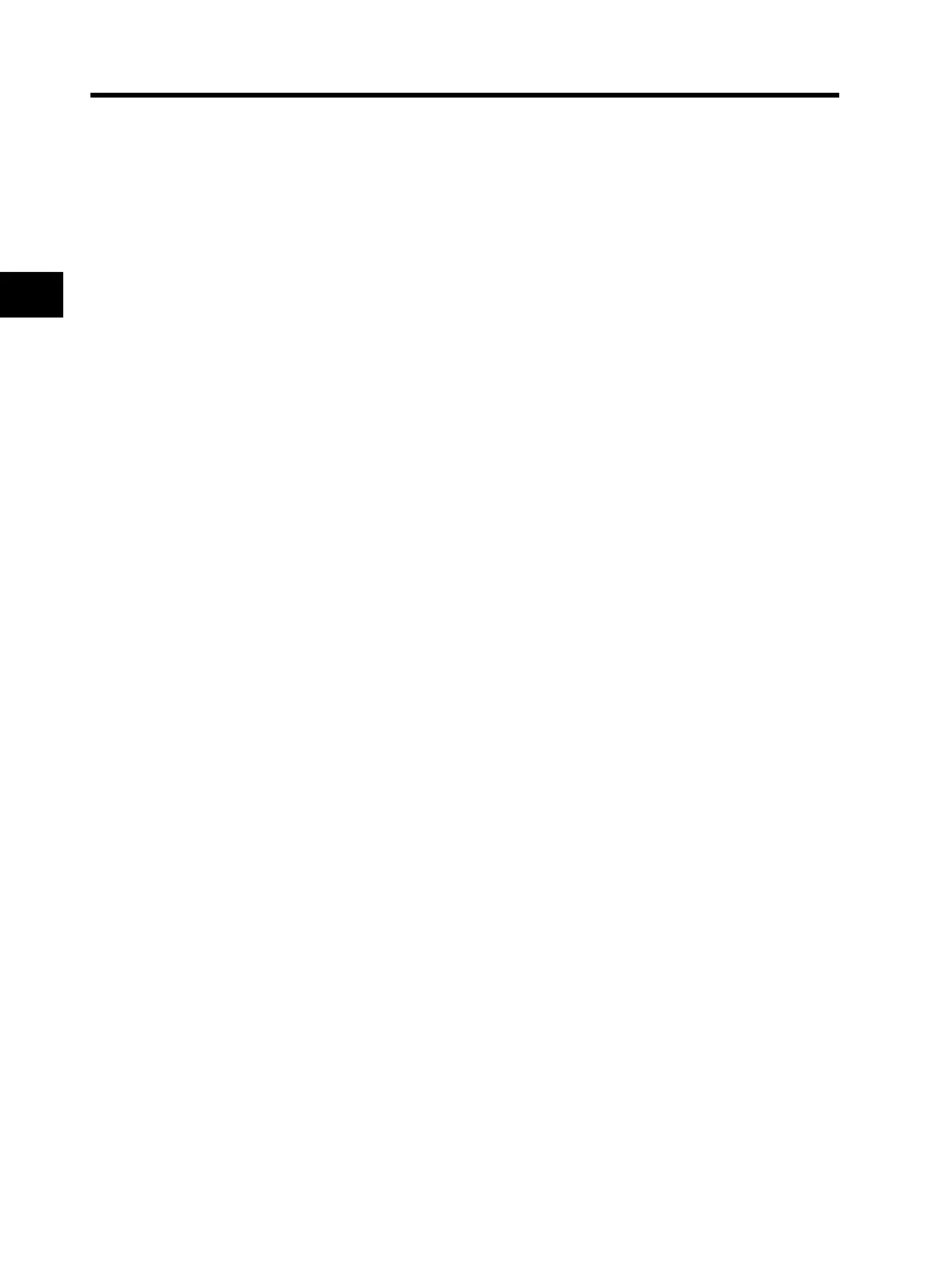3-19
3-6 Parameter Transition
3
Operation
* To display a specific monitor when the power is turned on, press the Enter key with that monitor displayed. If a
parameter for an extended function code is stored after pressing the Enter key, however, that code (A---, b---,
C---, d---, or H---) appears at the next power-on. To prevent this, always press the Enter key again with the
desired monitor displayed after storing a parameter.