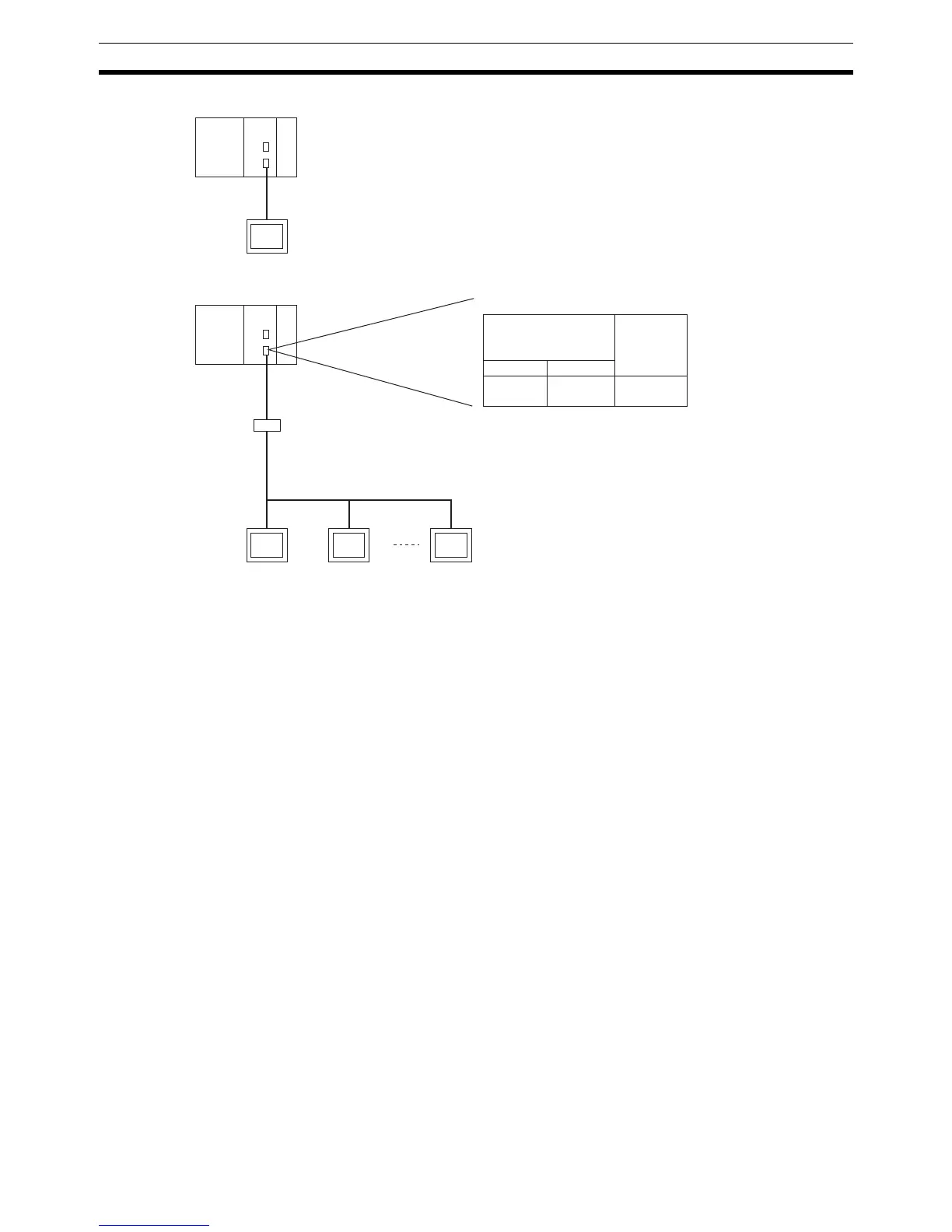118
Expanded System Configuration Section 2-5
Note 1. The PLC can be connected to any PT port that supports 1:N NT Links. It
cannot be connected to the RS-232C ports on the NT30 or NT30C, be-
cause these ports support only 1:1 NT Links.
2. The NT20S, NT600S, NT30, NT30C, NT620S, NT620C, and NT625C can-
not be used if the CPU Unit’s cycle time is 800 ms or longer (even if only
one of these PTs is connected).
3. The Programming Console functionality of a PT (Expansion Function) can
be used only when the PT is connected to the RS-232C or peripheral port
on the CPU Unit. It cannot be used when connected to an RS-232C or RS-
422A/485 port on a Serial Communications Unit.
4. A PT implementing Programming Console functionality and a PT imple-
menting normal PT functionality cannot be used at the same time.
5. When more than one PT is connected to the same PLC, be sure that each
PT is assigned a unique unit number. Malfunctions will occur if the same
unit number is set on more than one PT.
6. The 1:1 and 1:N NT Link protocols are not compatible with each other, i.e.,
they are separate serial communications protocols.
Protocol Macros
The CX-Protocol is used to create data transmission procedures (protocols)
for general-purpose external devices according to the communications speci-
fications (half-duplex or full-duplex, asynchronous) of the general-purpose
external devices. The protocols that have been created are then recorded in a
Serial Communications Unit, enabling data to be sent to and received from
the external devices by simply executing the PMCR(260) instruction in the
CPU Unit. Protocols for data communications with OMRON devices, such as
Temperature Controller, Intelligent Signal Processors, Bar Code Readers, and
Modems, are supported as standard protocols. (See note.)
RS-232C
RS-422A/485
PT
PT PT
RS-232C
1:N Mode
PT
1:N Mode
RS-232C to RS-422/485
Conversion Adapter
Applicable port
Peripheral port
Yes
(See note 1.)
RS-232C
Yes
(See note 2.)
Serial
Communi-
cations
Unit
Yes
CPU Unit
Note 1. Turn ON pin 4 on the DIP switch on
the front of the CPU Unit and set the
serial communications mode in the
PLC Setup for an NT Link.
2. Turn OFF pin 5 on the DIP switch on
the front of the CPU Unit and set the
serial communications mode in the
PLC Setup for an NT Link.
