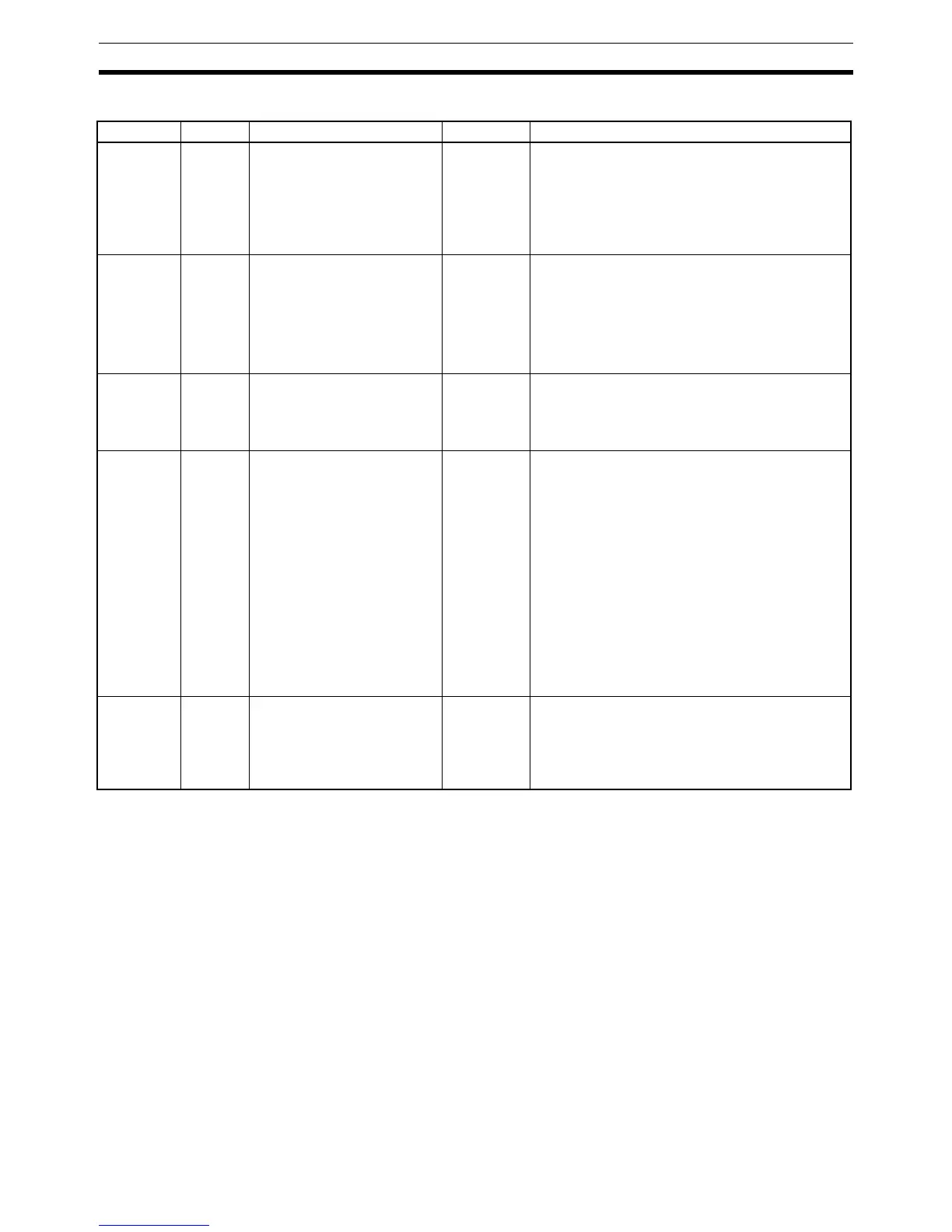422
TR (Temporary Relay) Area Section 9-12
Serial PLC Link (CJ1M CPU Units Only)
9-12 TR (Temporary Relay) Area
The TR Area contains 16 bits with addresses ranging from TR0 to TR15.
These temporarily store the ON/OFF status of an instruction block for branch-
ing. TR bits are useful when there are several output branches and interlocks
cannot be used.
The TR bits can be used as many times as required and in any order required
as long as the same TR bit is not used twice in the same instruction block.
TR bits can be used only with the OUT and LD instructions. OUT instructions
(OUT TR0 to OUT TR15) store the ON OFF status of a branch point and LD
instructions recall the stored ON OFF status of the branch point.
TR bits cannot be changed from a Programming Device.
Name Address Description Read/Write Time(s) when data is accessed
RS-232C
Port Com-
munica-
tions Error
Flag
A39204 ON when a communications
error has occurred at the RS-
232C port.
ON: Error
OFF: Normal
Read only Cleared when power is turned ON.
ON when communications error occurs at RS-
232C port.
OFF when port is restarted.
Disabled in Peripheral Bus Mode and NT Link
Mode.
RS-232C
Port PT
Communi-
cations
Flags
A39300
to
A39307
The corresponding bit will be
ON when the RS-232C port is
communicating with a PT in
NT link mode. Bits 0 to 7 cor-
respond to units 0 to 7.
ON: Communicating.
OFF: Not communicating.
Read only Cleared when power is turned ON.
With the RS-232C port in NT Link Mode or Serial
PLC Link Mode, the bit corresponding to the com-
municating PT or Slave turns ON.
Bits 0 to 7 correspond to units 0 to 7.
RS-232C
Port
Restart Bit
A52600 Turn this bit ON to restart the
RS-232C port.
Read/Write Cleared when power is turned ON.
Turn this bit ON to restart the RS-232C port.
Automatically turned OFF by the system after the
restart processing is completed.
RS-232C
Port Error
Flags
A52800
to
A52807
These flags indicate what
kind of error has occurred at
the RS-232C port.
Bit 0: Not used.
Bit 1: Not used.
Bit 2: Parity error
Bit 3: Framing error
Bit 4: Overrun error
Bit 5: Timeout error
Bit 6: Not used.
Bit 7: Not used.
Read/Write Cleared when power is turned ON.
The error code is stored when an error occurs at
the RS-232C port.
Disabled in Peripheral Bus Mode.
Enabled in NT Link Mode only for Bit 5 (timeout
error).
Enabled in Serial PLC Link Mode only for the fol-
lowing:
Polling Unit:
Bit 5: Timeout error
Polled Unit:
Bit 5: Timeout error
Bit 4: Overrun error
Bit 3: Framing error
RS-232C
Port Set-
tings
Change Bit
A61902 ON while the RS-232C port’s
communications settings are
being changed.
ON: Changing.
OFF: Not changing.
Read/Write Cleared when power is turned ON.
ON when the RS-232C port communications set-
tings are being changed.
ON when STUP(237) is executed and OFF after
the settings have been changed.
