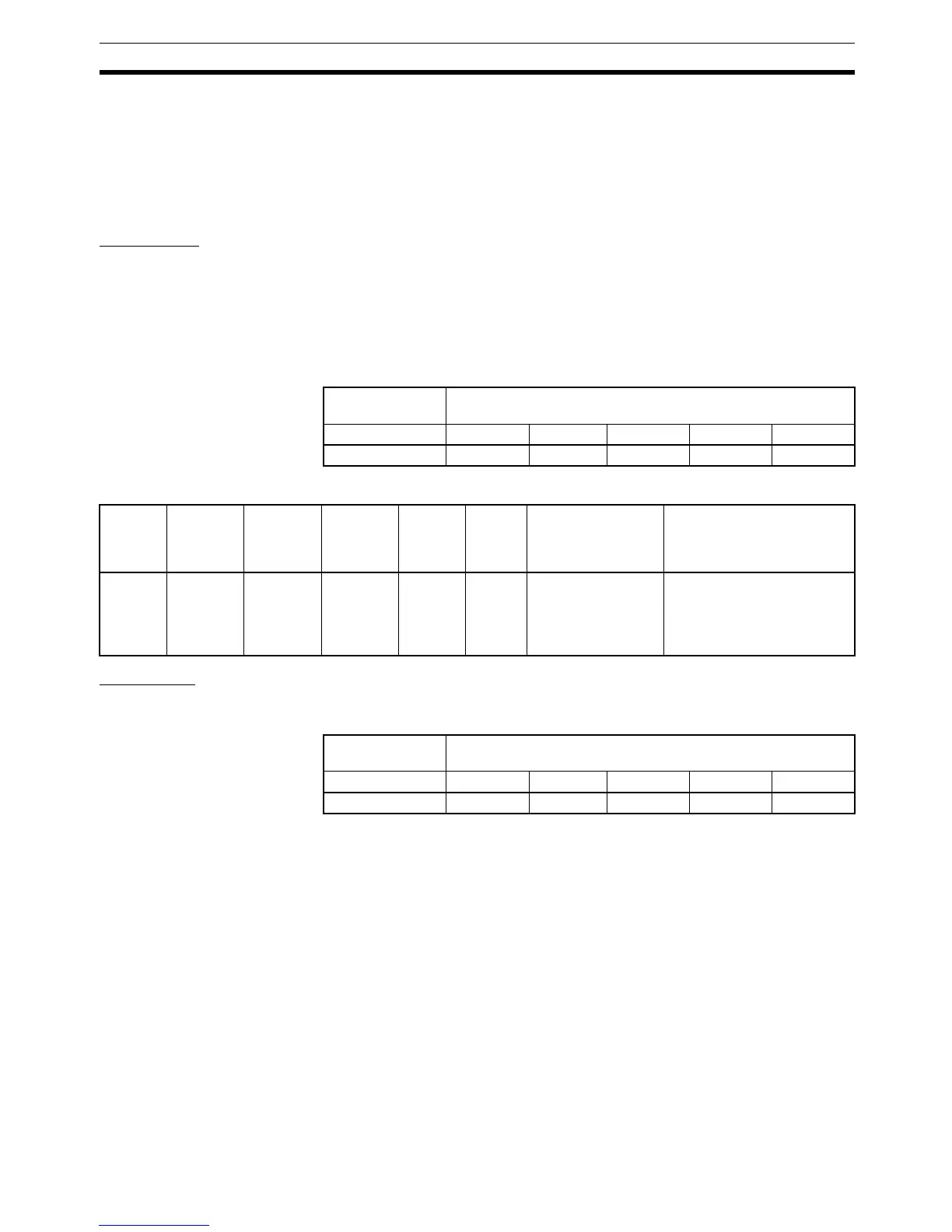505
Error Processing Section 11-2
11-2-5 Error Messages
The following tables show error messages for errors which can occur in CJ-
series PLCs and indicate the likely cause of the errors.
Note Always confirm the safety of any related facilities and machines before turning
OFF the power supply.
CPU Errors
A CPU error has occurred if the indicators have the following conditions in
RUN or MONITOR mode. A Programming Device cannot be connected to the
CPU if an CPU error has occurred.
Note If a fatal operating error occurs, the indicators will be the same as shown
below for CPU errors, but a Programming Device can be connected. This will
enable distinguishing between the two types of error.
CPU Reset
The following indictor status shows that the CPU Unit has been reset (not a
CPU error). A Programming Device cannot be connected.
Power Supply
Unit Indicator
CPU Unit Indicators
POWER RUN ERR/ALM INH PRPHL COMM
ON OFF ON --- --- ---
Status Error Program-
ming
Console
display
Error
flags in
Auxiliary
Area
Error
code (in
A400)
Flags
and
word
data
Probable cause Possible remedy
Stopped CPU error
(WDT
error)
– – – – None None None Watchdog timer has
exceeded maxi-
mum setting. (This
error does not nor-
mally occur)
Turn the power OFF and
restart. The Unit may be
damaged. Contact you
OMRON representative.
Power Supply
Unit Indicator
CPU Unit Indicators
POWER RUN ERR/ALM INH PRPHL COMM
ON --- --- --- --- ---
