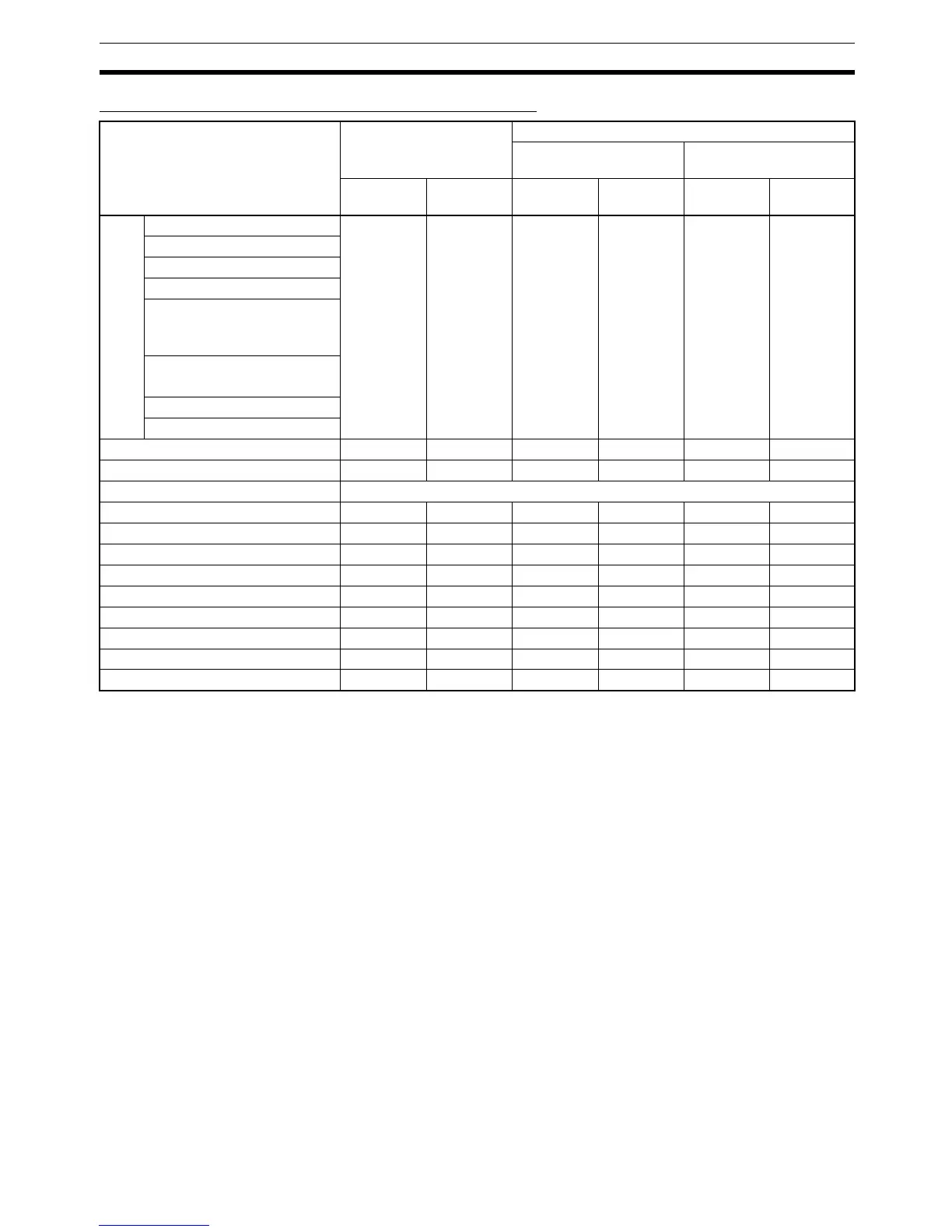377
I/O Area Section 9-3
Content after Mode Change or Power Interruption
Note 1. Mode changed from PROGRAM to RUN/MONITOR or vice-versa.
2. The PLC Setup’s “IOM Hold Bit Status at Startup” setting determines
whether the IOM Hold Bit’s status is held or cleared when the PLC is turned
on.
9-3 I/O Area
I/O Area addresses range from CIO 0000 to CIO 0159 (CIO bits 000000 to
015915), but the area can be expanded to CIO 0000 to CIO 0999 by changing
the first Rack word with any Programming Device other than a Programming
Console. The maximum number of bits that can be allocated for external I/O
will still be 2,560 (160 words) even if the I/O Area is expanded.
Note The maximum number of external I/O points depends upon the CPU Unit
being used.
Words in the I/O Area are allocated to I/O terminals on Basic I/O Units.
Words are allocated to Basic I/O Units based on the slot position (left to right)
and number of words required. The words are allocated consecutively and
empty slots are skipped. Words in the I/O Area that aren’t allocated to Basic
I/O Units can be used only in the program.
Forcing Bit Status Bits in the I/O Area can be force-set and force-reset.
Area Mode Changed
(See note 1.)
PLC Power OFF to ON
IOM Hold Bit Cleared
(See note 2.)
IOM Hold Bit Held
(See note 2.)
IOM Hold
Bit OFF
IOM Hold
Bit ON
IOM Hold
Bit OFF
IOM Hold
Bit ON
IOM Hold
Bit OFF
IOM Hold
Bit ON
CIO
Area
I/O Area Cleared Retained Cleared Cleared Cleared Retained
Data Link Area
CPU Bus Unit Area
Special I/O Unit Area
Built-in I/O Area
(CJ1M CPU Units with built-in
I/O only.)
Serial PLC Link Area
(CJ1M CPU Units only.)
DeviceNet Area
Internal I/O Area
Work Area (W) Cleared Retained Cleared Cleared Cleared Retained
Holding Area (H) Retained Retained Retained Retained Retained Retained
Auxiliary Area (A) Status varies from address to address.
Data Memory Area (D) Retained Retained Retained Retained Retained Retained
Extended Data Memory Area (E) Retained Retained Retained Retained Retained Retained
Timer Completion Flags (T) Cleared Retained Cleared Cleared Cleared Retained
Timer PVs (T) Cleared Retained Cleared Cleared Cleared Retained
Counter Completion Flags (C) Retained Retained Retained Retained Retained Retained
Counter PVs (C) Retained Retained Retained Retained Retained Retained
Task Flags (TK) Cleared Cleared Cleared Cleared Cleared Cleared
Index Registers (IR) Cleared Retained Cleared Cleared Cleared Retained
Data Registers (DR) Cleared Retained Cleared Cleared Cleared Retained
