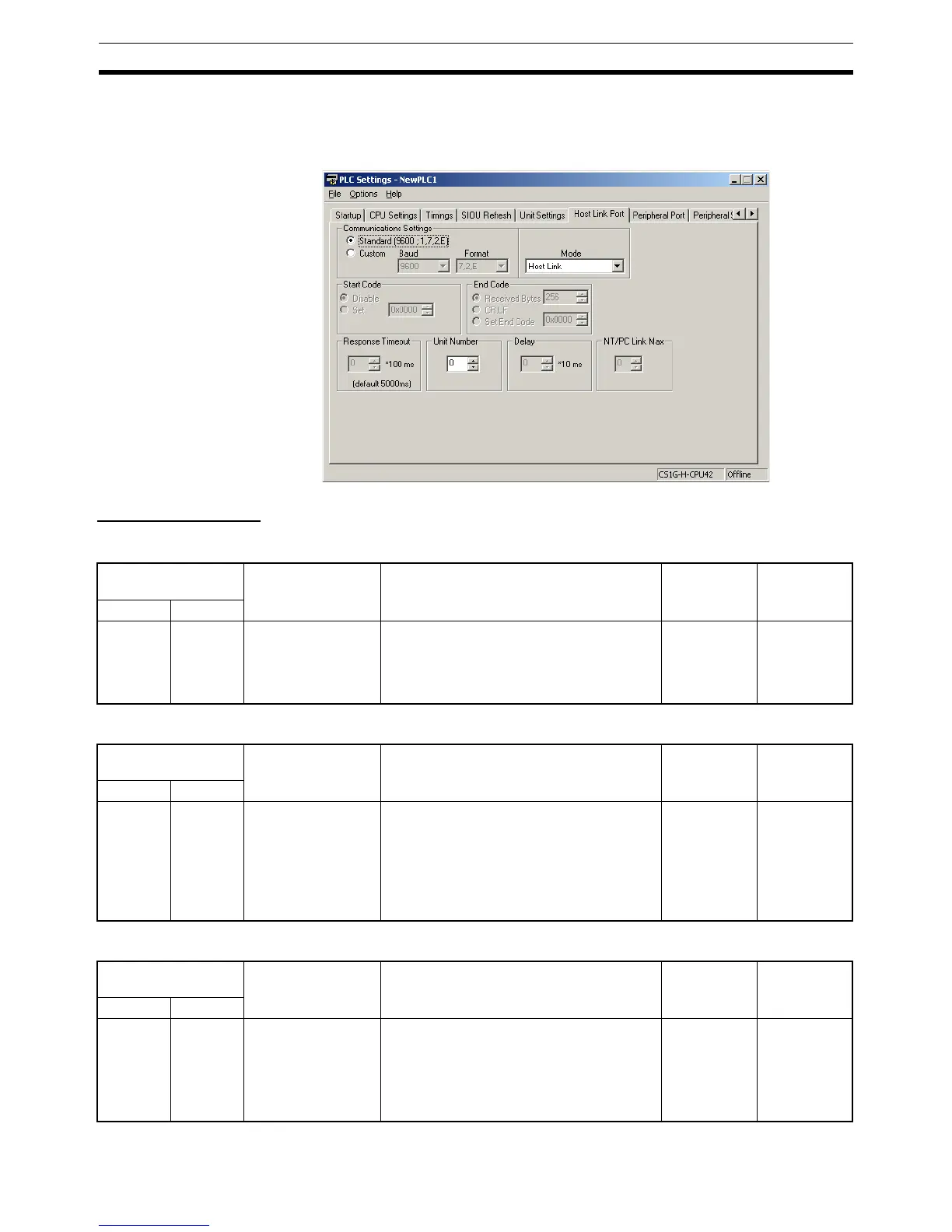298
PLC Setup Section 7-1
7-1-2-6 Host Link (RS-232C) Port Tab Page
The following settings are valid when pin 5 on the DIP switch on the CPU Unit
is OFF.
Host Link Settings
Communications Settings
Mode: Communications Mode
Format: Data Bits
Programming
Console address
Settings Function Related
flags and
words
When set-
ting is read
by CPU Unit
Word Bit(s)
+160 15
0: Standard*
1: PLC Setup (cus-
tom)
Default: 0
*The default settings are for 1 start bit, 7
data bits, even parity, 2 stop bits, and a baud
rate of 9,600 bps.
A61902
(RS-232C
Port Settings
Changing
Flag)
At the next
cycle.
Programming
Console address
Settings Function Related
flags and
words
When set-
ting is read
by CPU Unit
Word Bit(s)
+160 8 to 11 00: Host link
05: Host link
Default: 0
This setting determines whether the RS-
232C port will operate in host link mode or
another serial communications mode. (Host
link can be specified with 00 or 05.)
The Peripheral bus mode is for communica-
tions with Programming Devices other than
the Programming Console.
A61902
(RS-232C
Port Settings
Changing
Flag)
At the next
cycle.
Programming
Console address
Settings Function Related
flags and
words
When set-
ting is read
by CPU Unit
Word Bit(s)
+160 3 0: 7 bits
1: 8 bits
Default: 0
These settings are valid only when the com-
munications mode is set to host link or no-
protocol.
These settings are also valid only when the
RS-232C Port Settings Selection is set to 1:
PLC Setup.
A61902
(RS-232C
Port Settings
Changing
Flag)
At the next
cycle.
