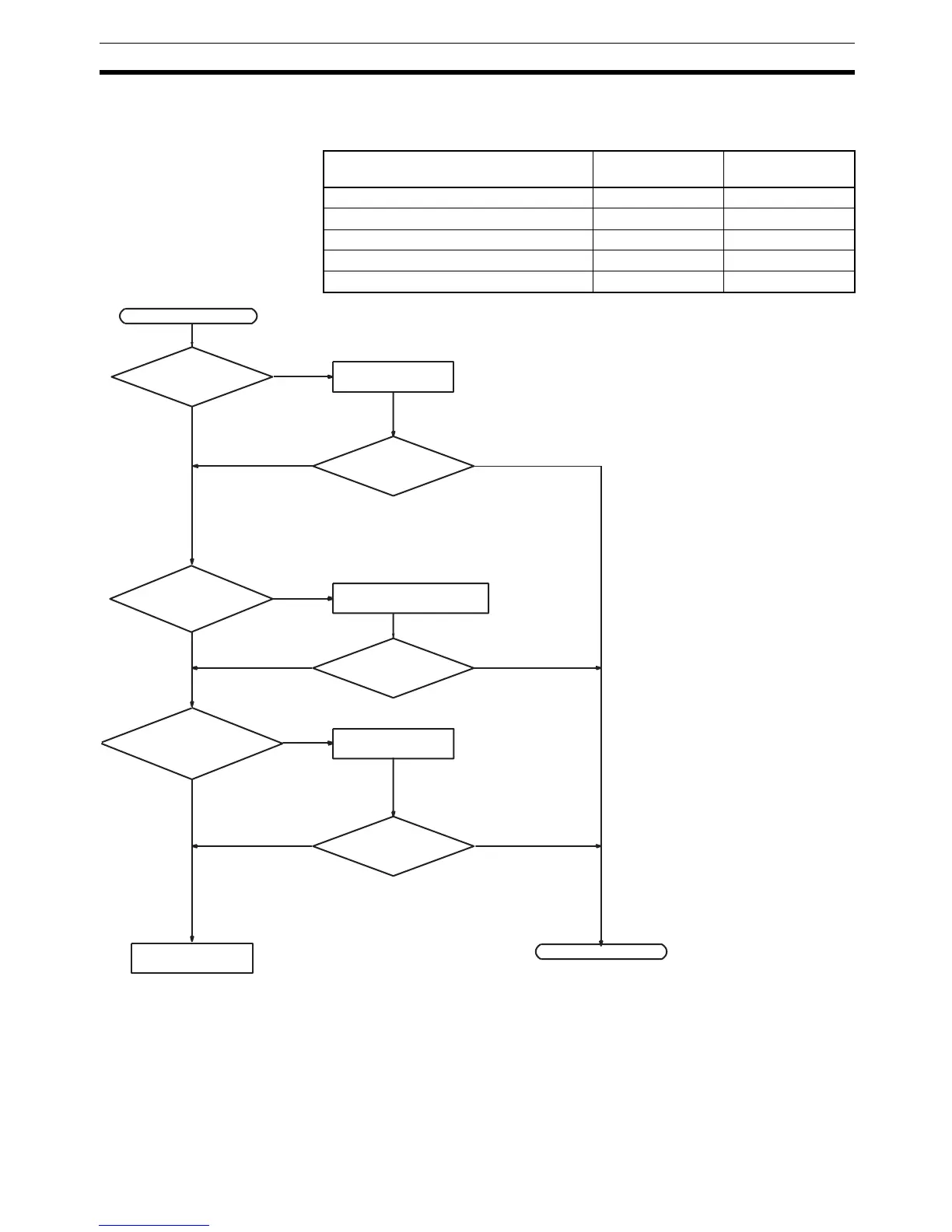517
Error Processing Section 11-2
11-2-6 Power Supply Check
The allowable voltage ranges are shown in the following table.
Power Supply Unit Power supply
voltage
Allowable voltage
range
CJ1W-PA205R 100 to 240 V AC 85 to 264 V AC
CJ1W-PA205C 100 to 240 V AC 85 to 264 V AC
CJ1W-PA202 100 to 240 V AC 85 to 264 V AC
CJ1W-PD025 24 V DC 19.2 to 28.8 V DC
CJ1W-PD022 24 V DC 21.6 to 26.4 V DC
Yes
No
Not lit Lit
Set supply voltage within
acceptable limits.
End
No
Not lit
Is power indicator lit?
Lit
Yes
Tighten screws or
replace wires.
No
Not lit
Is power indicator lit?
Lit
Yes
Power indicator not lit.
Is power being
supplied?
Power supply
voltage in acceptable
range?
Are there any
loose terminal screws or
broken wires?
Replace the Power
Supply Unit.
Connect power
supply.
Is power indicator lit?
