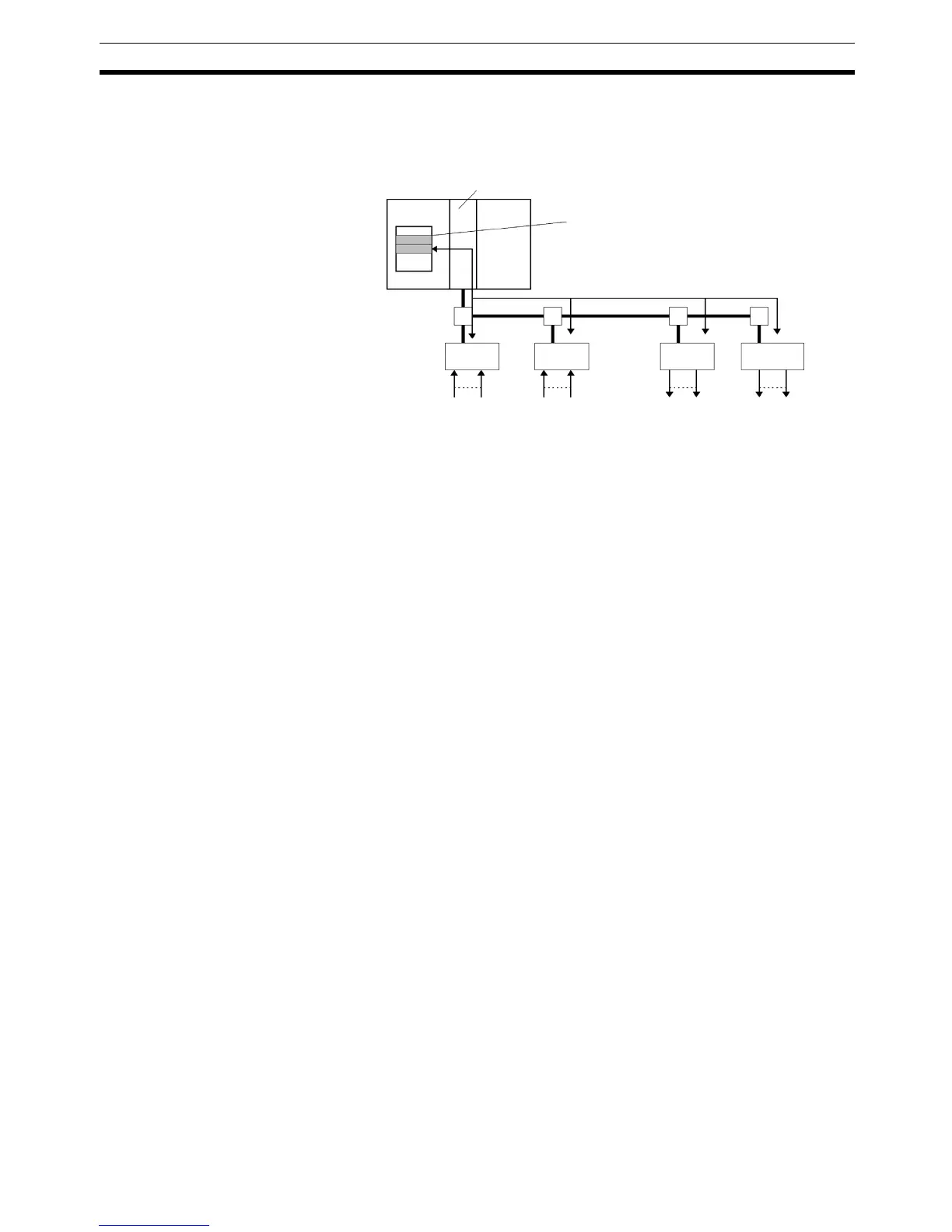389
Internal I/O Area Section 9-9
For details on word allocations, refer to the DeviceNet Operation Manual
(W267).
DeviceNet Area
Initialization
The contents of the DeviceNet Area will be cleared in the following cases:
1,2,3... 1. The operating mode is changed from PROGRAM to RUN or MONITOR
mode or vice-versa and the IOM Hold Bit is OFF.
2. The PLC’s power supply is cycled and the IOM Hold Bit is OFF or not pro-
tected in the PLC Setup.
3. The DeviceNet Area is cleared from a Programming Device.
4. PLC operation is stopped when a fatal error other than an FALS(007) error
occurs. (The contents of the DeviceNet Area will be retained when
FALS(007) is executed.)
IOM Hold Bit Operation If the IOM Hold BIt (A50012) is ON, the contents of the DeviceNet Area will
not be cleared when a fatal error occurs or the operating mode is changed
from PROGRAM mode to RUN or MONITOR mode or vice-versa.
If the IOM Hold BIt (A50012) is ON and the PLC Setup’s “IOM Hold Bit Status
at Startup” setting is set to protect the IOM Hold Bit, the contents of the
DeviceNet Area will not be cleared when the PLC’s power supply is cycled.
9-9 Internal I/O Area
The Internal I/O (Work) Area contains 512 words with addresses ranging from
W000 to W511. These words can be used only in the program as work words.
There are unused words in the CIO Area (CIO 1200 to CIO 1499 and
CIO 3800 to CIO 6143) that can also be used in the program, but use any
available words in the Work Area first because the unused words in the CIO
Area may be allocated to new functions in future versions of CJ-series CPU
Units.
Bits in the Work Area can be force-set and force-reset.
CPU Unit
DeviceNet
Master Unit
DeviceNet Area
DeviceNet
Slaves
With fixed allocation, words are assigned according to node
numbers. (If a Slave requires two or more words, it will occupy
as many node numbers as words required.)
