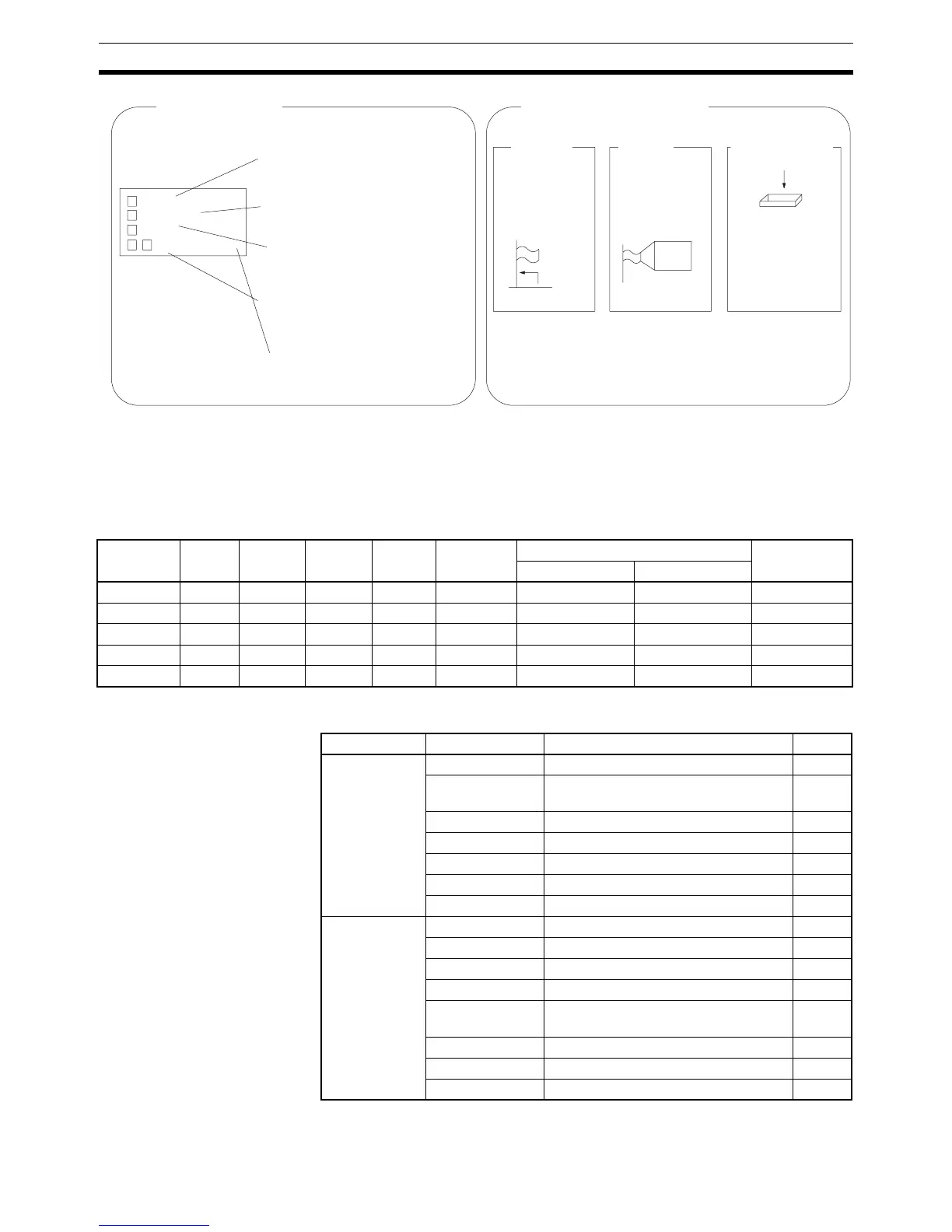502
Error Processing Section 11-2
Note When two or more errors occur at the same time, the highest (most serious)
error code will be stored in A400.
Indicator Status and Error Conditions
The following table shows the status of the CPU Unit’s indicators for errors
that have occurred in RUN or MONITOR mode.
11-2-3 Error Codes and Error Flags
RUN
ERR/ALM
INH
PRPHL/COMM
RUN:
ERR/ALM:
INH:
PRPHL:
COMM:
CPU Unit Indicators
Lit when the PC is in RUN
or MONITOR mode.
Flashing: Non-fatal error
Lit: Fatal error
Lit when Output OFF Bit
has been turned ON.
Lit when the CPU Unit is
communicating through
the peripheral port
Lit when the CPU Unit is
communicating through
the RS-232C port
Flags indicating
the type of error.
Words providing
error information.
Error Flags
Error Info.
Error Code Word
(A400)
A400 contains
the error code.
(See note.)
Auxiliary Area Flags and Words
Indicator* CPU
error
CPU
reset
CPU
standby
Fatal
error
Non-fatal
error
Communications error Output OFF
Bit ON
Peripheral RS-232C
RUN OFF OFF OFF OFF ON ON ON ON
ERR/ALM ON OFF OFF ON Flashing --- --- ---
INH OFF OFF --- --- --- --- --- ON
PRPHL --- --- --- --- --- OFF --- ---
COMM --- --- --- --- --- --- OFF ---
Classification Error code Error name Page
Fatal system
errors
80F1 Memory error 508
80C0 to 80C7,
80CE, 80CF
I/O bus error 508
80E9 Duplicated number error 509
80E1 Too many I/O points 511
80E0 I/O setting error 511
80F0 Program error 510
809F Cycle time too long 512
Non-fatal sys-
tem errors
008B Interrupt task error 514
009A Basic I/O error 515
009B PLC Setup setting error 515
0200 to 020F CJ-series CPU Bus Unit error 515
0300 to 035F,
03FF
Special I/O Unit error 515
00F7 Battery error 515
0400 to 040F CJ-series CPU Bus Unit setting error 516
0500 to 055F Special I/O Unit setting error 516
