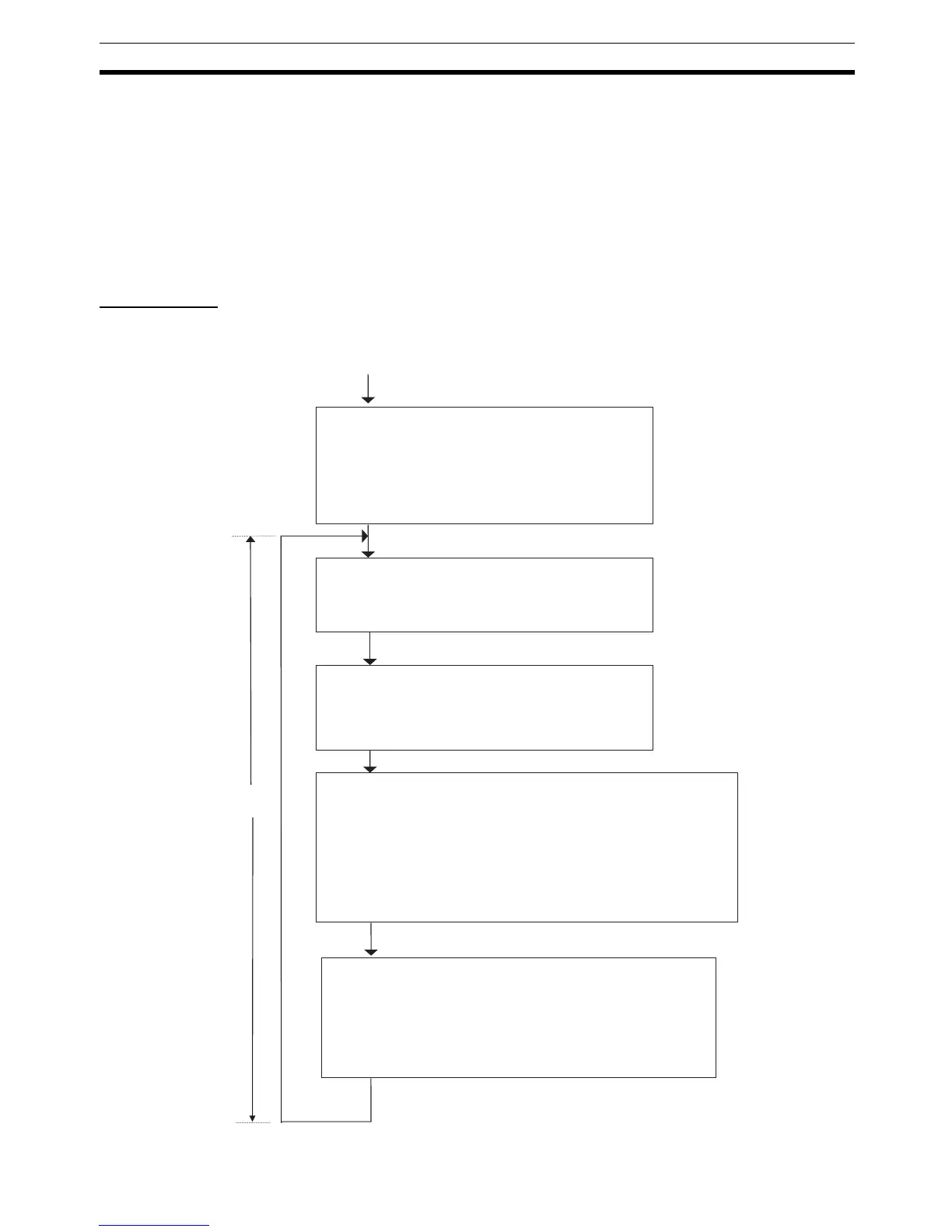445
CPU Unit Operation Section 10-1
10-1 CPU Unit Operation
10-1-1 General Flow
The following flowchart shows the overall operation of the CPU Unit.
Note The CPU Unit’s processing mode is set to Normal Mode, Parallel Processing
with Synchronous Memory Access, or Parallel Processing with Asynchronous
Memory Access in the PLC Setup (Programming Console address 219, bits
08 to 15). This setting is also possible from the CX-Programmer.
Normal Mode
In the normal mode, the program is executed before I/O is refreshed and
peripherals are serviced. This cycle is executed repeatedly.
Startup
initialization
I/O refreshing
(even in
PROGRAM
mode)
Peripheral
servicing
Cycle time
Initialize hardware
memory and system
work area.
Detect Units.
Automatically transfer
data from Memory Card.
Verify actual Units with
registered I/O tables.
Clear I/O memory.
Check user memory.
Clear forced status, etc.
Check the Battery.
Check for Memory Card
and other devices.
Read DIP switch
settings.
Check I/O bus.
Check user program
memory.
Overseeing
processing
Program
execution
Operation processing: Execute the user program.
Error processing: Turn OFF outputs. (Reset Units
for bus errors.)
After error: Clear I/O memory is an error occurs
(unless a FALS(007) instruction created the error).
Refresh data for the following
Units.
Basic I/O Units
Special I/O Units (both words
allocated in CIO and DM area
and specific data for each Unit)
CPU Bus Units (both words
allocated in CIO and DM area
and specific data for each Unit)
Perform the following
servicing if any events have
occurred.
Special I/O Unit event
servicing
CPU Bus Unit event servicing
Peripheral port servicing
RS-232C port servicing
File access servicing
Communications port
servicing
Power ON
