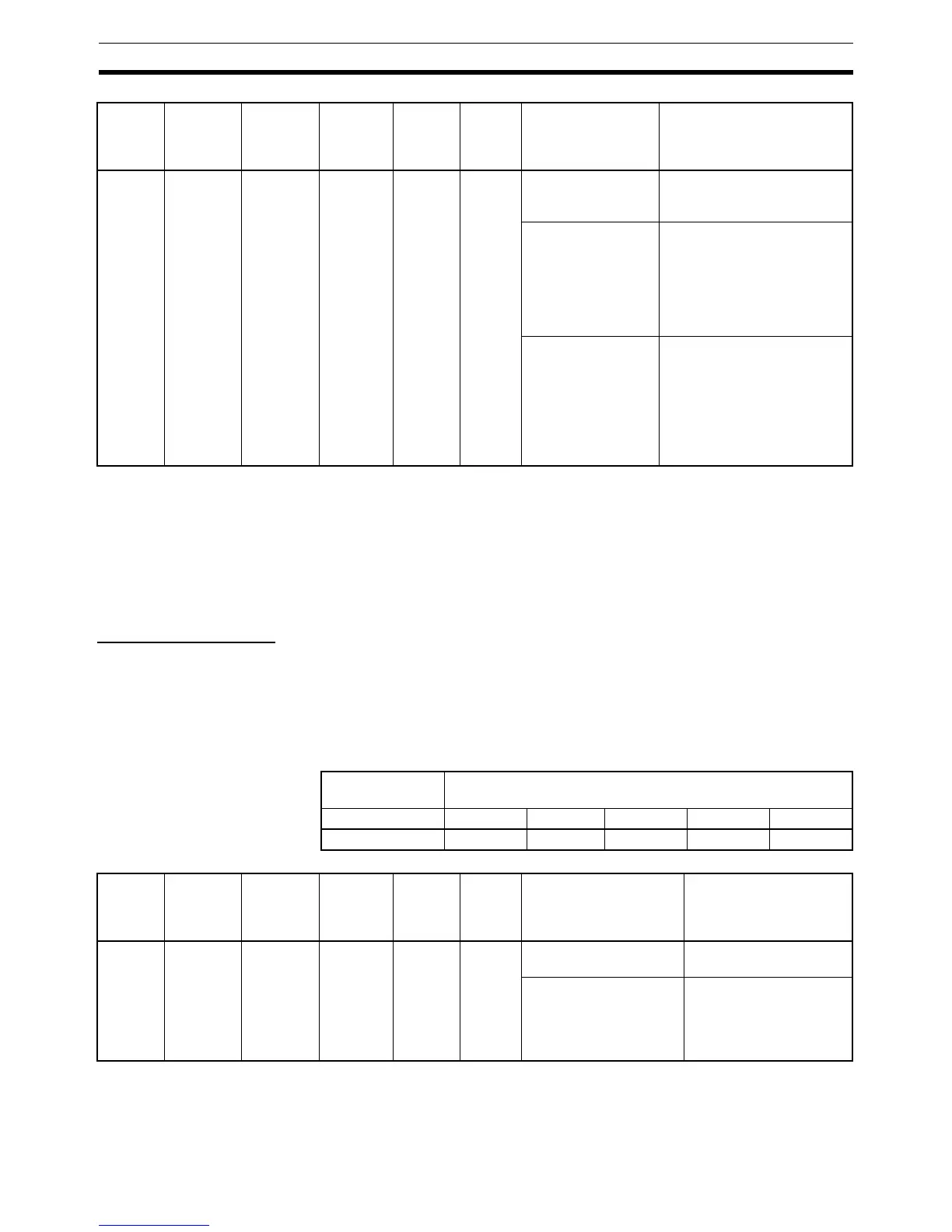506
Error Processing Section 11-2
Note When power supply is interrupted to an Expansion Rack, the CPU Unit will
stop program execution and the same operations as are performed when the
power supply to the CPU Unit is interrupted will be performed. For example, if
the power OFF interrupt task is enabled, it will be executed. If power is then
restored to the Expansion Rack, the CPU Unit will perform startup processing,
i.e., the same operational status as existed before the power interrupt will not
necessarily be continued.
CPU Standby Errors
A CPU standby error has occurred if the indicators have the following condi-
tions in RUN or MONITOR mode.
When a CJ-series CPU Unit is turned ON, cyclic servicing is started and RUN
mode is entered only after all Special I/O Units and CPU Bus Units have been
detected. If the startup mode is RUN or MONITOR mode, the CPU will remain
on standby until all Units have been directed.
Status Error Program-
ming
Console
display
Error
flags in
Auxiliary
Area
Error
code (in
A400)
Flags Probable cause Possible remedy
Stopped CPU reset – – – – None None None Power is not being
supplied to an
Expansion Rack.
Supply power to the Expan-
sion Racks.
I/O Control Unit is
not connected cor-
rectly, e.g., more
than one is con-
nected or one is
connected to an
Expansion Rack.
Turn OFF the power supply,
correct the connections, and
turn the power supply back
ON.
The I/O Connecting
cable is not con-
nected correctly,
e.g., the connections
to the input and out-
put connectors on
the I/O Interface Unit
are backward.
Turn OFF the power supply,
correct the connections, and
turn the power supply back
ON.
Power Supply
Unit Indicator
CPU Unit Indicators
POWER RUN ERR/ALM INH PRPHL COMM
ON OFF OFF --- --- ---
Status Error Program-
ming
Console
display
Error
flags in
Auxiliary
Area
Error
code (in
A400)
Flags Probable cause Possible remedy
Stopped CPU
standby
error
CPU
WAIT’G
None None None A CPU Bus Unit has not
started properly.
Check the settings of the
CPU Bus Unit.
A Special I/O Unit, or
Interrupt Input Unit was
not recognized.
Read the I/O table and
replace any Special I/O
Unit or Interrupt Input
Units for which only “$” is
displayed.
