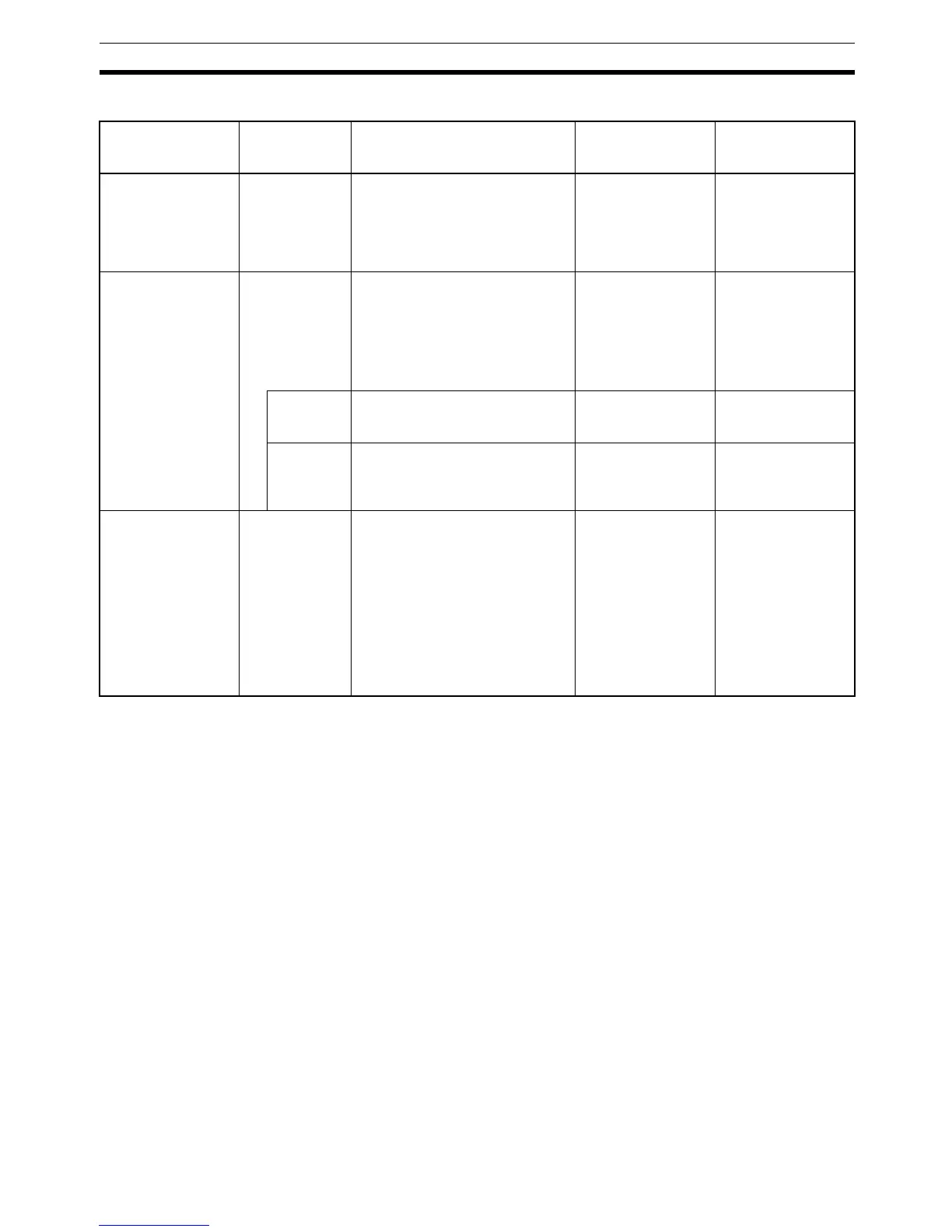41
CJ1-H/CJ1M CPU Unit Ver. 2.0 Upgrades Section 1-6
PLC Setup
Usage The system can be configured so that a PLC can be written only from autho-
rized nodes in the network. (For example, use this function when the system's
control/monitoring computer is the only node allowed to write to a Controller
within a piece of equipment.)
By limiting the number of nodes that can write to the PLC, it is possible to pre-
vent system problems caused by unintentional overwrites during data moni-
toring.
Item Address in
Programming
Console
Description Settings Default setting
Use FINS Write Pro-
tection
Word 448, bit 15 Sets whether the CPU Unit is
write-protected from FINS com-
mands sent through the network.
(Does not prohibit FINS com-
mands sent through a direct serial
connection).
0: Write protection
disabled
1: Write protection
enabled
0: Write protection
disabled
Nodes Excluded
from Write Protec-
tion (Protection
Releasing
Addresses)
Words 449 to
480
This area lists the nodes in the
network that are not restricted by
FINS write protection. Up to 32
nodes can be specified.
Note These settings are effective
only when FINS write pro-
tection is enabled.
Bits 08 to
15
Network address:
Network address of the FINS com-
mand source
00 to 7F hex
Bits 00 to
07
Node address:
Node address of the FINS com-
mand source
01 to FE hex, or FF
hex
(FF hex: node
address unspecified)
Number of Nodes
Excluded from FINS
Write Protection
(Do not set this
value. It is automati-
cally calculated by
the CX-Program-
mer.)
Word 448, bits
00 to 07
Contains the number of nodes that
are not subject to the FINS write
protection.
If 0 is specified (no nodes
excluded from write protection),
FINS write commands are prohib-
ited from all nodes other than the
local node.
Note This setting is effective only
when FINS write protection
is enabled.
0 to 32
(00 to 20 hex)
(A value of 0 indi-
cates that all nodes
are subject to write
protection.)
0
(All nodes subject to
write protection.)
