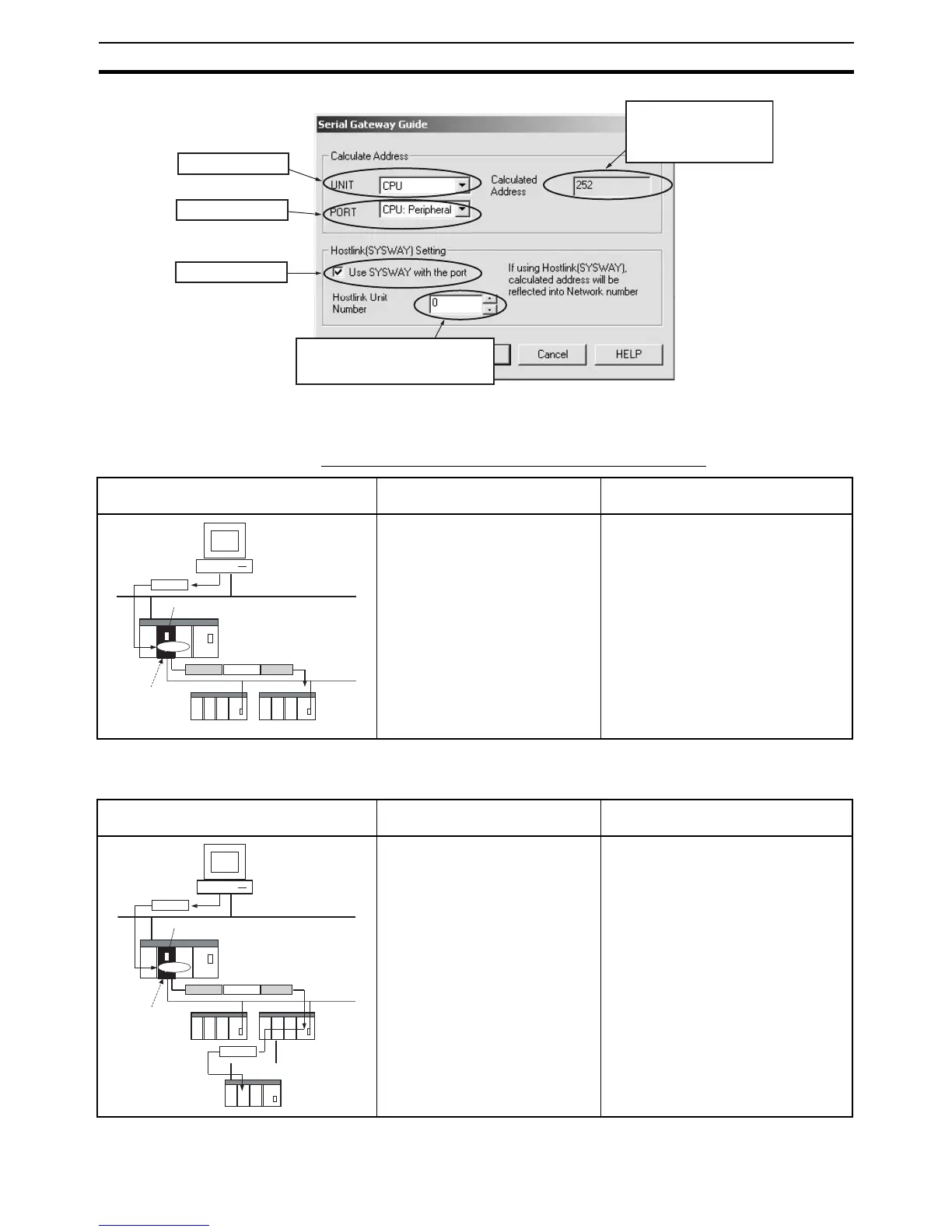76
Serial Gateway Overview Section 3-6
Note When using the CX-Programmer, enter the actual Host Link unit number. Do
not add 1 to the value. The CX-Programmer will automatically add 1 internally.
Access from CX-Programmer Connected to Network
Note This configuration can be connected to other networks, as shown be-
low.
Select the Unit.
The Serial
Communications port
address is automatically
calculated.
Select the port.
Select this option.
Enter the unit number for the
actual Host Link (values are
incremented by 1 automatically).
Network-to-Serial Details Routing tables to treat serial
communications path as network
Personal computers (e.g., CX-Pro-
grammer) connected through the
network to the PC master can
access a PC slave that is con-
nected serially to the PC master
via Host Link.
Required
FINS message
CX-Programmer, etc.
Host Link header
Terminator
Serial Communications Unit/Board
CPU Unit
CS/CJ-series or CVM1/CV-series PC
User-specified
FINS command
Protocol
conversion
User-specified
FINS command
Used as Host
Link Master
Network (Ethernet, Controller
LInk, DeviceNet)
RS-422A/485
(Host Link)
Network-to-Serial-to-Network Details Routing tables to treat serial
communications path as network
Personal computers (e.g., CX-Pro-
grammer) connected through the
network to the PC master can
access a PC on another network
via a PC slave that is connected
serially to the PC master via Host
Link.
Required
FINS message
Serial Communications Unit/Board
Host Link header Terminator
CPU Unit
CX-Programmer, etc.
User-specified
FINS command
User-specified
FINS command
Protocol
conversion
Network (Ethernet,
Controller LInk, DeviceNet)
Used as Host
Link Master
User-specified
FINS command
RS-422A/485
(Host Link)
CS/CJ-series
or CVM1/CV-
series PC
(Host Link
Slave)
Network (Ethernet,
Controller LInk,
DeviceNet)
