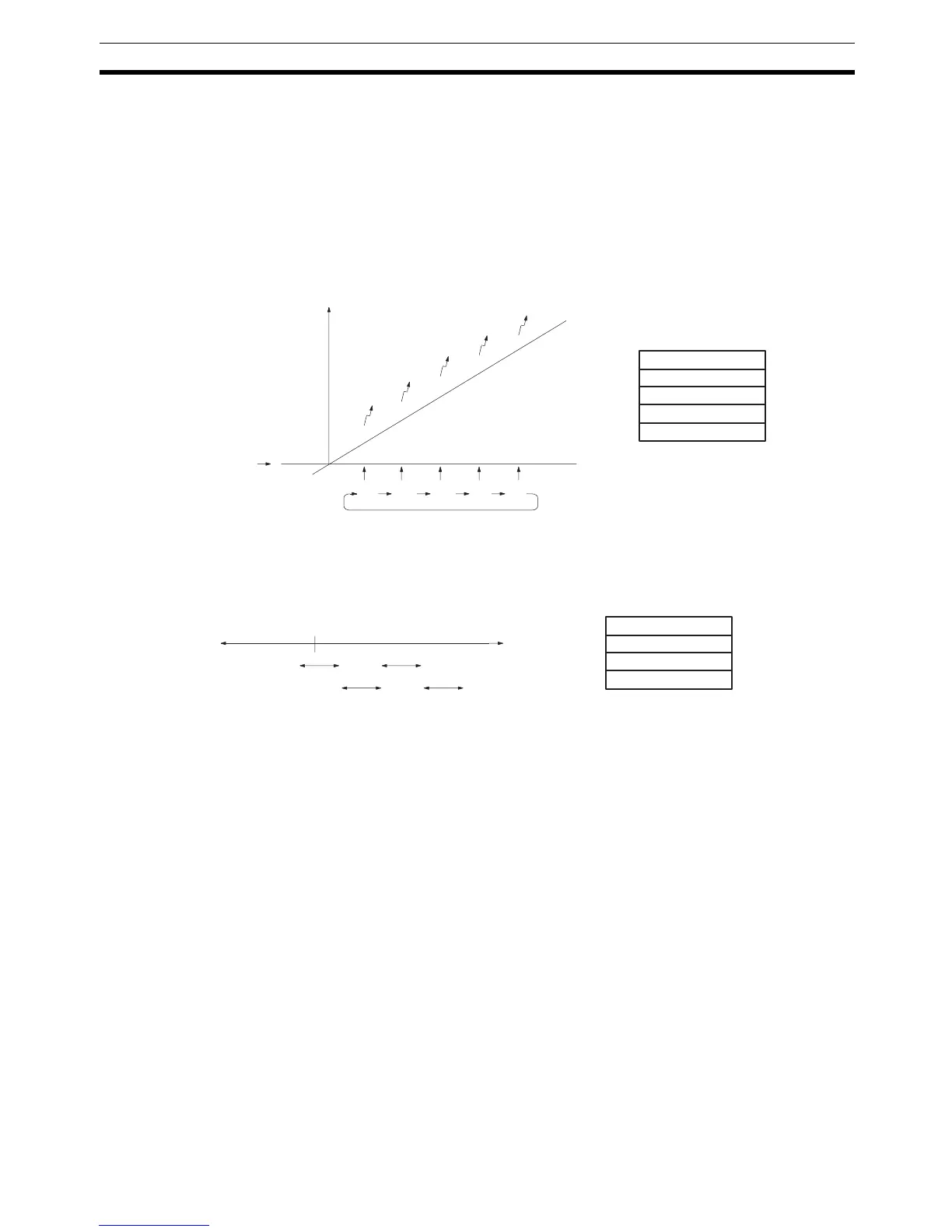81
CPM1/CPM1A Interrupt Functions Section 1-6
Range (zone) comparison:
Eight comparison conditions (upper and lower limits) and interrupt routine
combinations are saved in the comparison table. When the PV is greater
than or equal to the lower limit and less than or equal to the upper limit,
then the specified interrupt routine is executed.
Target Value Comparisons The current count is compared to the target values in the order that target val-
ues are set in the comparison table and interrupts are generated as the count
equals each target value. Once the count has equaled all of the target values
in the table, the target value is set to the first target value in the table, which is
again compared to the current counted until the two values are equal.
Range Comparisons The current count is compared in cyclic fashion to all of the ranges at the
same time and interrupts are generated based on the results of the compari-
sons.
Note When performing target value comparisons, do not repeatedly use the INI
instruction to change the current value of the count and start the comparison
operation. The interrupt operation may not work correctly if the comparison
operation is started immediately after changing the current value from the pro-
gram. (The comparison operation will automatically return to the first target
value once an interrupt has been generated for the last target value. Repeti-
tious operation is thus possible merely by changing the current value.)
Programming Use the following steps to program the high-speed counter.
The high-speed counter begins the counting operation when the proper PC
Setup settings are made, but comparisons will not be made with the compari-
son table and interrupts will not be generated unless the CTBL(63) instruction
is executed.
The high-speed counter is reset to “0” when power is turned ON and when
operation begins.
The present value of high-speed counter is maintained in SR 248 and
SR 249.
Target value 1
Target value 2
Target value 3
Target value 4
Target value 5
Comparison Table
Count
Initial value
Target value
Interrupts
12345
Rage setting 1
Rage setting 2
Rage setting 3
Rage setting 4
Comparison Table
Count
13
0
24