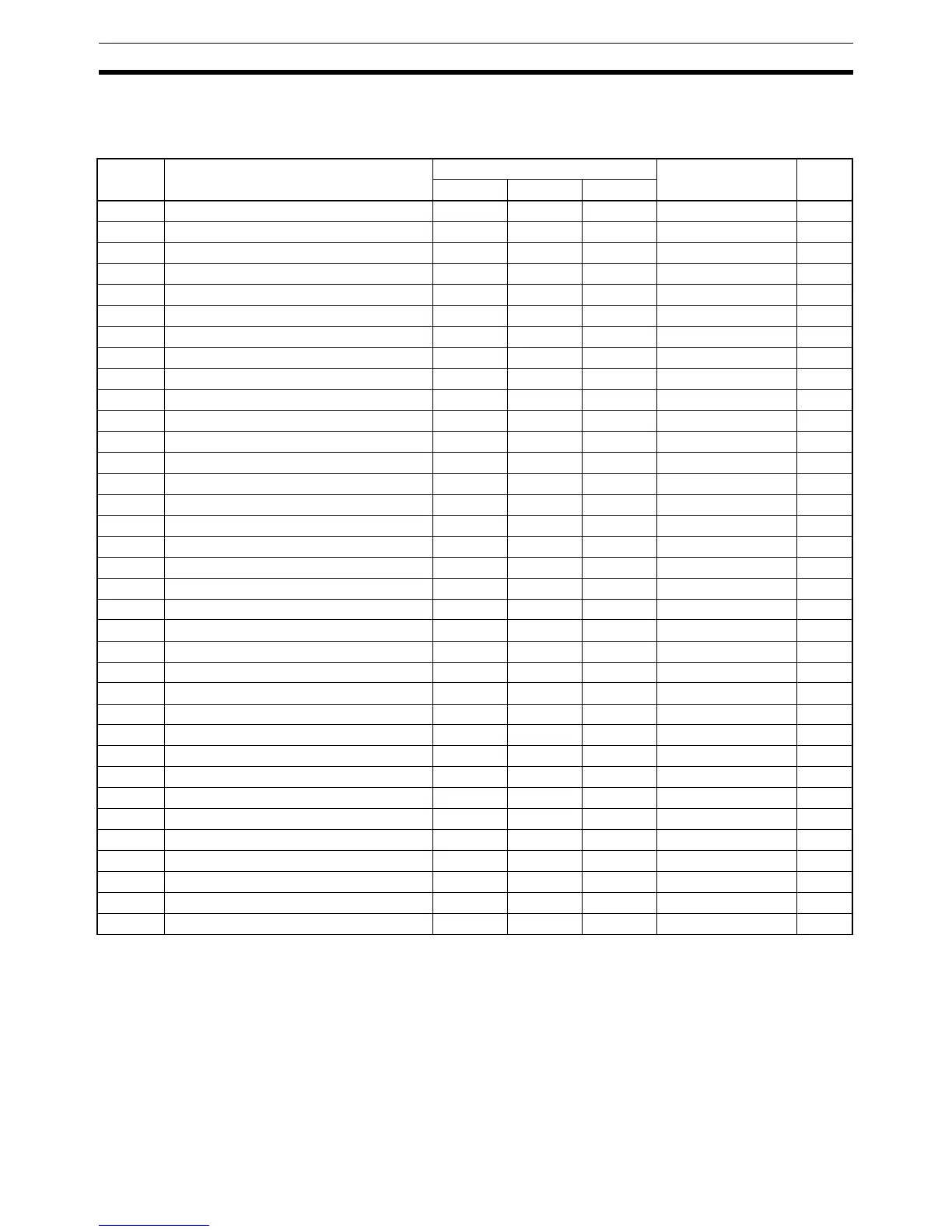360
Communications Procedure Section 6-1
Command Chart The commands listed in the chart below can be used for host link communica-
tions with the CQM1/CPM1/CPM1A/SRM1. These commands are all sent
from the host computer to the PC.
6-1 Communications Procedure
Host link communications are executed by means an exchange of commands
and responses between the host computer and the PC.
With the CQM1, there are two communications methods that can be used.
One is the normal method, in which commands are issued from the host com-
puter to the PC. The other method allows commands to be issued from the
PC to the host computer.
Header
code
Name PC mode Applicable PCs Page
RUN MON PRG
RR IR/SR AREA READ Valid Valid Valid All 366
RL LR AREA READ Valid Valid Valid All 366
RH HR AREA READ Valid Valid Valid All 367
RC PV READ Valid Valid Valid All 367
RG TC STATUS READ Valid Valid Valid All 368
RD DM AREA READ Valid Valid Valid All 368
RJ AR AREA READ Valid Valid Valid All 369
WR IR/SR AREA WRITE Not valid Valid Valid All 369
WL LR AREA WRITE Not valid Valid Valid All 370
WH HR AREA WRITE Not valid Valid Valid All 371
WC PV WRITE Not valid Valid Valid All 371
WG TC STATUS WRITE Not valid Valid Valid All 372
WD DM AREA WRITE Not valid Valid Valid All 373
WJ AR AREA WRITE Not valid Valid Valid All 373
R# SV READ 1 Valid Valid Valid All 374
R$ SV READ 2 Valid Valid Valid All 375
R% SV READ 3 Valid Valid Valid CQM1 only 376
W# SV CHANGE 1 Not valid Valid Valid All 377
W$ SV CHANGE 2 Not valid Valid Valid All 377
W% SV CHANGE 3 Not valid Valid Valid CQM1 only 378
MS STATUS READ Valid Valid Valid All 379
SC STATUS WRITE Valid Valid Valid All 380
MF ERROR READ Valid Valid Valid All 381
KS FORCED SET Not valid Valid Valid All 382
KR FORCED RESET Not valid Valid Valid All 383
FK MULTIPLE FORCED SET/RESET Not valid Valid Valid All 384
KC FORCED SET/RESET CANCEL Not valid Valid Valid All 385
MM PC MODEL READ Valid Valid Valid All 386
TS TEST Valid Valid Valid All 386
RP PROGRAM READ Valid Valid Valid All 387
WP PROGRAM WRITE Not valid Not valid Valid All 387
QQ COMPOUND COMMAND Valid Valid Valid All 387
XZ ABORT (command only) Valid Valid Valid All 389
** INITIALIZE (command only) Valid Valid Valid All 390
IC Undefined command (response only) --- --- --- All 390
