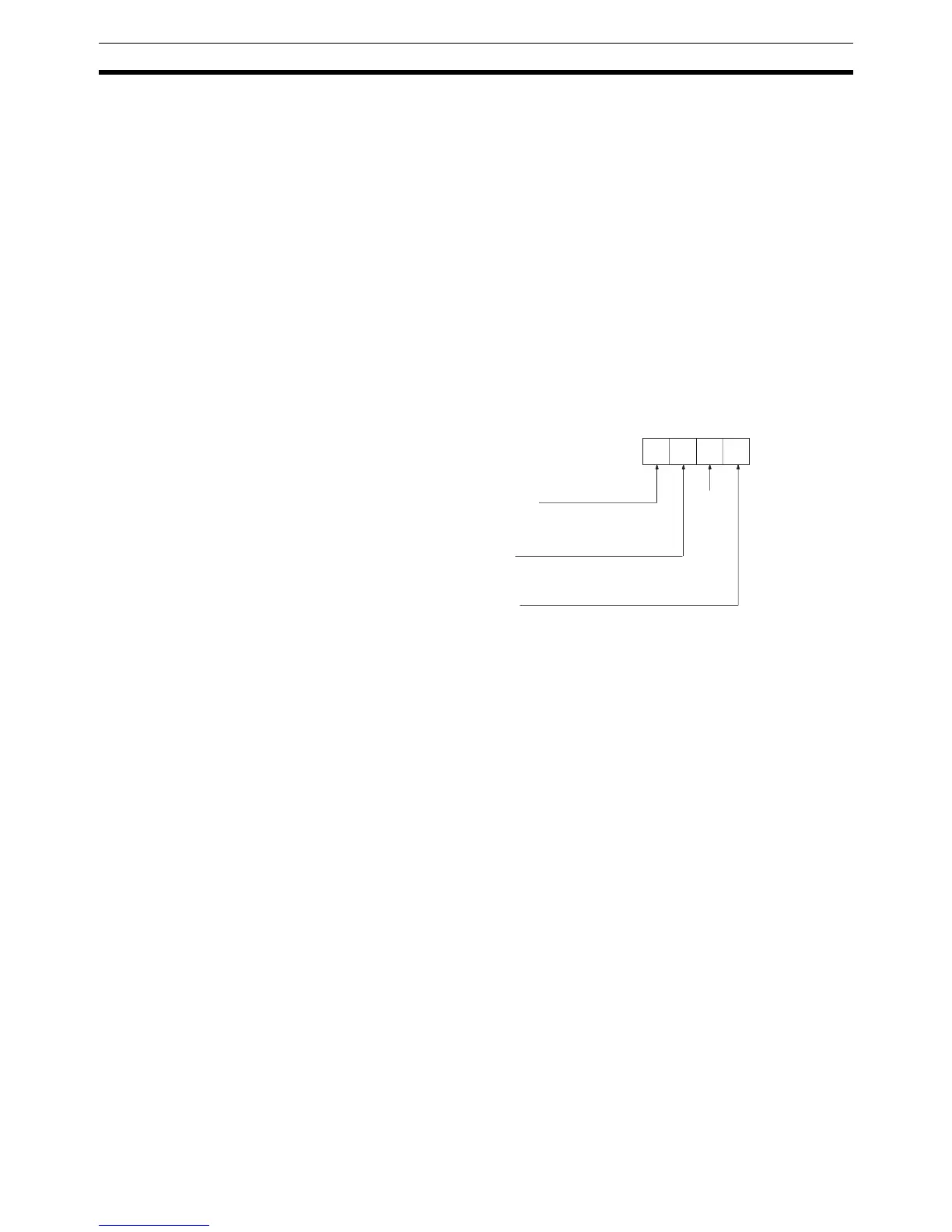22
Pulse Output Function (CQM1 Only) Section 1-3
2. If the cycle time is 1 s or longer, the cycle time read from Programming De-
vices will be 999.9 ms. The correct maximum and current cycle times will
be recorded in the AR area.
Example
If 0230 is set in DM 6618, an FALS 9F error will not occur until the cycle time
exceeds 3 s. If the actual cycle time is 2.59 s, the current cycle time stored in
the AR area will be 2590 (ms), but the cycle time read from a Programming
Device will be 999.9 ms.
A “cycle time over” error (non-fatal) will be generated when the cycle time
exceeds 100 ms unless detection of long cycle times is disable using the set-
ting in DM 6655.
Error Detection and Error Log Operation (DM 6655)
Make the settings shown below to determine whether or not a non-fatal error
is to be generated when the cycle time exceeds 100 ms or when the voltage
of the built-in battery drops (CQM1 only), and to set the method for storing
records in the error log when errors occur.
Battery errors and cycle time overrun errors are non-fatal errors.
For details on the error log, refer to SECTION 8 Troubleshooting.
Note The low battery error is applicable to CQM1 only. This digit isn’t used in
CPM1/CPM1A/SRM1 PCs.
1-3 Pulse Output Function (CQM1 Only)
This section explains the settings and methods for using the CQM1 pulse out-
put function. Refer to the CQM1 Operation Manual for details on hardware
connections to output points and ports.
1-3-1 Types of Pulse Outputs
All of the CQM1 PCs can output standard pulses from an output bit and the
CQM1-CPU43-EV1 can also output standard or variable-duty-ratio pulses
from ports 1 and 2. Standard pulse outputs have a duty ratio (t
on
/T) of 50%.
The duty ratio for variable-duty-ratio pulse outputs can be set from 1% to 99%
in 1% increments.
Note With the CQM1-CPU43-EV1, the pulse outputs described below can be out-
put from three ports simultaneously. Furthermore, two ports can be used for
counter inputs independent of the pulse output.
Low battery voltage detection
0: Detect
1: Don't detect
15 0
DM6655
0
Bit
Always
0
Cycle time over detection
0: Detect
1: Don't detect
Error log storage method
0: Error records for 10 (CQM1) or 7 (SRM1/CPM1/CPM1A) most recent errors al-
ways stored (older errors deleted).
1: Only first 10 (CQM1) or 7 (SRM1/CPM1/CPM1A) error records stored (no errors
stored beyond that point).
2 to F: Error records not stored.
Default: Low battery voltage and cycle time over errors detected, and error records
stored for the 10 most recent errors.
