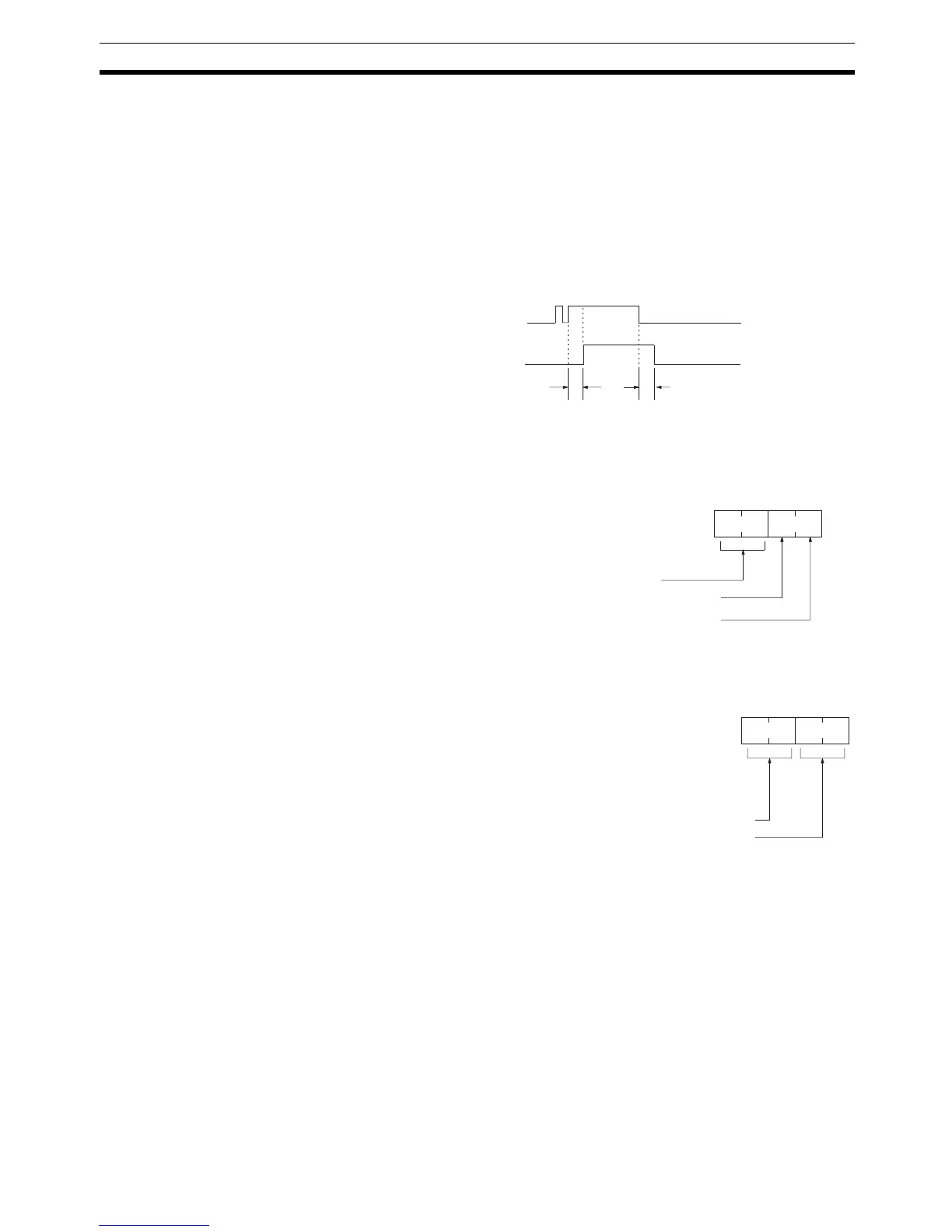19
Basic PC Operation and I/O Processes Section 1-2
the minimum cycle time, then operation will proceed according to the actual
cycle time. AR 2405 will turn ON if the minimum cycle time is exceeded.
1-2-7 Input Time Constants
Make the settings shown below to set the time from when the actual inputs
from the DC Input Unit are turned ON or OFF until the corresponding input
bits are updated (i.e., until their ON/OFF status is changed). Make these set-
tings when you want to adjust the time until inputs stabilize.
Increasing the input time constant can reduce the effects from chattering and
external noise.
The SRM1 does not have this setting.
CQM1 PCs DM 6620 contains the input time constants for both IR 000 and IR 001.
Input Time Constants for IR 000 and IR 001
Input Time Constants for IR 002 to IR 015
The nine possible settings for the input time constant are shown below. Set
only the rightmost digit for IR 000.
0: 8 ms 1: 1 ms 2: 2 ms 3: 4 ms 4: 8 ms
5: 16 ms 6: 32 ms 7: 64 ms 8: 128 ms
Input from an input device
such as a limit switch
Input bit status
Input time constant
tt
15
DM 6620
Bit
Time constant for IR 001 (2 digits BCD; see below.)
Time constant for IR 00008 to IR 00015 (1 digit BCD; see below.)
Time constant for IR 00000 to IR 00007 (1 digit BCD; see below.)
Default: 0000
15 0
Bit
DM 6621: IR 002 and IR 003
DM 6622: IR 004 and IR 005
DM 6623: IR 006 and IR 007
DM 6624: IR 008 and IR 009
DM 6625: IR 010 and IR 011
DM 6626: IR 012 and IR 013
DM 6627: IR 014 and IR 015
Time constant for IR 003, IR 005, IR 007, IR 009, IR 011, IR 013, and IR 015
Time constant for IR 002, IR 004, IR 006, IR 008, IR 010, IR 012, and IR 014
Default: 0000 (8 ms for each)
DM 6621 to DM 6627
