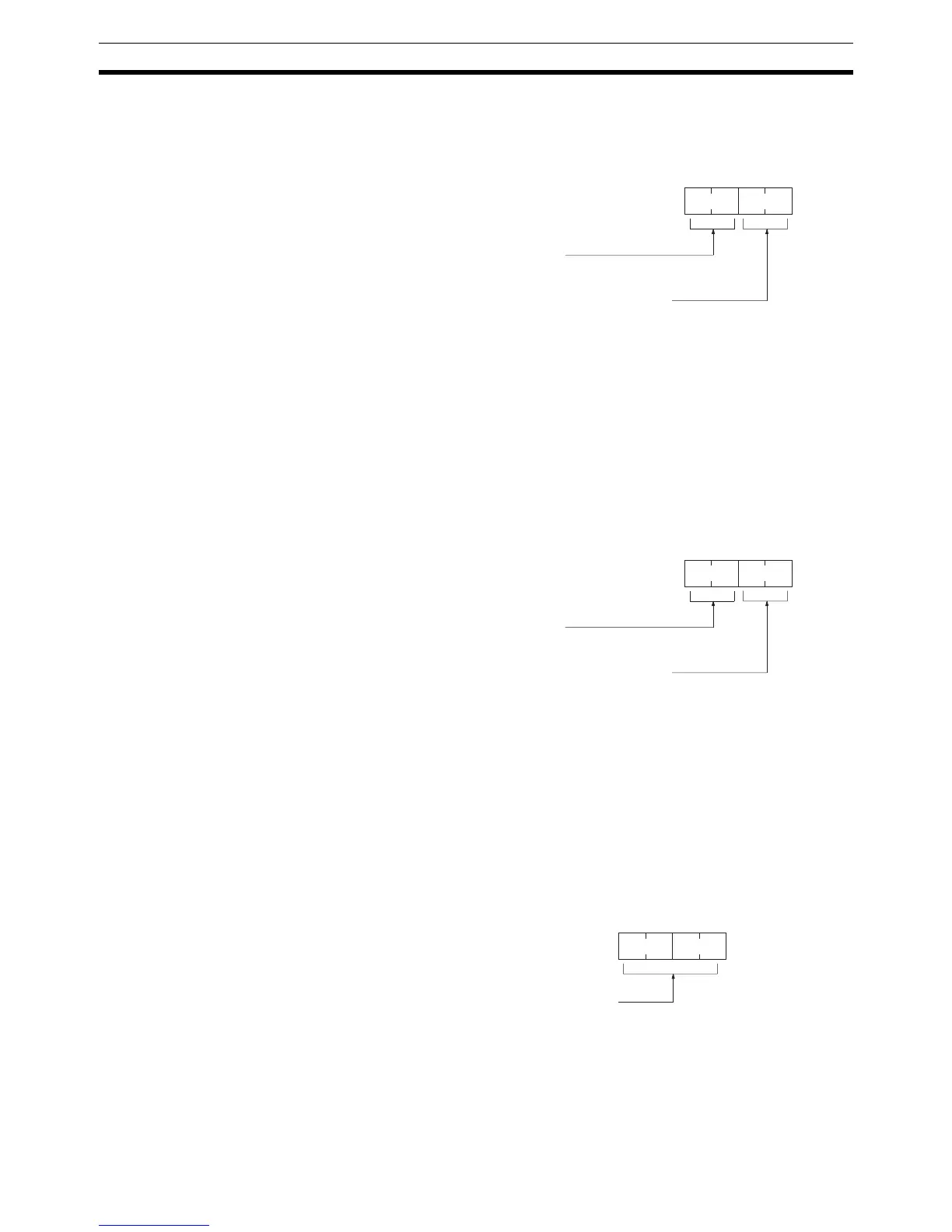18
Basic PC Operation and I/O Processes Section 1-2
1-2-4 RS-232C Port Servicing Time (CQM1/SRM1 Only)
The following settings are used to determine the percentage of the cycle time
devoted to servicing the RS-232C port.
Example: If DM 6616 is set to 0110, the RS-232C port will be serviced for
10% of the cycle time.
The servicing time will be 0.34 ms minimum.
The entire servicing time will not be used unless processing requests exist.
1-2-5 Peripheral Port Servicing Time
The following settings are used to determine the percentage of the cycle time
devoted to servicing the peripheral port.
Example: If DM 6617 is set to 0115, the peripheral port will be serviced for
15% of the cycle time.
The servicing time will be 0.34 ms minimum.
The entire servicing time will not be used unless processing requests exist.
1-2-6 Cycle Time
Make the settings shown below to standardize the cycle time and to eliminate
variations in I/O response time by setting a minimum cycle time.
If the actual cycle time is shorter than the minimum cycle time, execution will
wait until the minimum time has expired. If the actual cycle time is longer than
15 0
Bit
Servicing time setting enable
00: Disabled (5% used)
01: Enabled (setting in bits 00 to 07 used)
Servicing time (%, valid with bits 08 to 15 are 01)
00 to 99 (BCD, two digits)
Default: 5% of c
cle time
DM6616
15 0
Bit
Servicing time setting enable
00: Disabled (5% used)
01: Enabled (setting in bits 00 to 07 used)
Servicing time (%, valid with bits 08 to 15 are 01)
00 to 99 (BCD, two digits)
Default: 5% of c
