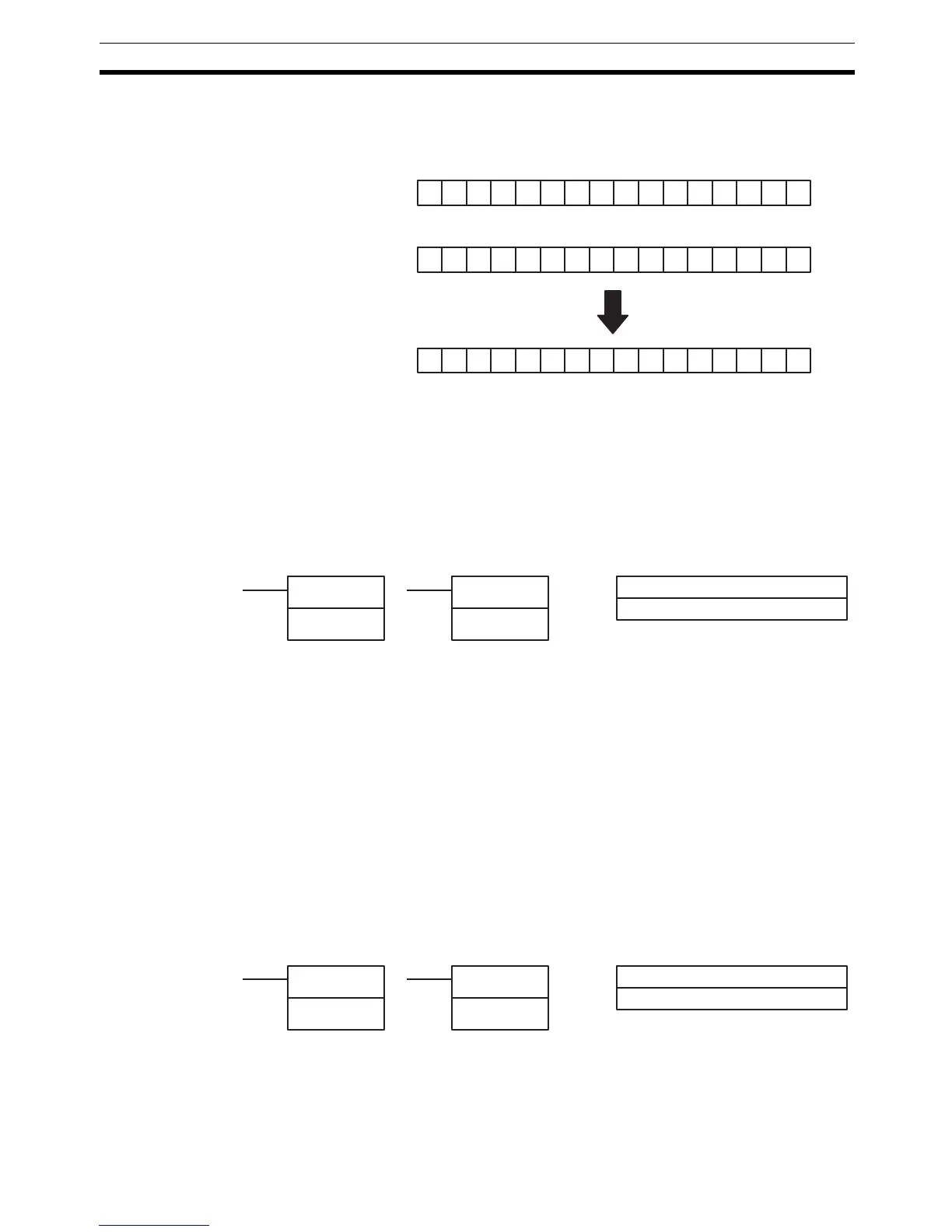319
Increment/Decrement Instructions Section 5-24
Description When the execution condition is OFF, XNRW(37) is not executed. When the
execution condition is ON, XNRW(37) exclusively NOR’s the contents of I1
and I2 bit-by-bit and places the result in R.
Flags ER: Indirectly addressed DM word is non-existent. (Content of *DM word
is not BCD, or the DM area boundary has been exceeded.)
EQ: ON when the result is 0.
5-24 Increment/Decrement Instructions
5-24-1 BCD INCREMENT – INC(38)
Limitations DM 6144 to DM 6655 cannot be used for Wd.
Description When the execution condition is OFF, INC(38) is not executed. When the exe-
cution condition is ON, INC(38) increments Wd, without affecting Carry (CY).
Precautions The content of Wd will be incremented every cycle if the undifferentiated form
of INC(38) is used. Use the differentiated form (@INC(38)) or combine
INC(38) with DIFU(13) or DIFD(14) to increment Wd just once.
Flags ER: Wd is not BCD
Indirectly addressed DM word is non-existent. (Content of *DM word
is not BCD, or the DM area boundary has been exceeded.)
EQ: ON when the incremented result is 0.
5-24-2 BCD DECREMENT – DEC(39)
Limitations DM 6144 to DM 6655 cannot be used for Wd.
Description When the execution condition is OFF, DEC(39) is not executed. When the
execution condition is ON, DEC(39) decrements Wd, without affecting CY.
1001100110011001
15 00
0101010101010101
0011001100110011
15 00
15 00
I1
I2
R
Wd: Increment word (BCD)
IR, SR, AR, DM, HR, LR
Ladder Symbols Operand Data Areas
INC(38)
Wd
@INC(38)
Wd
Wd: Decrement word (BCD)
IR, SR, AR, DM, HR, LR
Ladder Symbols Operand Data Areas
DEC(39)
Wd
@DEC(39)
Wd
