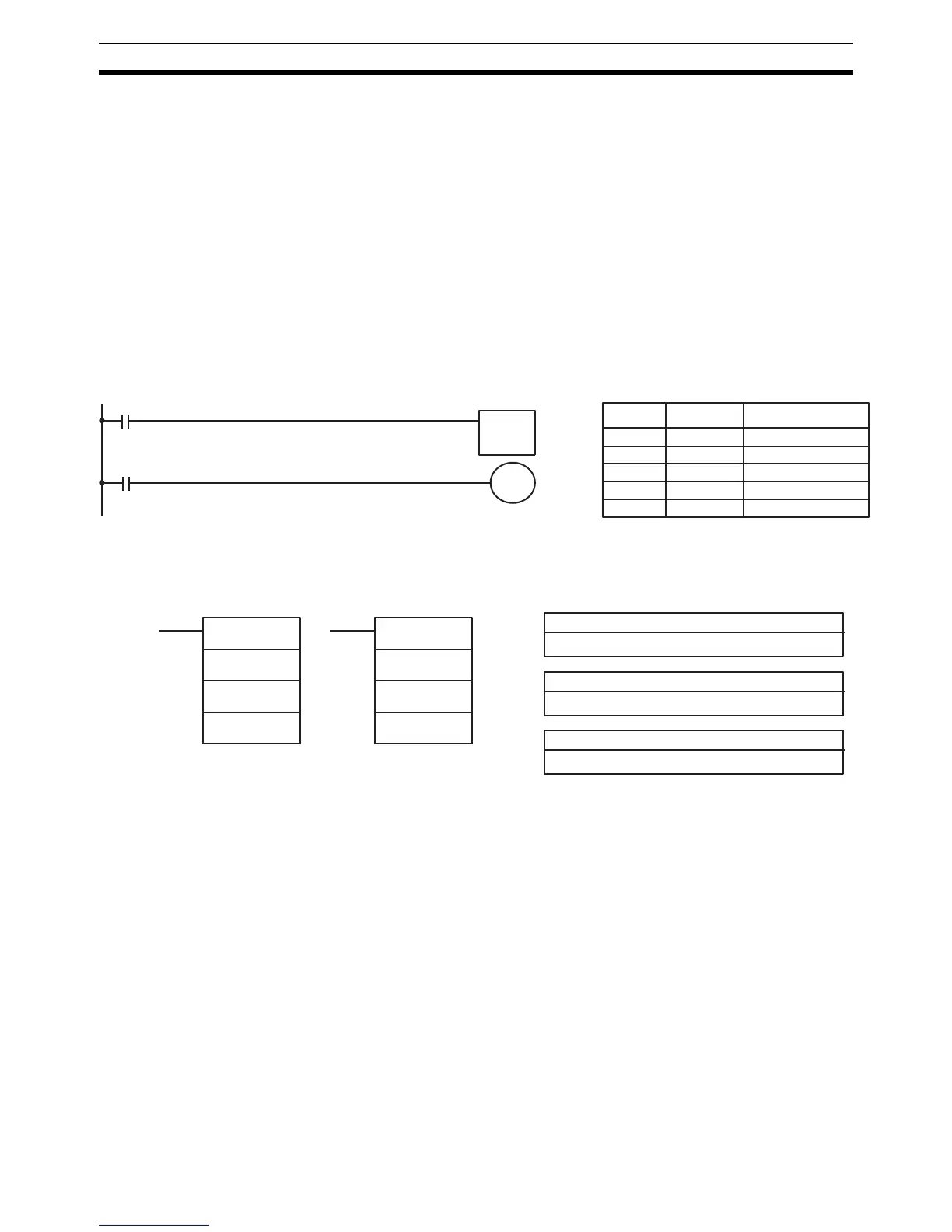218
Timer and Counter Instructions Section 5-15
CQM1 Precautions
High-speed timers with timer numbers TC 000 through TC 015 will not be
inaccurate when the PC Setup (DM 6629) is set to perform interrupt process-
ing on these timers.
High-speed timers with timer numbers TC 016 through TC 511 will be inaccu-
rate when the cycle time exceeds 10 ms. If the cycle time is greater than 10
ms, use TC 000 through TC 015 and set DM 6629 for interrupt processing of
the timer numbers used.
Flags ER: SV is not in BCD.
Indirectly addressed DM word is non-existent. (Content of *DM word
is not BCD, or the DM area boundary has been exceeded.)
Example The following example shows a timer set with a constant. 01600 will be turned
ON after 00000 goes ON and stays ON for at least 1.5 seconds. When 00000
goes OFF, the timer will be reset and 01600 will be turned OFF.
5-15-5 INTERVAL TIMER – STIM(69)
Note STIM(69) is an expansion instruction for the SRM1. The function code 69 is
the factory setting and can be changed for the SRM1 if desired.
Limitations (CQM1) C1 must be 000 to 008 or 010 to 012.
If C1 is 000 to 005, a constant greater than 0255 cannot be used for C3.
If C1 is 006 to 008, constants and DM 6143 to DM 6655 cannot be used for
C2 or C3. If C1 is 010 to 012, both C2 and C3 must be set to 000.
Limitations
(CPM1/CPM1A/SRM1)
C1 must be 000, 003, 006. or 010.
If C1 is 000 or 003, a constant greater than 0049 cannot be used for C3.
If C1 is 006, constants and DM 6143 to DM 6655 cannot be used for C2 or
C3.
If C1 is 010, both C2 and C3 must be set to 000.
Description STIM(69) is used to control the interval timers by performing four basic func-
tions: starting the timer for a non-shot interrupt, starting the timer for sched-
uled interrupts, stopping the timer, and reading the timer’s PV. Set the value of
C1 to specify which of these functions will be performed and which of the
three interval timers it will be performed on, as shown in the following table.
01600
00000
TIM 000
01.50 s
000
#0150
TIMH(15)
Address Instruction Operands
00000 LD 00000
00001 TIMH(15) 000
# 0150
00002 LD TIM 000
00003 OUT 01600
C1: Control data #1
000 to 008, 010 to 012
Ladder Symbols Operand Data Areas
@STIM(69)
C1
C2
C3
C3: Control data #3
IR, SR, AR, DM, HR, TC, LR, #
C2: Control data #2
IR, SR, AR, DM, HR, TC, LR, #
STIM(69)
C1
C2
C3