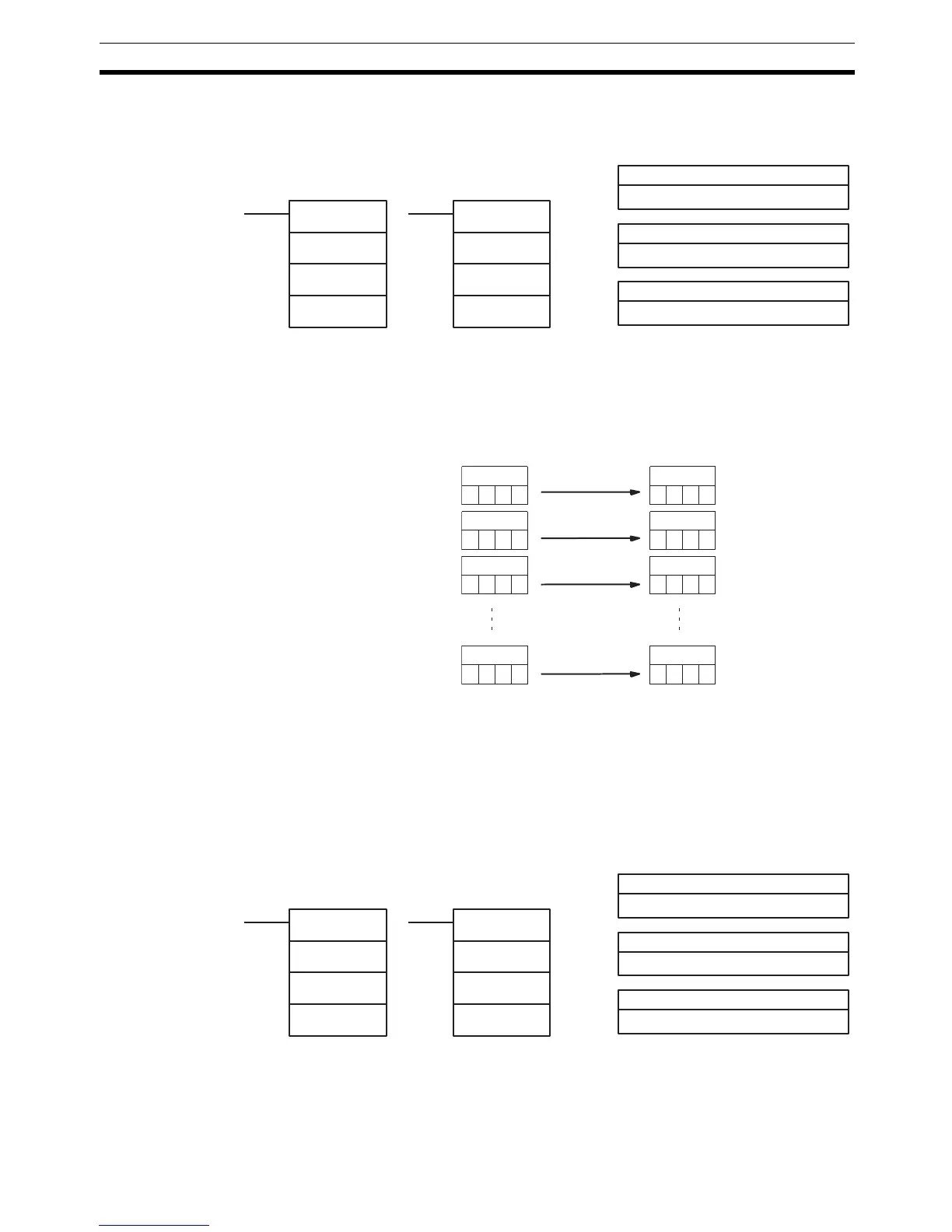239
Data Movement Instructions Section 5-17
5-17-3 BLOCK TRANSFER – XFER(70)
Limitations S and S+N must be in the same data area, as must D and D+N.
DM 6144 to DM 6655 cannot be used for D.
Description When the execution condition is OFF, XFER(70) is not executed. When the
execution condition is ON, XFER(70) copies the contents of S, S+1, ..., S+N
to D, D+1, ..., D+N.
Flags ER: N is not BCD
S and S+N or D and D+N are not in the same data area.
Indirectly addressed DM word is non-existent. (Content of *DM word
is not BCD, or the DM area boundary has been exceeded.)
5-17-4 BLOCK SET – BSET(71)
Limitations St must be less than or equal to E, and St and E must be in the same data
area.
DM 6144 to DM 6655 cannot be used for St or E.
N: Number of words (BCD)
IR, SR, AR, DM, HR, TC, LR, #
S: Starting source word
IR, SR, AR, DM, HR, TC, LR
Ladder Symbols
Operand Data Areas
D: Starting destination word
IR, SR, AR, DM, HR, TC, LR
XFER(70)
N
S
D
@XFER(70)
N
S
D
2
D
3 4 5
1
D+1
3 4 5
2
D+2
3 4 2
2
D+N
6 4 5
2
S
3 4 5
1
S+1
3 4 5
2
S+2
3 4 2
2
S+N
6 4 5
S: Source data
IR, SR, AR, DM, HR, TC, LR, #
St: Starting word
IR, SR AR, DM, HR, TC, LR
Ladder Symbols
Operand Data Areas
E: End Word
IR, SR, AR, DM, HR, TC, LR
BSET(71)
S
St
E
@BSET(71)
S
St
E
