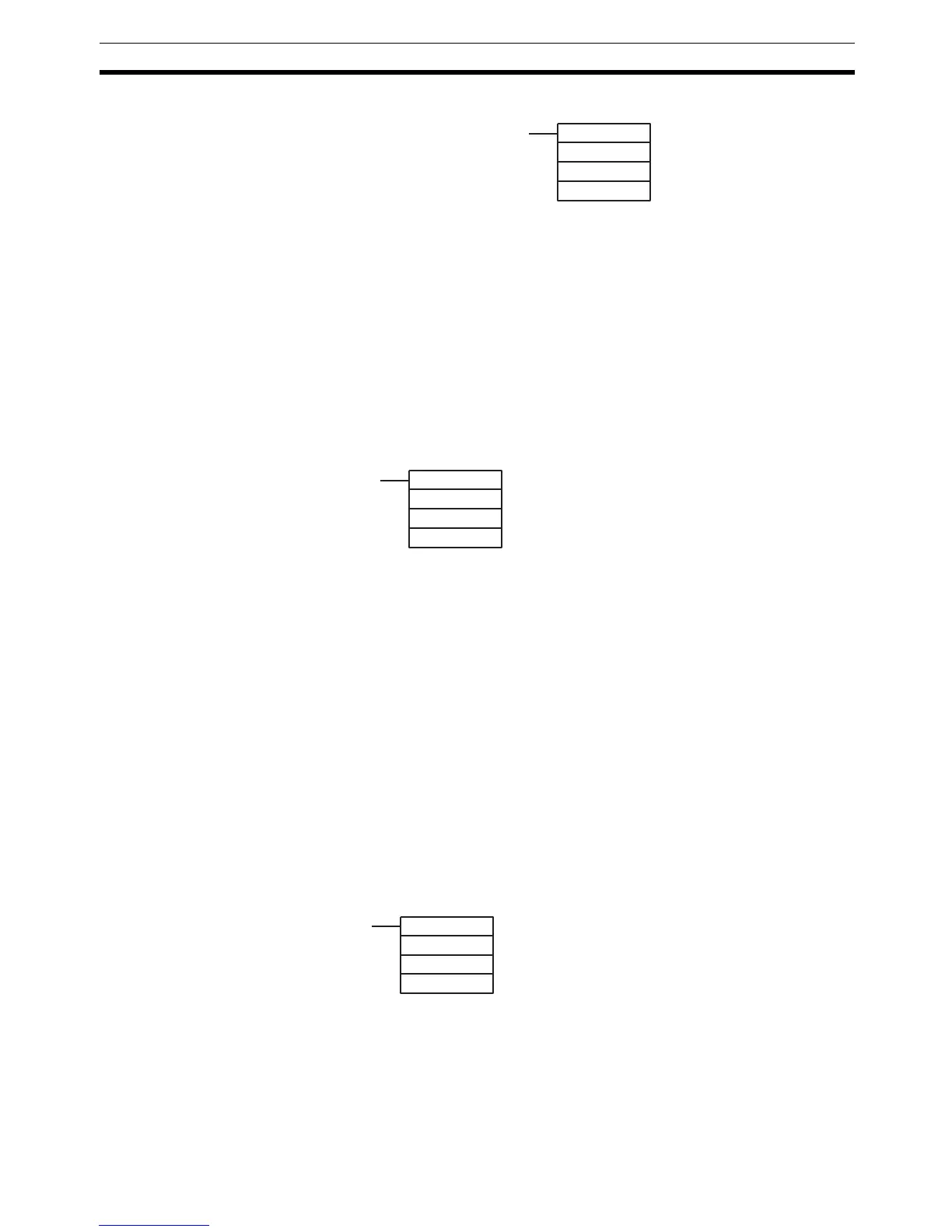75
CPM1/CPM1A Interrupt Functions Section 1-6
Unmasking Interrupts Use the INT(89) instruction to unmask interrupts as follows:
1-6-4 Interval Timer Interrupts
The CPM1/CPM1A is equipped with one interval timer. When the interval
timer times out, the main program is interrupted and the interrupt program is
executed immediately, regardless of the point in the cycle.
There are two modes for interval timer operation, the One-shot Mode, in
which only one interrupt will be executed when time expires, and the Sched-
uled Interrupt Mode in which the interrupt is repeated at a fixed interval.
The interval timer’s set value can be set anywhere from 0.5 to 319968 ms, in
units of 0.1 ms.
Operation Use the following instruction to activate and control the interval timer.
Starting Up in One-Shot Mode
Use the STIM(69) instruction to start the interval timer in the one-shot mode.
1,2,3... 1. When C
2
is entered as a word address:
C
2
: Decrementing counter set value (4 digits BCD): 0000 to 9999
C
2
+ 1: Decrementing time interval (4 digits BCD; unit: 0.1 ms): 0005 to
0320 (0.5 ms to 32 ms)
Each time that the interval specified in word C
2
+ 1 elapses, the decre-
menting counter will decrement the present value by one. When the PV
reaches 0, the designated subroutine will be called just once and the timer
will stop.
The time from when the STIM(69) instruction is executed until time elapses
is calculated as follows:
(Content of C
2
) × (Content of C
2
+ 1) × 0.1 ms = (0.5 to 319,968 ms)
2. When C
2
is entered as a constant:
The set value of the decrementing counter will equal the specified constant
(in ms) and the decrementing time interval will be 10 (1 ms).
Starting Up in Scheduled Interrupt Mode
Use the STIM(69) instruction to start the interval timer in the scheduled inter-
rupt mode.
1,2,3... 1. When C
2
is entered as a word address:
C
2
: Decrementing counter set value (4 digits BCD): 0000 to 9999
C
2
+ 1: Decrementing time interval (4 digits BCD; unit: 0.1 ms): 0005 to
0320 (0.5 ms to 32 ms)
The meanings of the settings are the same as for the one-shot mode, but
in the scheduled interrupt mode the timer PV will be reset to the set value
(@)INT(89)
200
000
000
(@)STIM(69)
C
1
C
2
C
3
C
1
: Interval timer, one-shot mode (000)
C
2
: Timer set value (first word address)
C
3
: Subroutine no. (4 digits BCD): 0000 to 0049
(@)STIM(69)
C
1
C
2
C
3
C
1
: Interval timer, scheduled interrupt mode (003)
C
2
: Timer set value (leading word no.)
C
3
: Subroutine no. (4 digits BCD): 0000 to 0049
