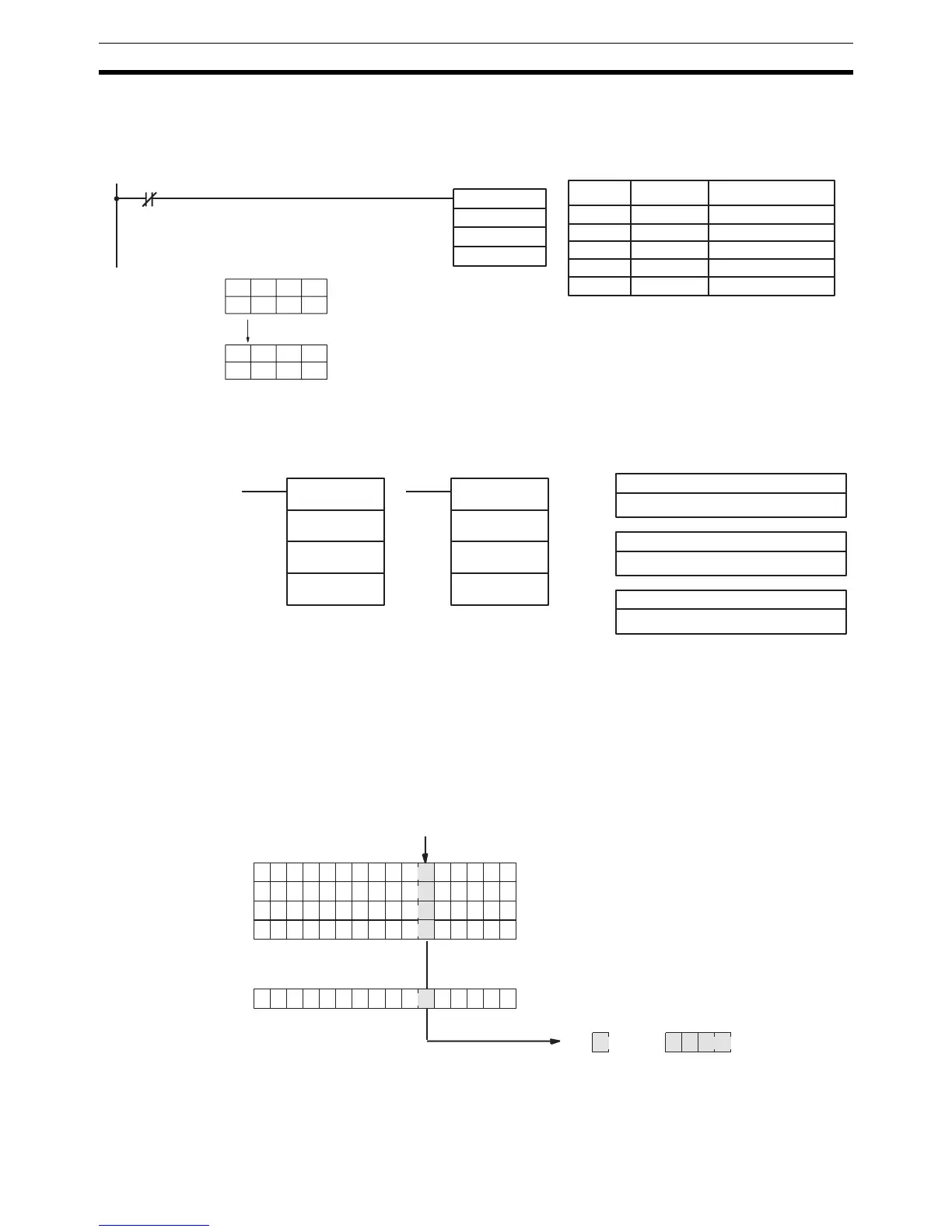280
Conversion Instructions Section 5-19
Example When 00000 is OFF (i.e., when the execution condition is ON), the following
instruction would convert the seconds given in HR 12 and HR 13 to hours,
minutes, and seconds and store the results in DM 0100 and DM 0101 as
shown.
5-19-15COLUMN-TO-LINE – LINE(––)
Limitations This instruction is available in the CQM1 only.
S and S+15 must be in the same data area.
C must be BCD between #0000 and #0015.
DM 6144 to DM 6655 cannot be used for D.
Description When the execution condition is OFF, LINE(––) is not executed. When the
execution condition is ON, LINE(––) copies bit column C from the 16-word set
(S to S+15) to the 16 bits of word D (00 to 15).
Flags ER: The column bit designator C is not BCD, or it is specifying a non-exis-
tent bit (i.e., bit specification must be between 00 and 15).
HMS(––)
HR 12
000
00000
HR 12 5927
HR 13 1013
DM 0100 3207
DM 0101 2815
10,135,927 s
2,815 hrs, 32 min, 07 s
Address Instruction Operands
00000 LD NOT 00000
00001 HMS(––)
HR 12
DM 0100
000
DM 0100
S: First word of 16 word source set
IR, SR, AR, DM, HR, TC, LR
C: Column bit designator (BCD)
IR, SR, AR, DM, HR, TC, LR, #
Ladder Symbols
Operand Data Areas
D: Destination word
IR, SR, AR, DM, HR, TC, LR
LINE(––)
S
C
D
@LINE(––)
S
C
D
0
. . .
0 1 1
D
1
Bit
15
Bit
00
0 0 0 0 1 1 1 0 0 0 1 0 0 0 0 1
Bit
15
Bit
00
S
C
1 1 0 1 0 0 1 0 0 1 1 1 0 0 0 1
S+1
0 0 0 1 1 0 1 1 0 0 1 0 0 1 1 1
S+2
.
.
.
.
.
.
.
.
.
0 1 1 1 0 0 0 1 1 0 0 0 1 0 1 0
S+15
1 0 0 0 0 0 1 1 0 0 0 0 0 1 1 1
S+3
.
.
.
