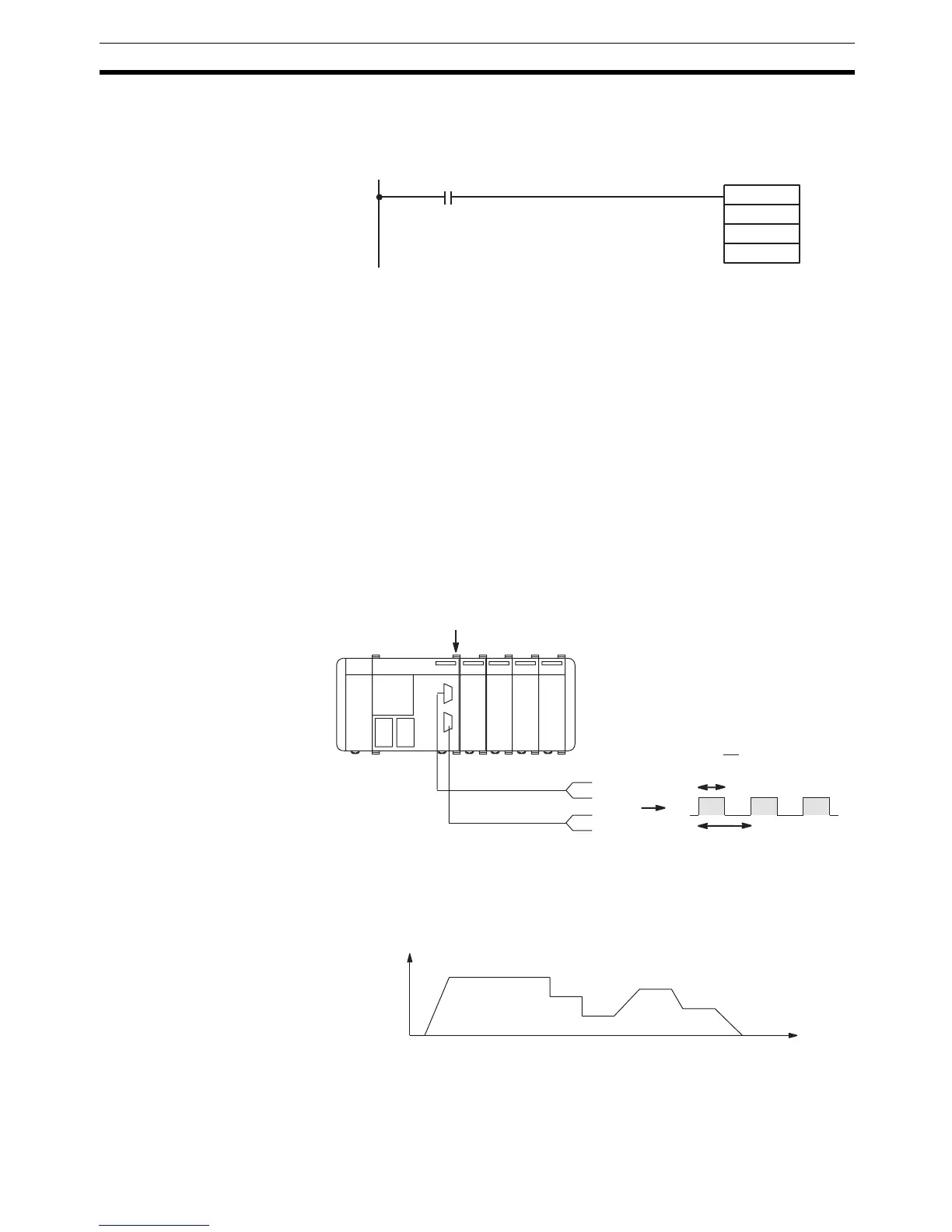25
Pulse Output Function (CQM1 Only) Section 1-3
PULS(65) sets the 8-digit number of pulses P1+1, P1. These pulses can be
set from 00000001 to 16777215. The number of pulses set with PULS(65) is
accessed when SPED(64) is executed in independent mode. (The number of
pulses cannot be changed for pulses that are being output.)
When SPED(64) is executed, pulses will begin to be output at the specified
output bit (D=000 to 150: bit 00 to 15) at the specified frequency (F=0002 to
0100: 20 Hz to 1000 Hz). Set the mode to independent mode (M=001) to out-
put the number of pulses set with PULS(65). The frequency can be changed
by executing SPED(64) again with a different frequency setting.
Changing the Frequency The frequency of the pulse output can be changed by executing SPED(64)
again with a different frequency setting. Use the same output bit (P) and mode
(M) settings that were used to start the pulse output. The new frequency can
be frequency 20 Hz to 1000 Hz (F=0002 to 0100).
1-3-3 Standard Pulse Output from Ports 1 and 2
With the CQM1-CPU43-EV1, standard pulses can be output from ports 1 and
2 using SPED(64), PLS2(––), or ACC(––). The pulse frequency can be set
from 10 Hz to 50 kHz (20 kHz max. to a stepping motor). The pulse output can
be either clockwise (CW) or counter-clockwise (CCW) and frequency changes
can be made smoothly.
Note Only the CQM1-CPU43-EV1 CPU Unit can output pulses from ports 1 and 2.
When outputting pulses from a port, the frequency can be changed smoothly
or in steps with SPED(64), PLS2(––), and ACC(––), as shown in the following
diagram.
There are two ways to stop the pulse output:
1,2,3... 1. After executing SPED(64), the pulse output will stop if INI(61) is executed
with C=003 or SPED(64) is executed again with the frequency set to 0.
@SPED(64)
M
D
Execution condition
F
T
t
on
CPU Unit
CW
CCW
Port 1
CW
CCW
Port 2
= 50% (0.5)
t
on
T
Frequency
Time
