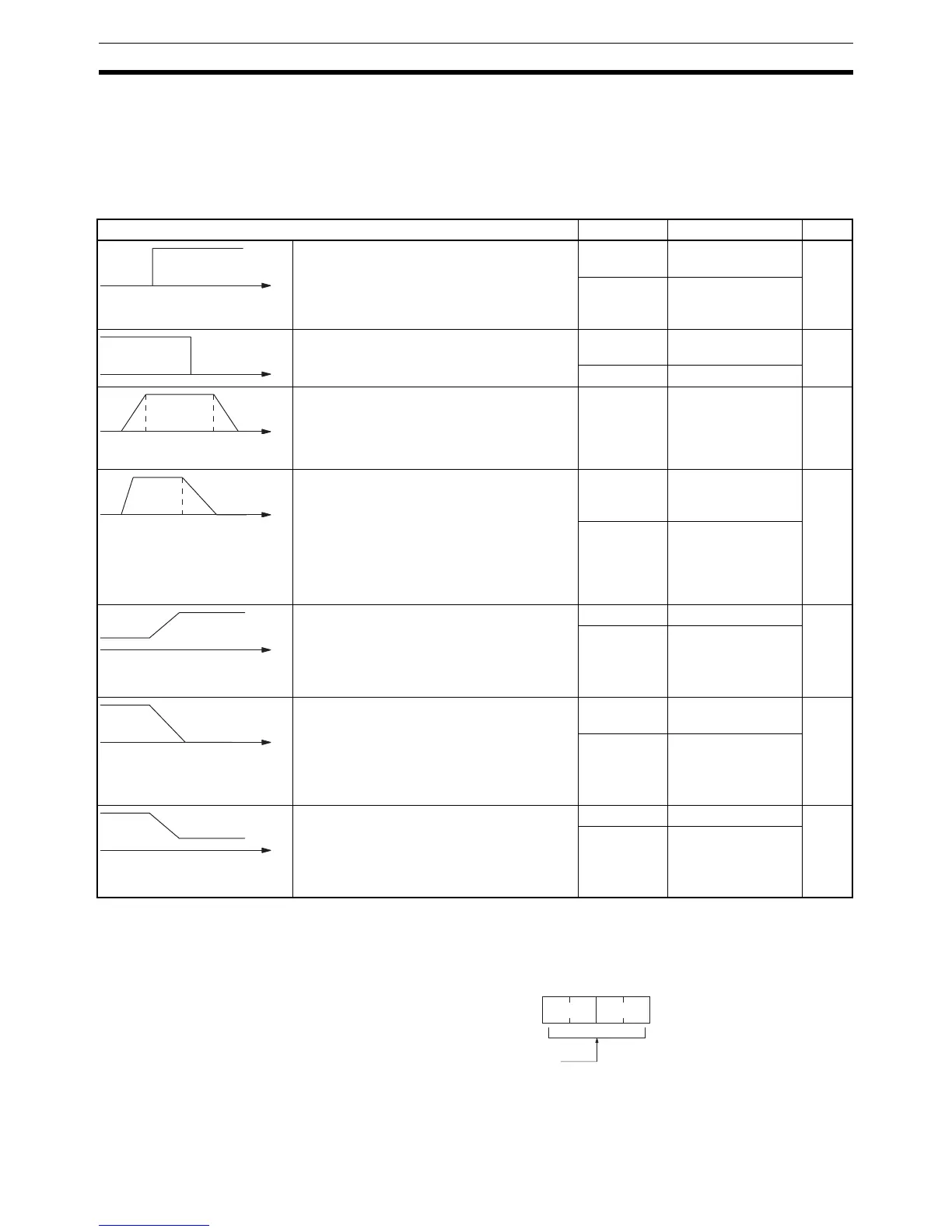26
Pulse Output Function (CQM1 Only) Section 1-3
2. The total number of pulses that will be output can be set with PULS(65) be-
fore execution of SPED(64). In this case, SPED(64) must be executed in
independent mode. The pulse output stops automatically when the num-
ber of pulses set by PULS(65) have been output.
The following table shows the types of frequency changes that can be made
with combinations of PULS(65), SPED(64), INI(61), PLS2(––), and ACC(––).
PC Setup Settings Before outputting pulses from port 1 or 2, switch the PC to PROGRAM mode
and make the following settings in the PC Setup.
In DM 6611, specify the mode setting for ports 1 and 2.
Frequency change Instruction Operand settings Page
Start pulse output at the specified frequency.
Outputs continuously or until the specified
number of pulses have been output.
(Execute PULS(65) and then SPED(64).)
PULS(65) CW/CCW
(Number of pulses)
27
SPED(64) Port
Mode
Frequency
Stop pulse output with an instruction.
(Execute SPED(64) or INI(61).)
SPED(64) Port
Frequency= 0
28
INI(61) Control word=0
Outputs a specified number of pulses.
Accelerates pulse output to the target fre-
quency at the specified rate. Decelerates at
the same rate.
PLS2(––) Port
CW/CCW
Acceleration rate
Target frequency
Number of pulses
29
Outputs a specified number of pulses.
Accelerates pulse output to target frequency
1 at the specified rate. Decelerates to target
frequency 2 at another rate.
(Execute PULS(65) and then ACC(––).)
PULS(65) CW/CCW
Number of pulses
Deceleration point
30
ACC(––)
(Mode 0)
Port
Acceleration rate
Target frequency 1
Deceleration rate
Target frequency 2
Accelerates pulse output from the current
frequency to the target frequency at the
specified rate.
Pulse output will continue.
(Execute PULS(65) and then ACC(––).)
PULS(65) CW/CCW 30
ACC(––)
(Mode 1)
Port
Acceleration rate
Target frequency
Decelerates pulse output from the current
frequency to the target frequency at the
specified rate.
Pulse output will stop when the specified
number of pulses have been output.
(Execute PULS(65) and then ACC(––).)
PULS(65) CW/CCW
Number of pulses
31
ACC(––)
(Mode 2)
Port
Deceleration rate
Target frequency
Decelerates pulse output from the current
frequency to the target frequency at the
specified rate.
Pulse output will continue.
(Execute PULS(65) and then ACC(––).)
PULS(65) CW/CCW 31
ACC(––)
(Mode 3)
Port
Deceleration rate
Target frequency
15 0
DM 6611
01
Bit
Port 1 and 2 Mode Setting
0000: High-speed counter mode
0001: Pulse output mode
Default: The default mode settin