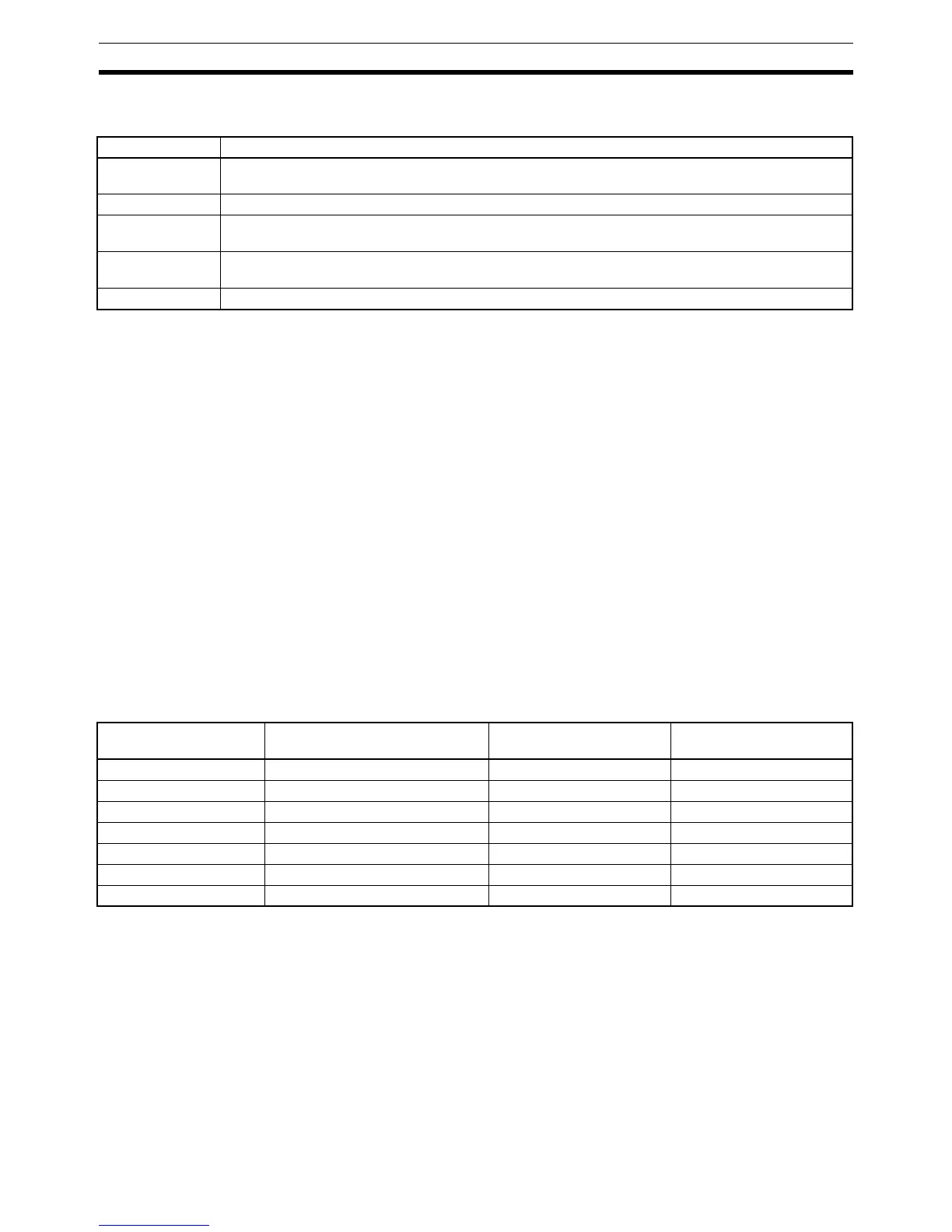394
CQM1 Cycle Time and I/O Response Time Section 7-1
Cycle Time and
Operations
The effects of the cycle time on CQM1 operations are as shown below.
Note 1. The number of timers to undergo interrupt processing can be set in DM
6629 of the PC Setup. The default setting is for TC 000 through TC 015.
2. The PC Setup (DM 6655) can be used to disable detection of CYCLE TIME
OVER error.
3. The FALS 9F cycle monitoring time can be changed by means of the PC
Setup (DM 6618).
Cycle Time Example In this example, the cycle time is calculated for a CQM1 with 80 I/O points.
The I/O is configured as follows:
DC inputs: 48 points (3 words)
Bit outputs: 32 points (2 words)
The rest of the operating conditions are assumed to be as follows:
User’s program:2,000 instructions (configured of LD and OUT instructions)
Clock: None
RS-232C port: Not used
Cycle time: Variable (no minimum set)
Note The average processing time for a single instruction in the user’s program is
assumed to be 0.625
µs.
The cycle times are as shown in the following table.
Note 1. The cycle time can be automatically read from the PC via a Peripheral De-
vice.
2. The maximum and current cycle time are stored in AR 26 and AR 27.
3. The cycle time can vary with actual operating conditions and will not nec-
essarily agree precisely with the calculated value.
4. The RS-232C and peripheral port service time will be 0.34 ms minimum,
87 ms maximum.
Cycle time Operation conditions
10 ms or longer TIMH(15) may be inaccurate when TC 016 through TC 511 are used (operation will be normal for TC
000 through TC 015) (see note 1).
20 ms or longer Programming using the 0.02-second Clock Bit (SR 25401) may be inaccurate.
100 ms or longer Programming using the 0.1-second Clock Bit (SR 25500) may be inaccurate. A CYCLE TIME OVER
error is generated (SR 25309 will turn ON) (see note 2).
120 ms or longer The FALS 9F monitoring time SV is exceeded. A system error (FALS 9F) is generated, and operation
stops (see note 3).
200 ms or longer Programming using the 0.2-second Clock Bit (SR 25501) may be inaccurate.
Process Calculation method Time with peripheral
device
Time without peripheral
device
Overseeing Fixed 0.8 ms 0.8 ms
Program execution 0.625 × 2000 (µs) 1.25 ms 1.25 ms
Cycle time calculation Negligible 0 ms 0 ms
I/O refresh 0.01 × 3 + 0.005 × 2 (µs) 0.04 ms 0.04 ms
RS-232C port servicing Not used. 0 ms 0 ms
Peripheral port servicing Minimum time 0.34 ms 0 ms
Cycle time (1) + (2) + (3) + (4) + (5) + (6) 2.43 ms 2.09 ms
