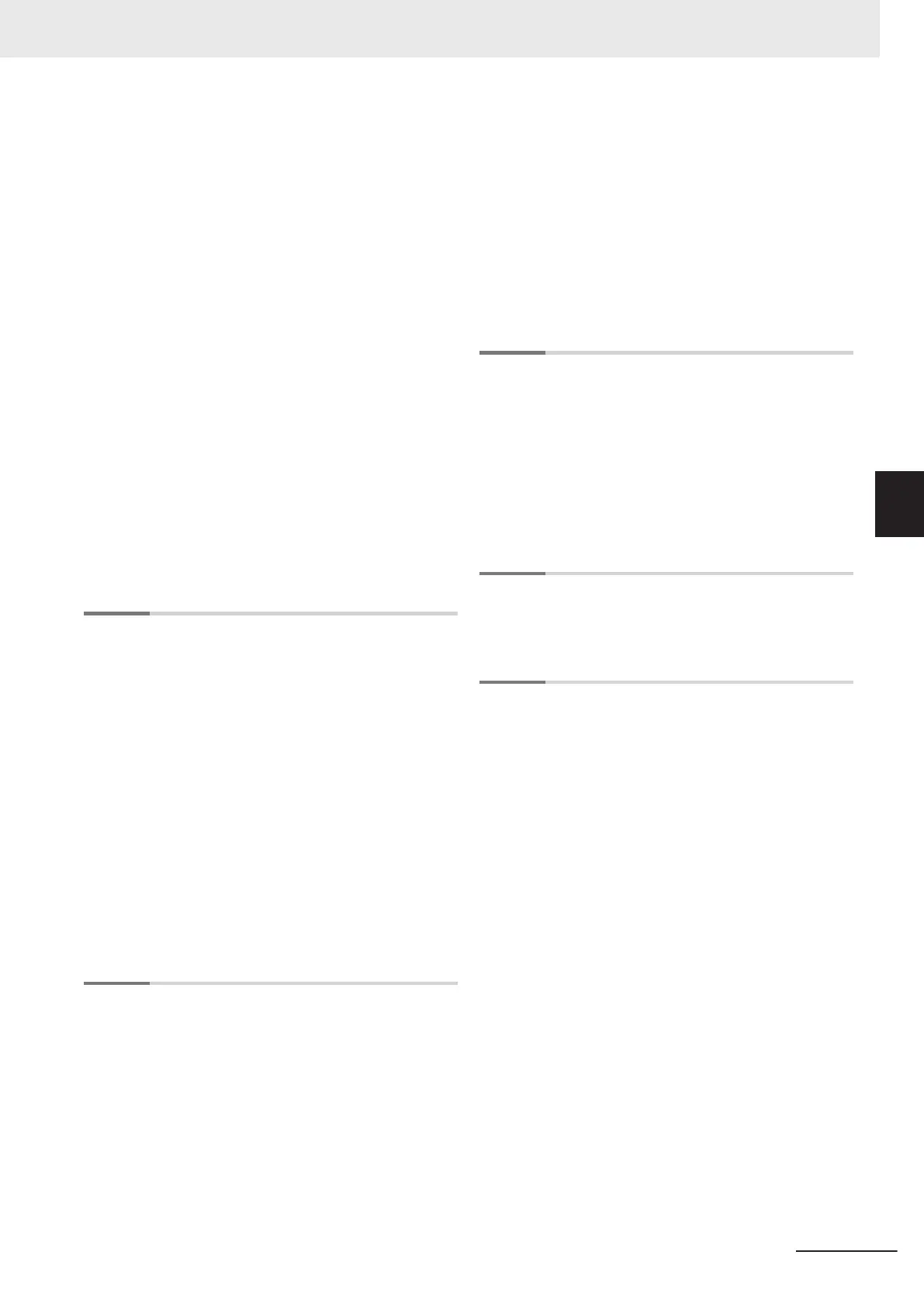Starting at startup........................................................ 10 - 42
Start TDM Editor............................................................5 - 24
Startup layout.......................................................... 4 - 3,8 - 3
Startup Settings.....................................4 - 2,4 - 3,4 - 6,4 - 11
STEP in measure.......................................................... 4 - 56
STEP Signal Filter Setting............................................. 4 - 49
STEP signal filter width [μs]...........................................4 - 49
STGOUT setting............................................................ 4 - 43
String............................................................................. 5 - 47
String array.................................................................... 5 - 47
Support backlashing (using phase B)............................4 - 51
Switching Layout Numbers in the Main Window........... 8 - 24
Switch layout................................................................. 8 - 24
Switch saving folder by judge........................................ 6 - 13
Switch saving folder by scene....................................... 6 - 12
Switch Screen..................................................................8 - 9
System + Scene group 0 data (*.bkd)..............................9 - 8
System Configuration...................................................... 1 - 2
System data (*.ini)........................................................... 9 - 8
System Information........................................................3 - 24
System Restart.............................................................. 3 - 33
System Settings...............................................................1 - 4
System variable............................................................. 5 - 44
System Variable Tab Screen..........................................5 - 22
T
TDM Editor.................................................................... 5 - 14
Terms and Conditions......................................................... 15
Test Measurement........................................................... 6 - 2
Text................................................................................ 3 - 20
Text Display Window..................................................... 8 - 47
Through......................................................................... 3 - 23
Time...............................................................................3 - 20
Toolbox Pane.........................................................8 - 5,8 - 25
Tool window................................................................... 8 - 13
Top menu display...........................................................8 - 16
Transfer Position Data.................................................10 - 63
Transmission speed.......................................................4 - 40
Transparent color...........................................................8 - 20
Trend Monitor................................................................ 6 - 35
Trigger in backlashing....................................................4 - 51
Trigger signal.................................................................4 - 50
Troubleshooting...................................................4 - 36,9 - 45
U
Unicode (UTF-8)............................................................9 - 50
Unit(MB)........................................................................ 3 - 26
Unit + Image Inclusive sum........................................... 3 - 26
Unit No................................................................ 3 - 22,8 - 29
unit number......................................................................5 - 3
Unit setting mode...........................................................8 - 28
Update Standard Position Tool...................................... 6 - 34
Updating Measurement Applicaiton
Troubleshooting (FH Series)...................................... 3 - 42
Updating Measurement Application
Troubleshooting (FHV series).................................... 3 - 44
Troubleshooting (Remote Operation).........................3 - 48
Updating the Reference Position Data for a Unit in the
Measurement Flow.................................................... 6 - 34
User Data Tool.............................................................. A - 37
Username...................................................................... 4 - 54
User name..................................................................... 6 - 12
Use scene name as folder names................................. 6 - 12
Using the Zoom Function.............................................. 3 - 13
Using Two Cables for High-frame-rate Camera Use....... 3 - 2
Using Variables..............................................................5 - 43
UTF-8............................................................................ 4 - 62
V
Value Input Window.......................................................8 - 54
Variable button area............................................ 5 - 20,5 - 22
Verifying Calibration Results..........................................6 - 43
Version-up
Troubleshooting (FH Series)...................................... 3 - 42
Troubleshooting (FHV series).................................... 3 - 44
Troubleshooting (Remote Operation).........................3 - 48
Virtual Available (MB).................................................... 3 - 26
Vision Master Calibration.............................................10 - 56
W
Window Part.................................................................. 8 - 13
Window part name / Note.............................................. 8 - 17
Window parts list................................................. 8 - 15,8 - 17
X
XW2Z...............................................................................4 - 8
Index
I - 7
FH/FHV Series Vision System User’s Manual (Z365-E1)
I
