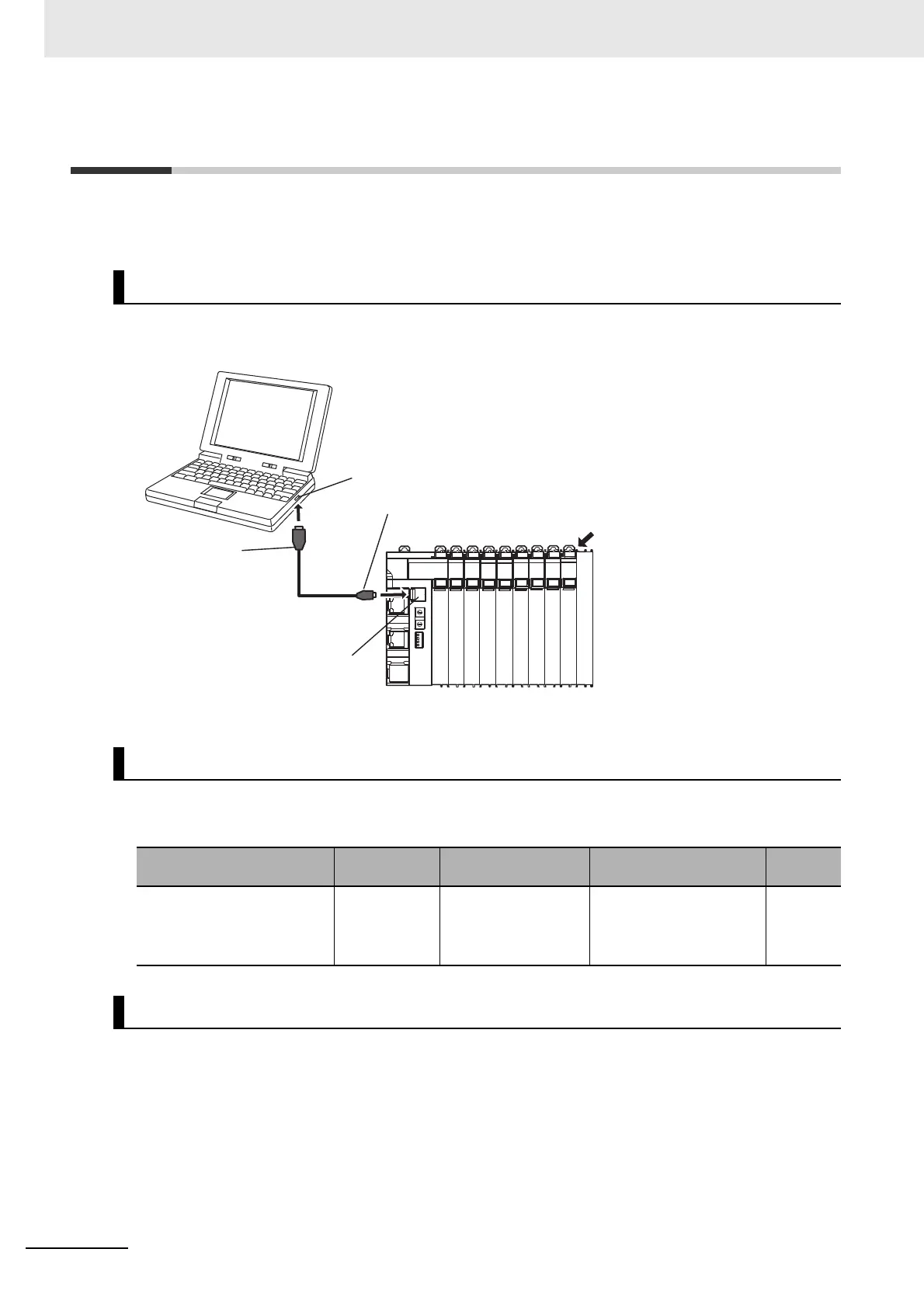7 Wiring
7 - 26
NX-series EtherNet/IP Coupler Unit User’s Manual (W536)
7-3 Connecting USB Cable
The EtherNet/IP Coupler Unit can be connected directly to a computer in which the Support Software is
installed through a USB cable.
Use a commercially available USB certified cable to connect the computer in which the Support Soft-
ware is installed to the peripheral USB port on the EtherNet/IP Coupler Unit.
Use the following cable to connect the EtherNet/IP Coupler Unit and the computer in which the Support
Software is installed.
To connect the EtherNet/IP Coupler Unit to a computer with USB, you must first install a USB driver in
the computer.
When you install the Support Software, a USB driver for a USB connection will be automatically
installed in the computer.
When you turn ON the Unit power supply to the EtherNet/IP Slave Terminal and connect the Ether-
Net/IP Coupler Unit and computer with a USB cable, the computer will automatically recognize the
device and start installing the USB driver.
Connection Method
Connecting Cable
Unit port
Computer
port
Network type (com-
munications mode)
Model Length
Peripheral USB port (USB 2.0
compliant, B connector)
USB port USB 2.0
Commercially available
USB
certified cable (A
connector and B connec-
tor)
5 m max.
Preparations
Peripheral USB port
(USB 2.0 compliant, B connector)
Commercially available USB
certified cable
A connector
USB port
EtherNet/IP
Slave Terminal
B connector
Support Software